Loading ...
Loading ...
Loading ...
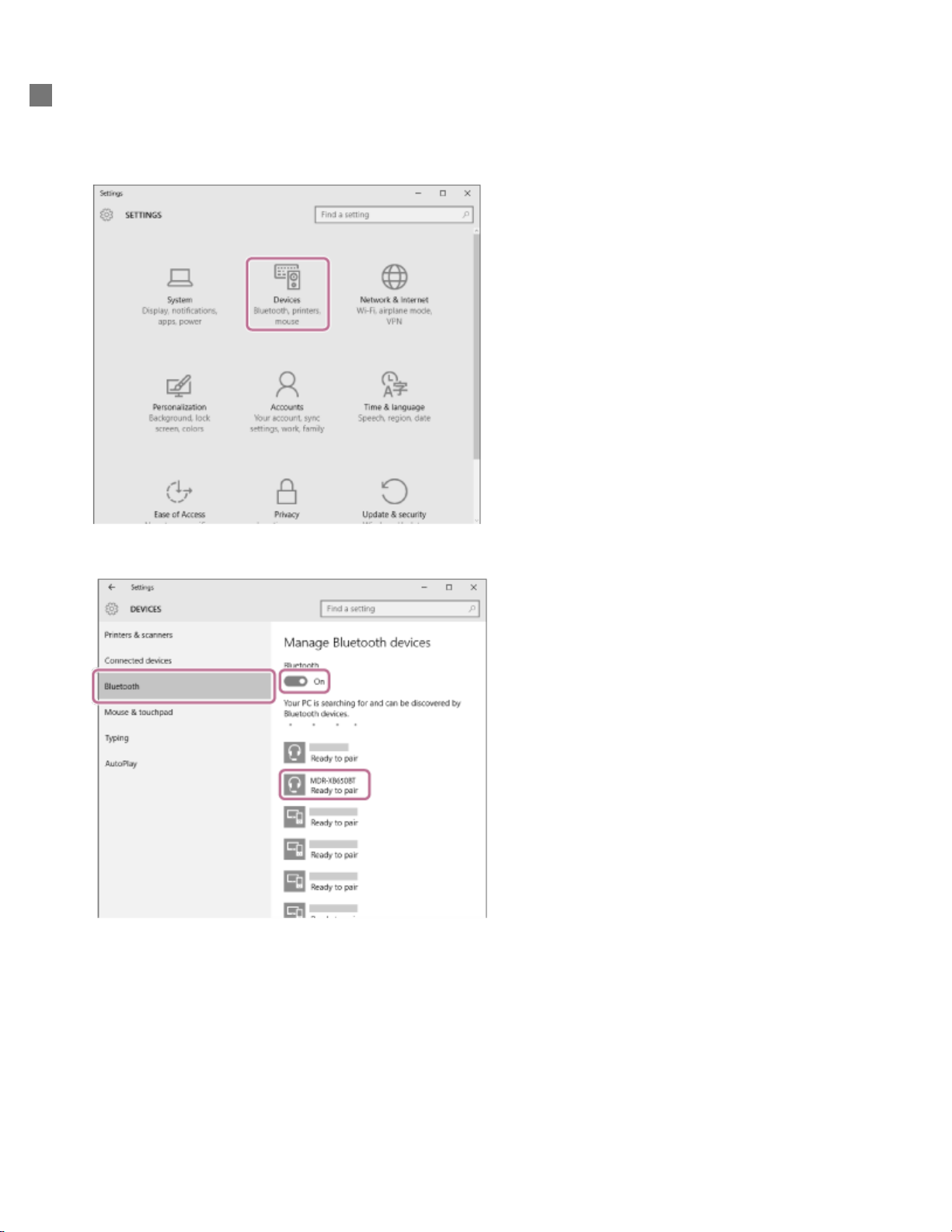
Register the headset using the computer.
3
Click the [Start] button, then [Settings].
1.
Click [Devices].
2.
Click the [Bluetooth] tab, then click the [Bluetooth] button to turn on the BLUETOOTH function.
3.
Select [MDR-XB650BT], then click [Pair].
4.
37
Loading ...
Loading ...
Loading ...