Loading ...
Loading ...
Loading ...
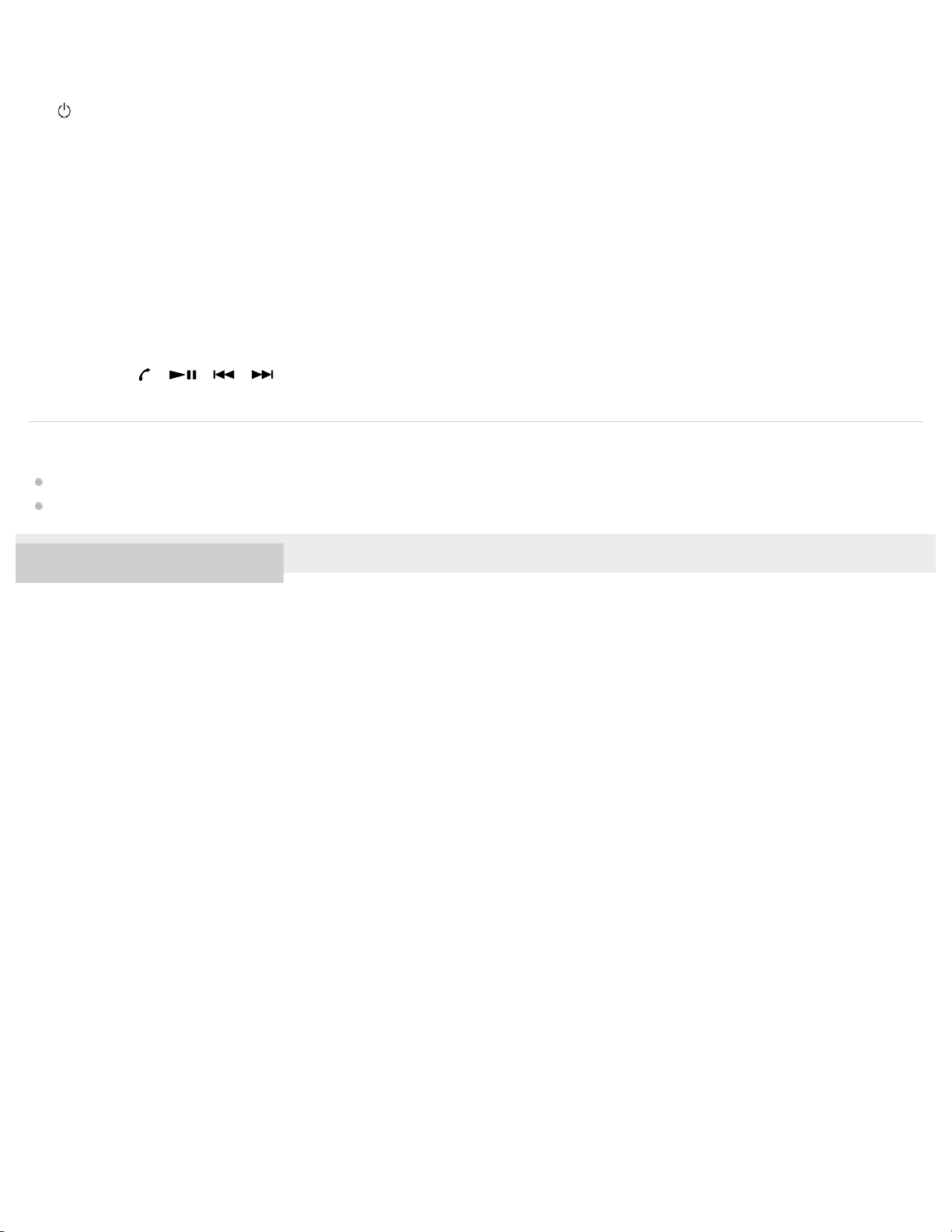
Related Topic
About the indicator
Checking the remaining battery charge
4-591-692-11(1) Copyright 2016 Sony Corporation
Picks up the sound of your voice when talking on the phone.
10
.
(power) button
11
.
Indicator
Lights up in red during charging.
Lights up in red or blue to indicate the power or communication status of the headset.
12
.
Micro-USB port
Connect a computer to this port with the supplied micro-USB cable to charge the headset.
13
.
N-Mark
14
.
+/- (volume) buttons
The + button has a tactile dot.
15
.
Jog switch ( / / / )
16
.
7
Loading ...
Loading ...
Loading ...