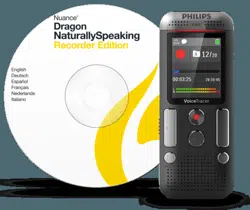Loading ...
Loading ...
Loading ...
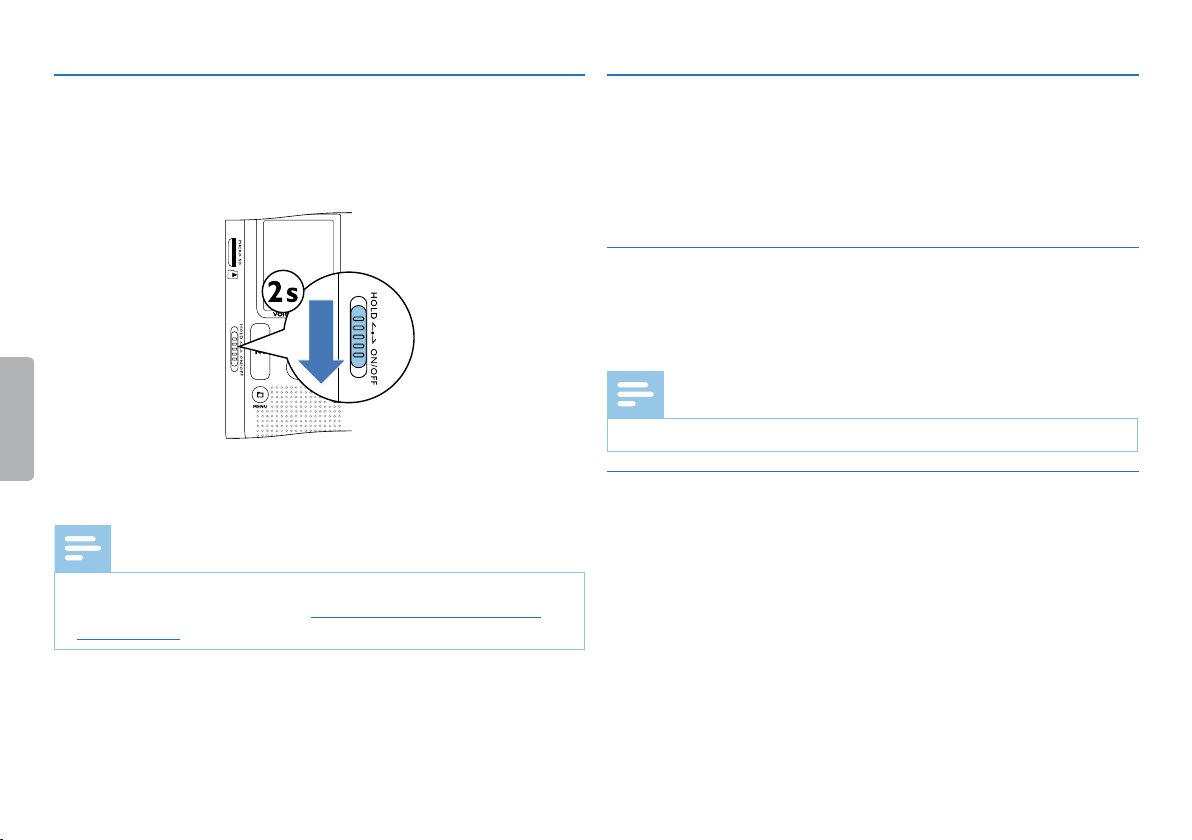
15
First steps
Table of contents
4.2 Power on/o
1
Slide the on/o switch on the side of the device downwards for
approximately two seconds.
X The device turns on and the start-up screen is displayed.
2
To power o, pull down the power switch on the side of the device
again and hold for about two seconds.
Note
• The device switches itself o automatically if no key is pressed
within a pre-set period of time (see also chapter 8.3.3 AUTO-
OFF, page 35).
4.3 Initial installation process
The initial installation process starts when first using the device or
possibly if there has been a long interruption to the power supply. The
date and time entered are saved with each recording as the recording
time.
4.3.1 Select language
1
Press h / b to select the required display language.
2
Press the record key, g, to confirm.
Note
• Your language might not be available. Select an alternative one.
4.3.2 Set date & time
1
Press h / b to select the required year.
2
Press the record key g.
3
Press h / b to set the month.
4
Press the record key g.
5
Press h / b to set the day.
Loading ...
Loading ...
Loading ...