Loading ...
Loading ...
Loading ...
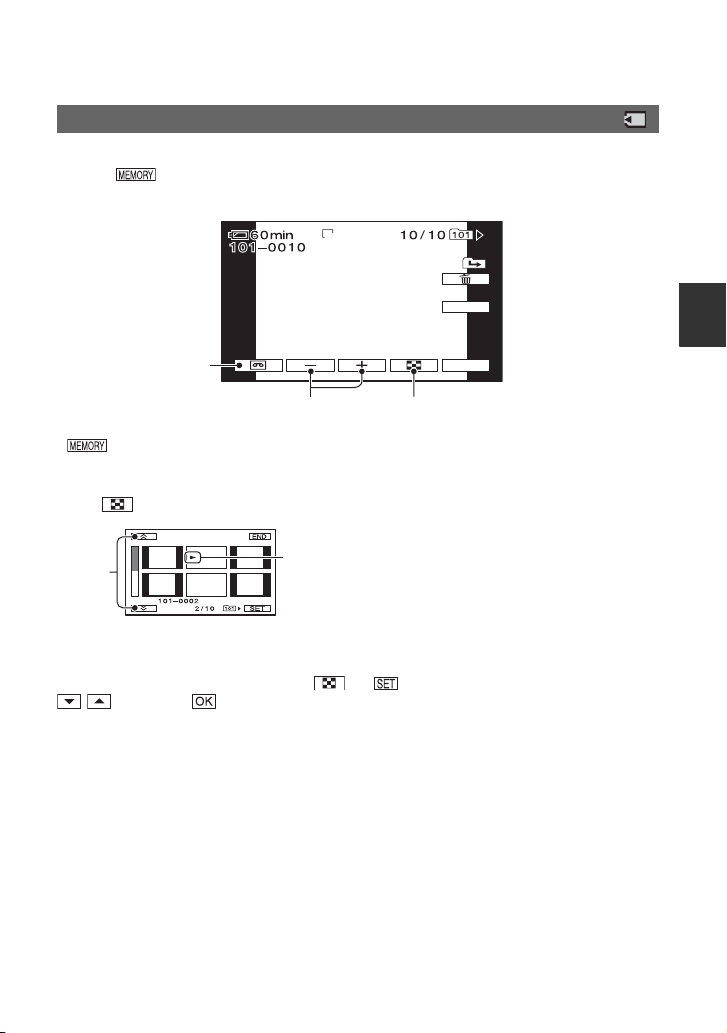
27
Recording/Playback
Touch .
The most recently recorded image is displayed.
* is displayed on the tape playback screen.
To display pictures on a “Memory Stick Duo” on the index screen
Touch . Touch one of the pictures to back to the single display mode.
A Previous/Next 6 pictures
B The picture displayed before switching to the index screen.
To view pictures in other folders, touch t t [PB FOLDER], select a folder with
/ , then touch (p. 44).
Viewing still images
P-MENU
GUIDE
MEMORY PLAY
MEMORY PLAY
MEMORY PLAY
1.0M
Previous/Next Go to the index screen display
Switch the playback
media*
A
B
Continued ,
Loading ...
Loading ...
Loading ...