Loading ...
Loading ...
Loading ...
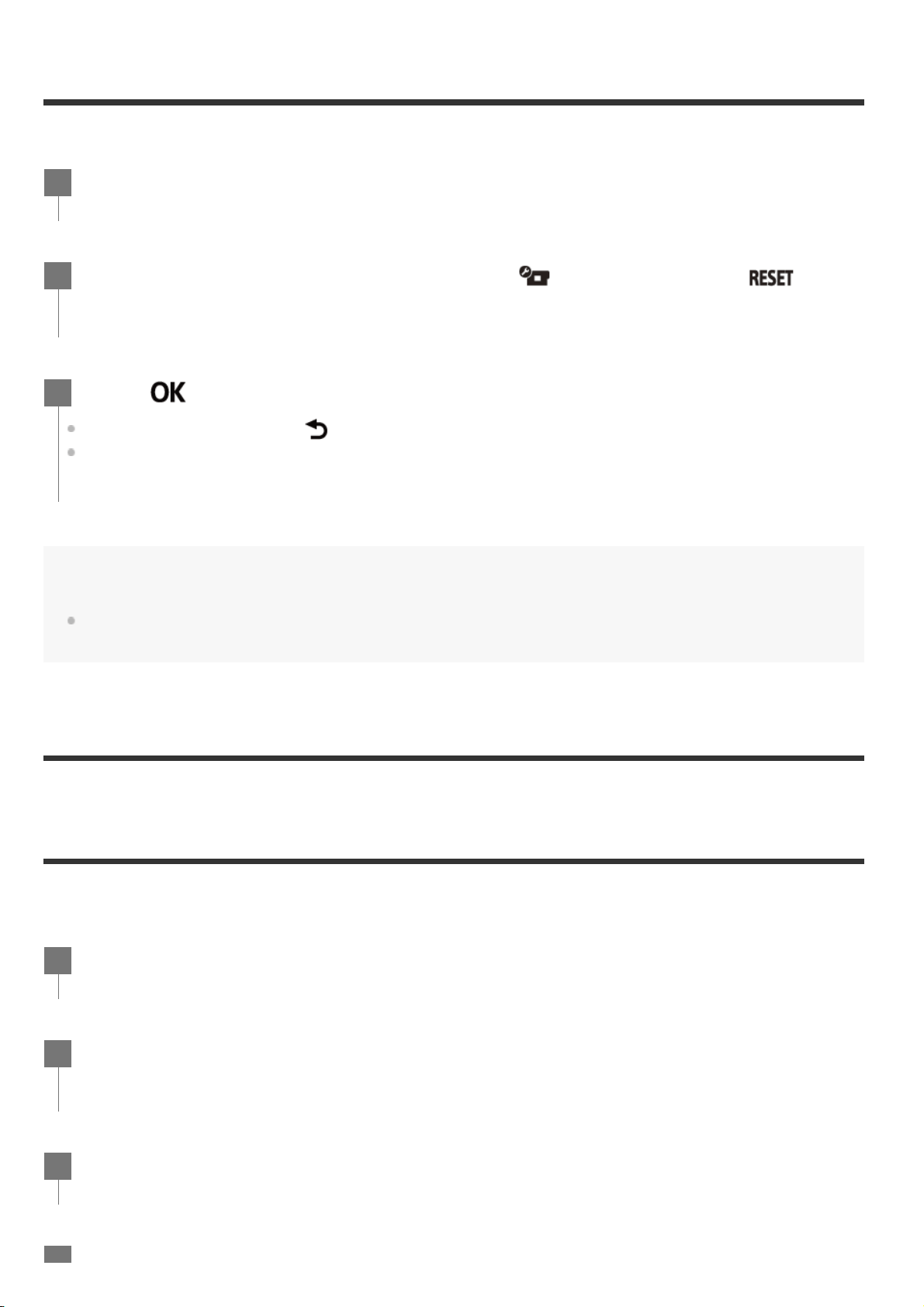
Resetting the settings
You can reset the settings to their defaults.
Note
When you reset the settings, the Bluetooth pairing information will also be reset. To reconnect, delete the
pairing information on the connected device before connecting.
[71] Viewing
Viewing images on a TV (FDR-X3000/HDR-AS300)
Connect the camera to a TV which has an HDMI terminal using a micro HDMI cable (sold separately).
Refer also to the instruction manuals of the TV.
Press the MENU button.
1
Press the UP button or DOWN button to select
(Camera Settings) -
(Resetting the settings), then press the REC/ENTER button.
2
Select , then press the REC/ENTER button.
To cancel resetting, select
, then press the REC/ENTER button.
The camera automatically restarts when resetting is complete.
3
Turn off both the camera and the TV.
1
Open the connector cover and connect the camera to the TV with the micro HDMI
cable (sold separately).
2
Turn on the TV and set the input of the TV to [HDMI input].
3
Loading ...
Loading ...
Loading ...
