Loading ...
Loading ...
Loading ...
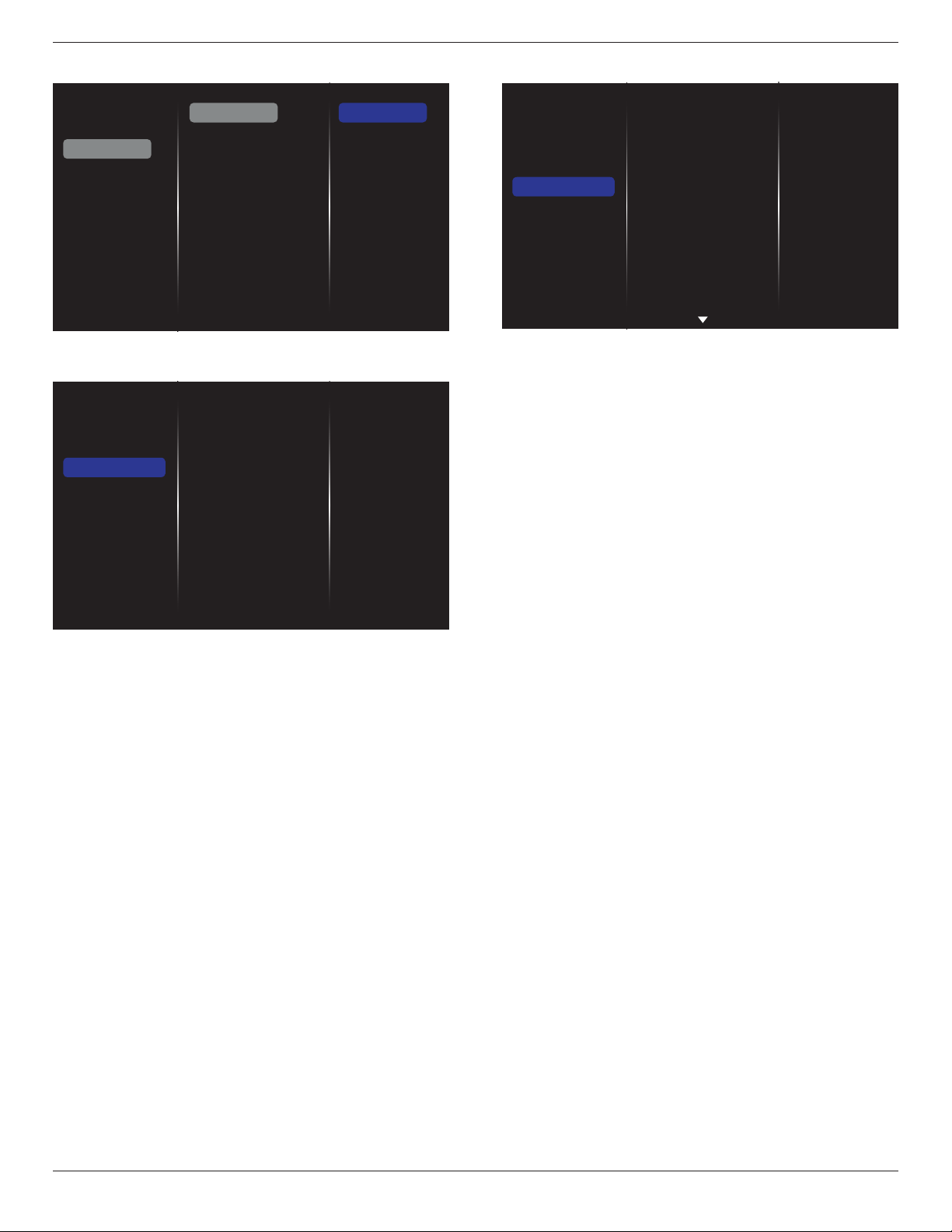
BDL5588XC
27
(5).ChecktilingtoolstatusoninOSD
Picture
Sound
Tiling
Network
General settings
Advanced
Help
Status
On
5.1.4. Network
Picture
Sound
Tiling
Network
General settings
Advanced
Help
Network settings
Digital Media Rendere...
Network name
Clear Internet memory
Network settings
• {Networkconguration}:Choosehowthisdisplayshouldassign
addressestothenetworkresources.
Theusercanchoose{DHCP & Auto IP}(suggested)or{Static IP}.
• {Networktype}:ChooseWired(default)tosetthenetworktype.
Digital Media Renderer - DMR
Receivemultimedialesfromtheconnecteddevicebyyournetwork.
Network name
Inthemultiple-displayconnection,youcanrenameeachdisplayforeasy
identication.
Usetheon-screenkeyboardortheremotecontrolkeypadtoenterthe
name.
Clear Internet memory
Clearallthecookies,bookmarks,historylistandtextusedforautoll.
5.1.5. General settings
Picture
Sound
Tiling
Network
General settings
Advanced
Help
Menu language
Monitor Group
Monitor ID
Eco mode
Auto search
Clock
Scheduling
Sleep timer
OneWire
Local KB lock
RC lock
Menu language
ChooselanguageusedforOSDmenus.
Monitor group
Adjustthegrouprangebetween1to255.Thedefaultsettingis255.
Monitor ID
AdjusttheIDnumberforcontrollingthedisplayviatheRS232C
connection.EachdisplaymusthaveauniqueIDnumberwhenmultiple
setsofthisdisplayareconnected.MonitorIDnumberrangeisbetween
1to255.Thedefaultsettingis1.
Eco mode
Setthisdisplaytoreducethepowerconsumptionautomatically.
NOTES:Factorydefaultsettingis“lowpowerstandby”,butusercould
notresetittodefaultaftersettingEcomodeto”Normal”by“Factory
reset”inMENU.However,usercanstillchangetheECOmodebackto
“lowpowerstandby”manually.
Auto search
Choosetoletthisdisplaydetectanddisplayavailablesignalsources
automatically.
Clock
Setthecurrentdateandtimeforthedisplay’sinternalclock.
NOTES:
TheDaylightsavingtimedenitionandbehavior:
Thecurrentimplementationofdaylightsavingisaremindertoolfor
thecustomerwhichdoesn’tknowhowtoadjusttheclockfordaylight
savingonandoff.Itdoesnotadjusttherealtimeclockautomatically.
Problemisthattherearenostablerulesperregion,orcountrywhento
adjusttheclock.Tosolvethistheusermustbeabletosetthedaylight
savingstartenstopdate.Whendaylightsavingcorrectionison(user
selectable)thentherealtimeclockshouldbeadjustedatthemoment
intimesetinthedaylightsavingonandoffdate.Atdaylightstartdate
theclockshouldbeputforward1hourat2o’clock.Atdaylightstop
datetheclockshouldbeputback1hourat2o’clock.
Theexistingdaylighton/offmenuitemshouldbereplacedwiththe
followingmenustructure:
Menuitem{Daylight saving}openssubmenucontainingthefollowing
items:
• Menuitem{Daylight saving start date}Selectionitem{1st, 2nd, 3rd,
4th, last}Sundayofselectionitem{1-12 month}
• Menuitem{Daylight saving stop date}Selectionitem{1st, 2nd, 3rd,
4th, last}Sundayofselectionitem{1-12 month}
• Menuitem{Correction time}Selectionitem{0.5, 1.0, 1.5, 2.0}hour
• Menuitem{Daylight saving}Selectionitem{on, off}
Loading ...
Loading ...
Loading ...