Loading ...
Loading ...
Loading ...
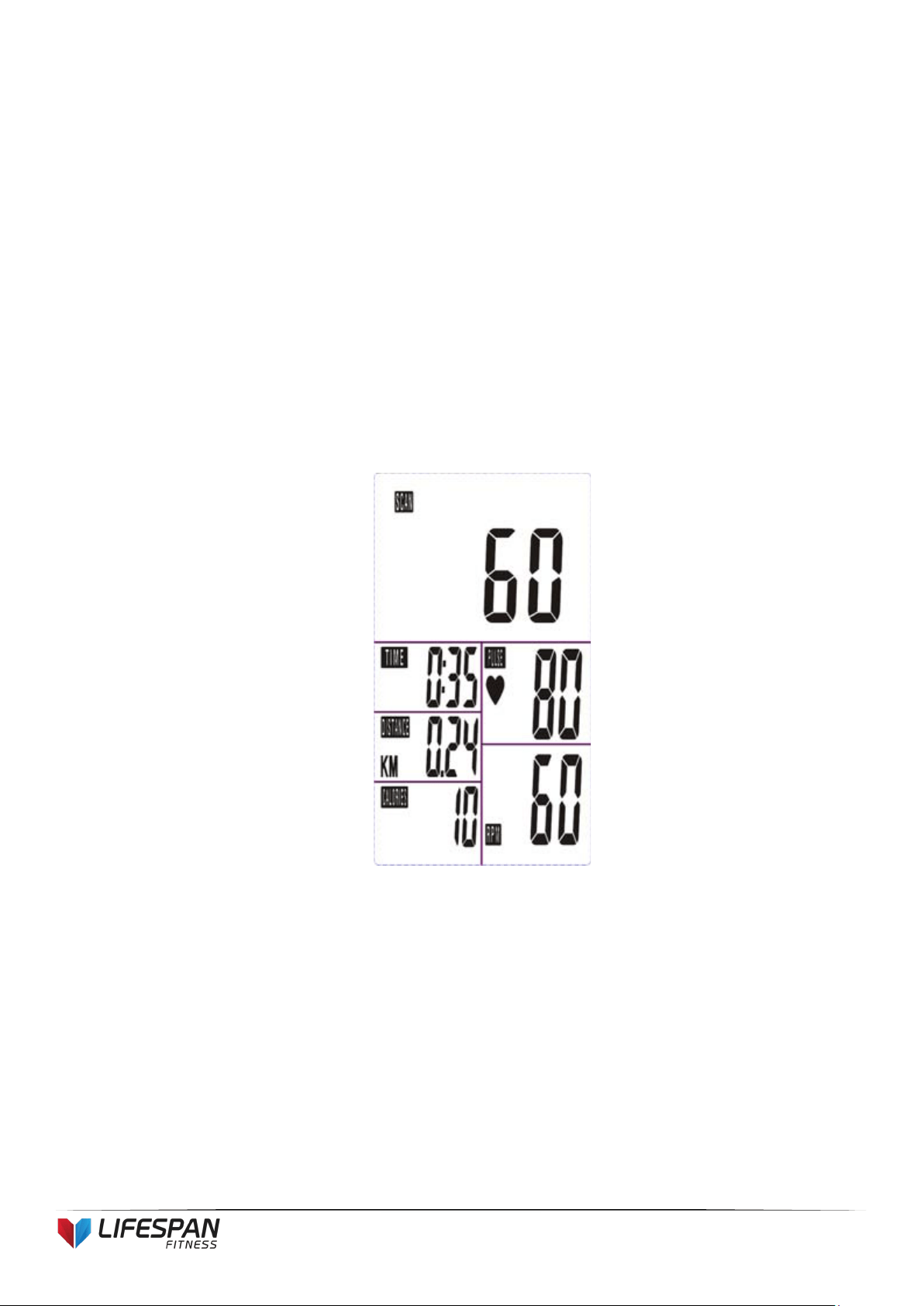
15
SP-550
2. Use the SET button to pre-set values for TIME/DISTANCE/CALORIES/PULSE. SET alters
the value for a specific category. MODE confirms a set value.
3. The values RPM/SPEED/TIME/DISTANCE/CALORIES/PULSE will start increasing as soon
as the sensor receives a signal that you are pedalling.
If pre-set values have been set, the monitor will ‘beep’ for 8 seconds once the function
counts down to 0. The function will then immediately count up from 0 if the workout is
continued. During this, press MODE to confirm and skip to the next set up option.
4. In SCAN mode as shown in Picture C, RPM/SPEED/TIME/DISTANCE/CALORIES/PULSE
will alternate every 6 seconds.
5. The MODE button may also be used to select a single function to be displayed on the main
display excluding RPM and SPEED. These two functions will always alternate automatically.
6. RECOVERY
a. Press the "RECOVERY" button to activate the RECOVERY function. In this function,
only PULSE and TIME will display whilst other functions will be inactive. The Sensor
Input will not be available.
Picture C
Loading ...
Loading ...
Loading ...
