Loading ...
Loading ...
Loading ...
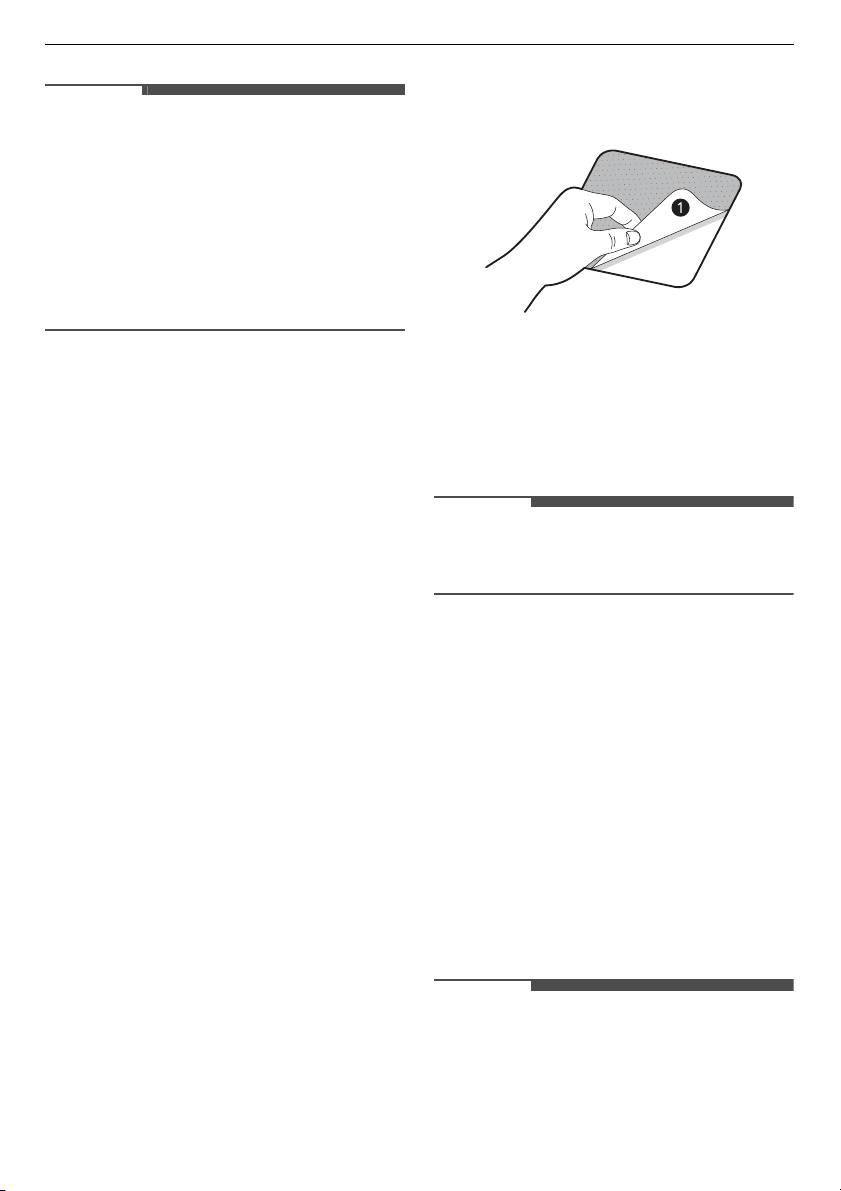
16
INSTALLATION
EN
NOTE
• The appliance must be 100%
hori
zontal and stand firmly in positi
on
on a ha
rd flat floor.
•
It must not ‘Seesaw’ across corn
ers
under
the load.
•
Do not let the feet of the
appliance get
wet.
Failure to do so may ca
use
vibration or noise.
Using Anti-Slip Sheets
This feature may vary depending on the
model purchased.
If you install the appliance on a slippery
surface, it may move because of
excessive vibration. Incorrect levelling
may cause malfunction through noise
and vibration. If this occurs, install the
anti-slip sheets under the levelling feet
and adjust the level.
1
Clean the floor to attach the anti-slip
sh
eets.
•
Use a dry rag to remove and clean
foreign objects and moisture
. If
mo
isture remains, the an
ti-slip
s
heets may slip.
2
Adjust the level after placing the
appliance in the installation area.
3
Place the adhesive side
a
of the anti-
slip sheets on the floor.
•
The most effective way is to in
stall
the anti-sl
ip sheets under the front
feet. If it is difficult to place the
sheets un
der the front feet of the
applian
ce, attach them under the
rear feet.
4
Put the appliance on the anti-slip
sheets.
•
Do not attach the adhesive side
a
of anti
-slip sheets to the feet of the
appliance.
NOTE
• Additional anti-slip sheets are available
at LG Electronics service centre.
Connecting the Water
Supply Hose
Note for Connection
• Water pressure must be between
50
kPa
and
800 kPa
(0.5‒8.0 kgf/cm²). If
the water pressure is more than
800
kPa
, a decompression device should
b
e installed.
•
Periodically check the condition of the
water supply hose and replace th
e
w
ater supply hose if necessary.
NOTE
• Do not overtighten the water supply
hose or use mechanical
devices to
tighten on
to the inlet valves.
Loading ...
Loading ...
Loading ...