Loading ...
Loading ...
Loading ...
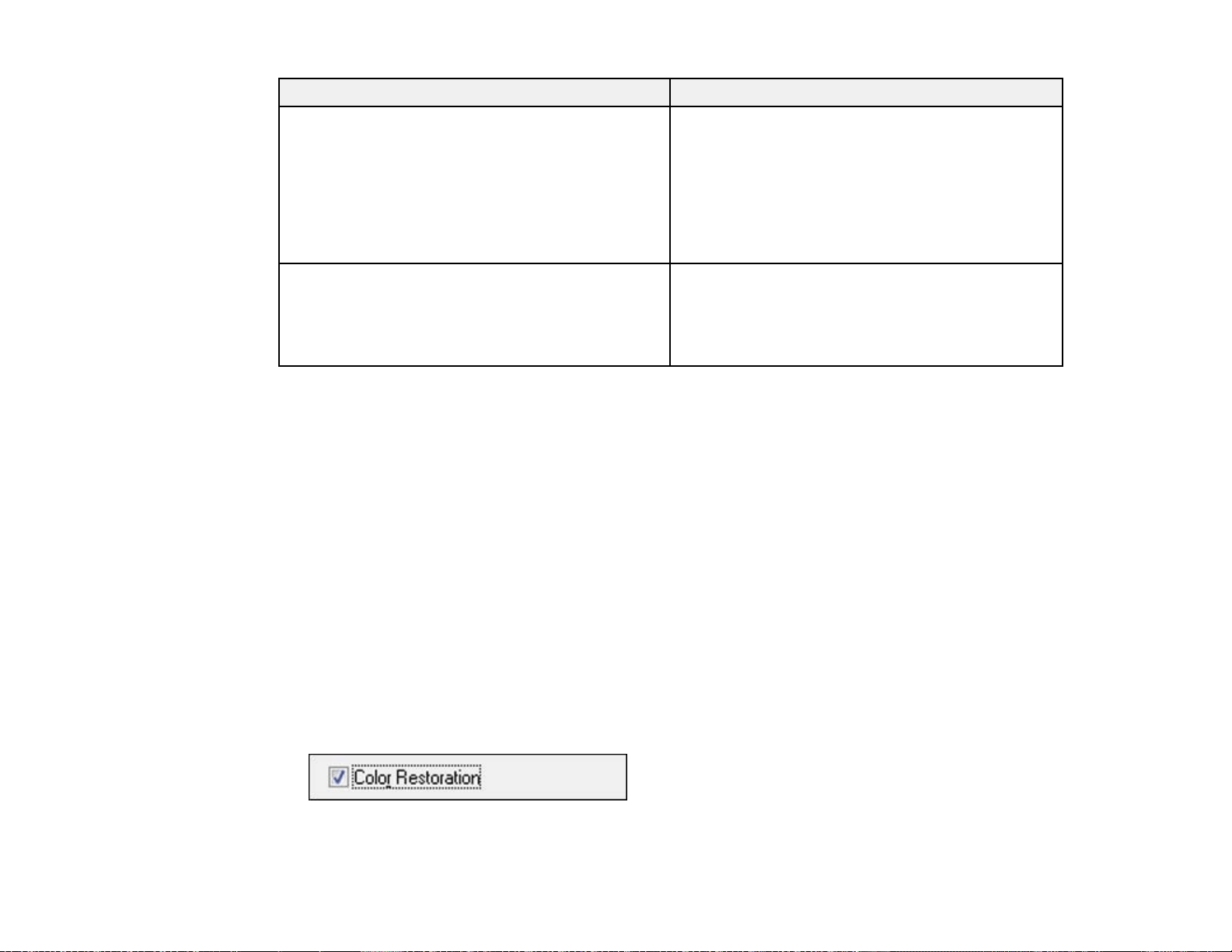
Setting Description
Compression Specifies the compression format. The available
options differ depending on the file format.
JPEG(7) / LZW: Available when the Image Type is
Color or Grayscale.
CCITT Group4: Compresses the data by
approximately a 20/1 ratio (depending on the
image).
Embed ICC Profile Allows the ICC profile (information on color
reproducibility of scanned image) to be embedded
in the image. Programs that use color
management software will display the colors of the
image using the ICC profile.
Parent topic: Scanning to Facebook and Other Destinations
Restoring Photo Colors as You Scan
You can restore the colors in faded photos as you scan them using Epson Scan's Color Restoration
setting. You can select this setting in any of the available scan modes.
Note: Color restoration is not available in Office Mode, if Epson Scan offers that mode.
1. Place your original on your product for scanning.
2. Start Epson Scan.
3. Select the scan mode you want to use.
4. Select the scan settings for your scan.
5. Preview your image.
6. Locate or access the image adjustment settings.
7. Select the Color Restoration checkbox.
76
Loading ...
Loading ...
Loading ...
