Loading ...
Loading ...
Loading ...
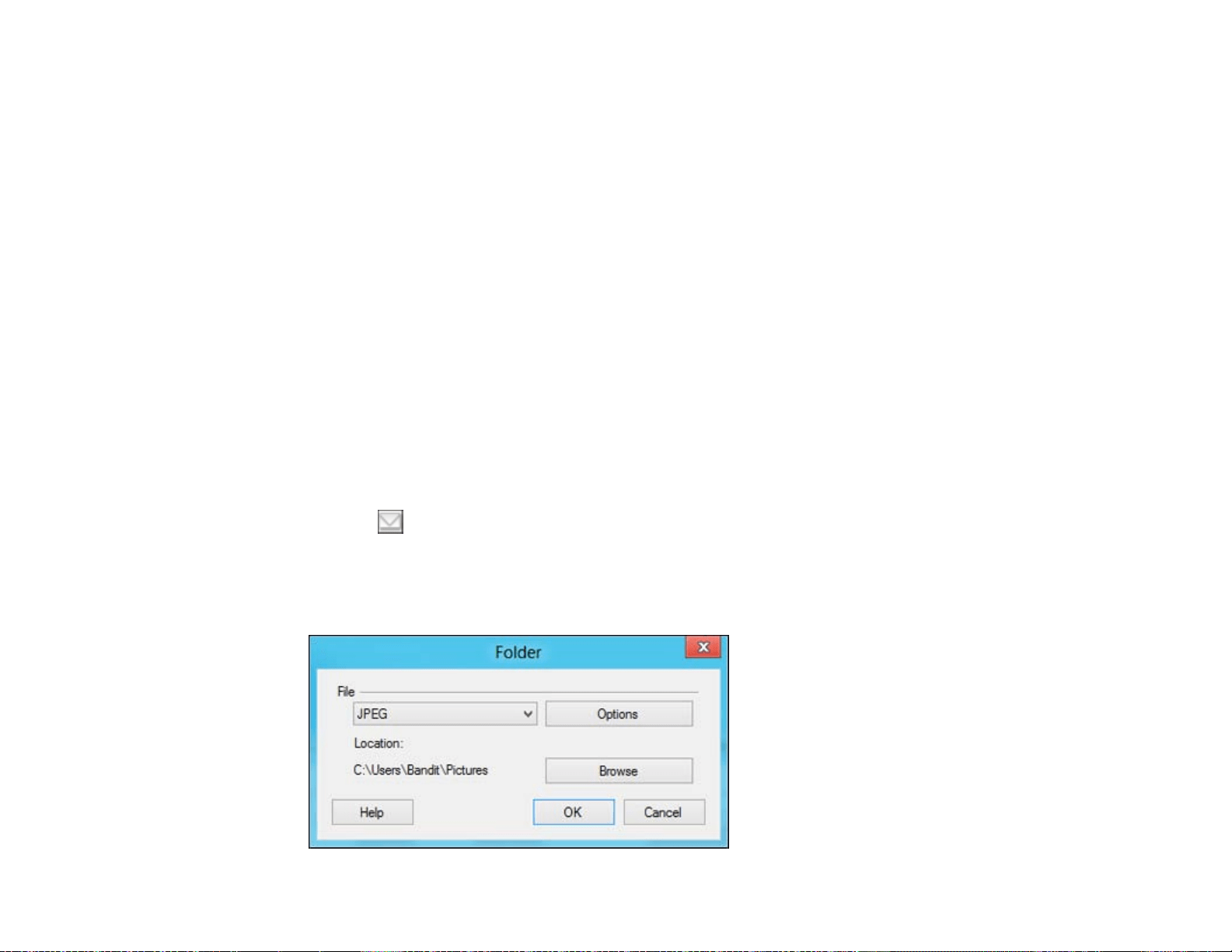
8. If you want to save the current settings, click the Edit button next to the Setting Name and choose
Save As. Enter a name for the setting and click OK.
9. Click Send to upload the images to your Web Folder, or Cancel to cancel the operation.
Once you have configured an account, you can just select the saved setting and click Send to upload
your new scanned images.
Parent topic: Scanning to Facebook and Other Destinations
Related references
EPSON JPEG File Settings
EPSON TIFF and Multi-TIFF File Settings
Uploading Scanned Images to Email
Note: The following email software is supported by Easy Photo Scan.
• Microsoft Outlook 2000/2002/2003/2007/2010 (x86)/2013 (x86)
• Windows Mail/Windows Live Mail
If you do not have a supported email application installed, the images will be saved in the selected
directory, but the email program will not open.
To save your scanned images to a local network folder and send them by email:
1. Click the icon.
Note: You must have an image available to upload before you can click the destination icon.
The Folder dialog opens:
73
Loading ...
Loading ...
Loading ...
