Loading ...
Loading ...
Loading ...
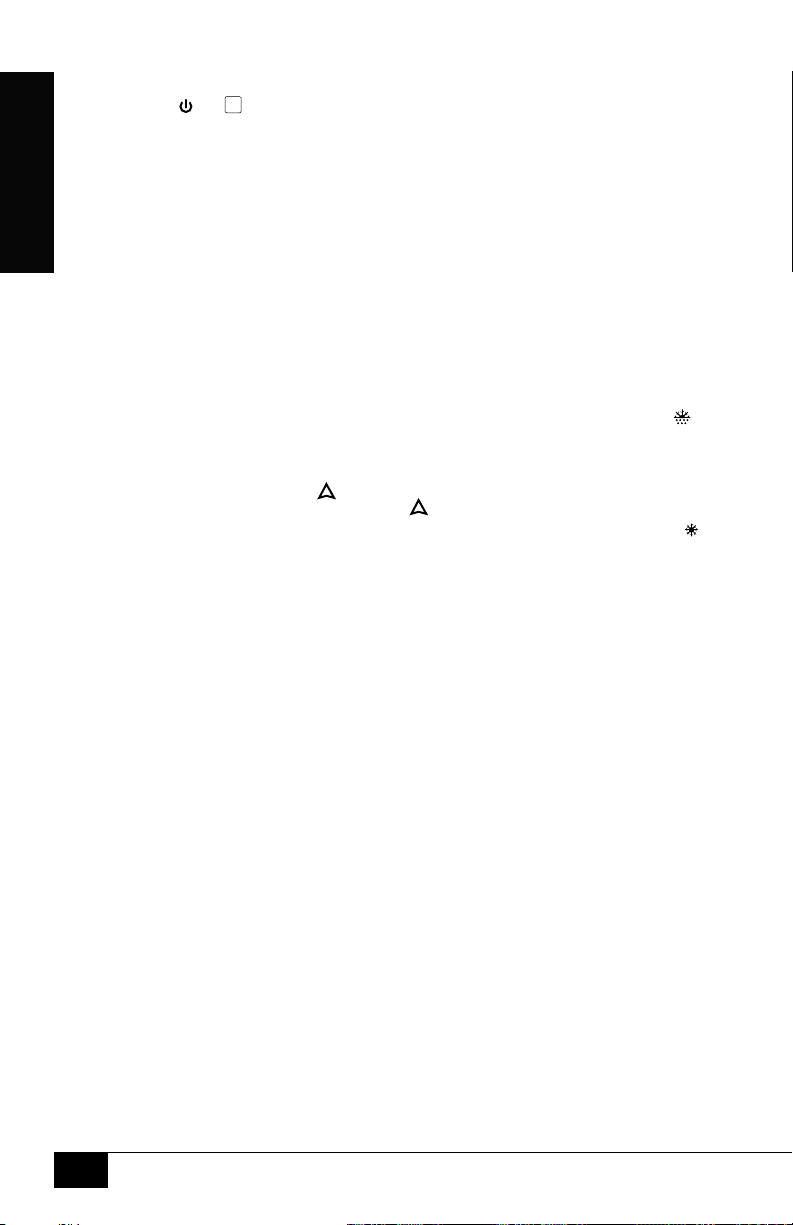
ENGLISH
9
To change temperature display from Fahrenheit (F°) to Celsius (C°):
1. Press and
SET
at the same time and hold for 6 seconds to change from F° to C°.
2. Repeat process to change display from C° to F°.
TEMPERATURE ALARM
An audible alarm sounds and the temperature display ashes if the storage temperature is
not cold enough. The alarm is automatically silenced and the temperature display stops
ashing when the temperature is suciently cold again.
Causes of high temperature:
• Warm, fresh food was placed inside the cooler
• Too much warm ambient air owed into the cooler when rearranging and removing
stored items
• Power failure for some time
• The appliance is faulty
DEFROSTING
This cooler is designed to automatically defrost.
• When in a 'Defrost' cycle, an indicator light will illuminate under the 'Defrost' symbol ( ).
However, frost may accumulate on the evaporator if the unit is frequently opened in a high
heat or high humidity location. If frost pattern does not clear within 24 hours, your unit will
require manual defrosting.
» To manually defrost: Press and hold for about 6 seconds. The unit will begin
defrosting. To stop defrosting, press the for about 6 seconds.
• When in a 'Cooling' cycle, an indicator light will illuminate under the "Cooling" symbol ( ) to
conrm the cooler is in its normal cooling mode and the compressor is running.
DISCONNECTING THE APPLIANCE
After a power failure the cooler can keep food cool for several hours if door is kept shut.
If the power fails, do not put additional food into the cooler or open the doors.
If you plan to have your power shut o for an extended period of time, make sure to remove
all perishable food from the cooler rst.
If you stop use of your cooler for an extended period of time, unplug the appliance from the
outlet.
Always wait at least ve minutes after unplugging the power supply cord before plugging it
back in.
PLACEMENT OF FOOD
1. There should always be some space between items inside for air circulation.
2. Food should be kept in sealed containers to avoid becoming dry, spoiled or creating odors
in the refrigerator.
3. Hot food should be cooled down before placing into the appliance. Otherwise, bacteria will
grow in food.
4. Reducing the frequency of opening the doors can lower the electronic consumption.
NOTE: Do not use any electronic equipment inside the appliance.
PACKING AND MOVING
Save packing materials if possible and remember how materials are packed in the box.
Repack cooler and accessories carefully.
DO NOT lift or pull the doors or door handles during transportation.
When moving, do not tilt appliance more than 45 degrees. Be very careful not to bump the
cooler into anything.
Allow appliance to stand upright for at least 24 hours before plugging into the electrical
outlet.
Loading ...
Loading ...
Loading ...
