Loading ...
Loading ...
Loading ...
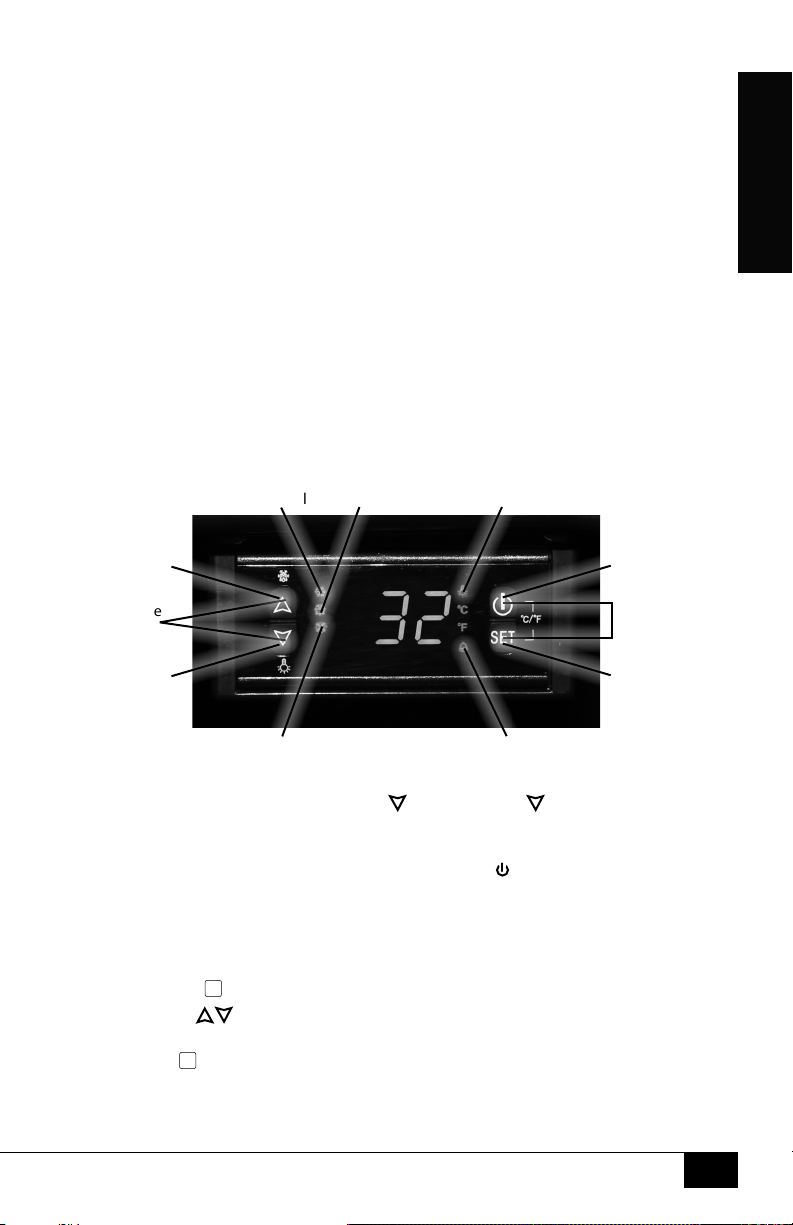
ENGLISH
8
HOW TO OPERATE
Before rst use, remove all adhesive tape from the drawers, shelves, trays and drain tube
plug.
INSTALLATION
1. The BEVERAGE COOLER should be placed on a completely at surface. Allow 1 foot of space
on each side of the cooler and between the cooler and the wall. Also allow at least 8 inches
of space between the top of the cooler and the ceiling.
2. Choose a location for your cooler that is not exposed to sunlight, high temperature or
humidity, as humidity may stain and damage the cooler.
3. The appliance can be adjusted by rolling the two adjustable legs in the bottom front of the
refrigerator if it becomes unstable. Raise the cooler by rolling the two legs clockwise.
4. The surface of the location where the cooler is installed should be rm and at. If cooler is
not secured in a proper location, noise and vibration may occur. The noise may be increased
if the oor is not rm. If you have to position the cooler on a carpeted oor, place a sheet
underneath the cooler, such as plywood or a plastic mat, to prevent heat emissions from
ruining the carpet.
5. Make sure that legs are pressed rmly into the oor and allow the cooler to lean backward
slightly so that the doors remain closed.
DIGITAL THERMOSTAT
LIGHT ON/OFF
To turn on the LED interior light, press the
button. Press the button again to turn o
the light.
ON/OFF POWER
To turn the beverage cooler ON or OFF, press and hold the
key for 5 seconds.
ADJUSTING TEMPERATURE
The temperature of the cooler can be controlled by the digital thermostat. The number
shown on the thermostat display correlates to the desired temperature.
To set desired temperature of the cooler:
1. Press the
SET
button once. A 'beep' will sound and the display will start to ash.
2. Use the buttons to set the desired temperature. This unit has a cooling range of
32°F - 72°F (0°C - 22°C).
3. Press
SET
again to complete the operation. You may also wait 5-10 seconds for the
display to revert to showing the current internal temperature, and the new setting will
be saved.
Temperature
UP/DOWN
'Cooling'
Symbol
'Defrost'
Symbol
Interior Light
Symbol
Evaporator
Fan
Temperature
Alarm
Celsius (C°) /
Fahrenheit (F°)
Power ON/OFF
Manual
Defrost
Light ON/OFF
Set Button
Loading ...
Loading ...
Loading ...
