Loading ...
Loading ...
Loading ...
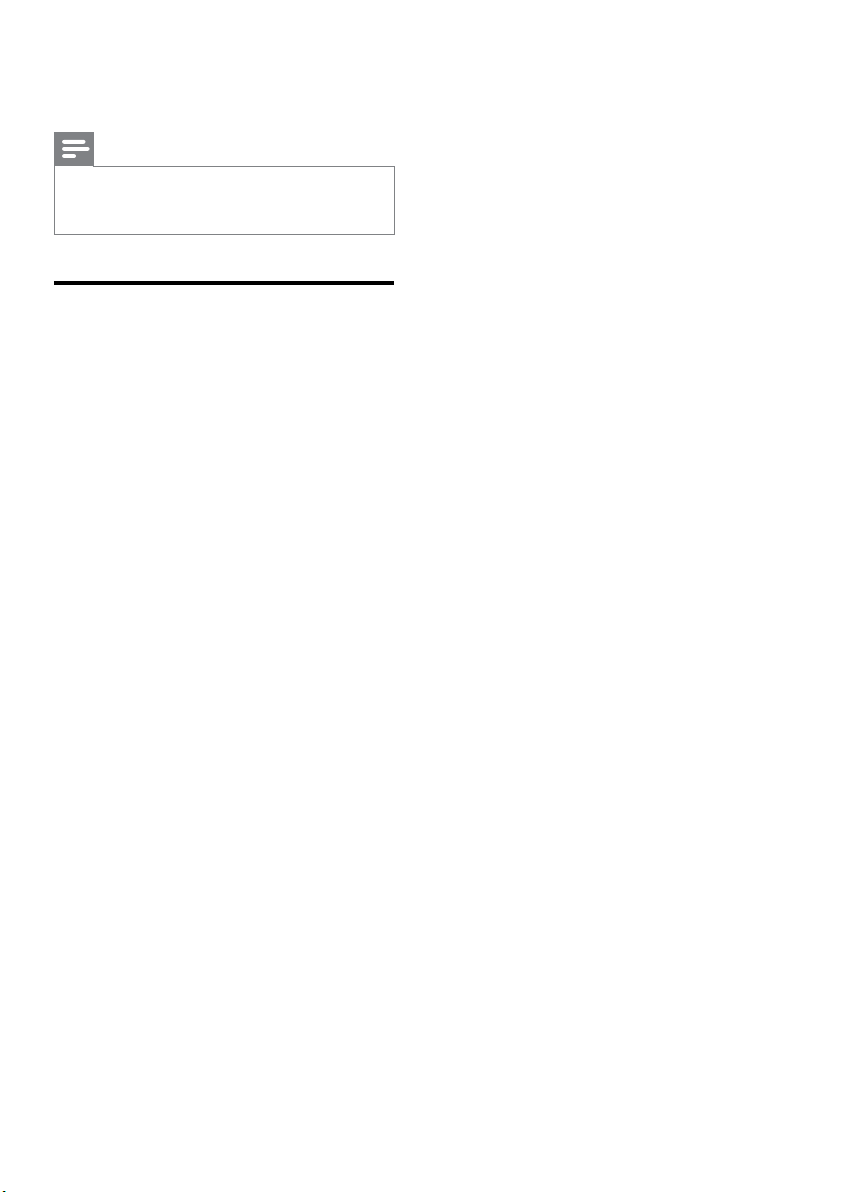
36
5 Press OK.
The » [Installation] menu appears.
Note
If you have further problems with the •
reception of your digital broadcast, contact a
specialised installer.
Change startup message
settings
Enable or disable messages that appear at
the startup to indicate whether a channel or
installation update is needed.
1 In the [Installation] menu, press the
Navigation buttons to select [Channel
installation] > [Channel update
message].
2 Press OK.
3 Press the Navigation buttons to select
[On] or [Off].
Startup messages are enabled or »
disabled.
EN
Loading ...
Loading ...
Loading ...