Loading ...
Loading ...
Loading ...
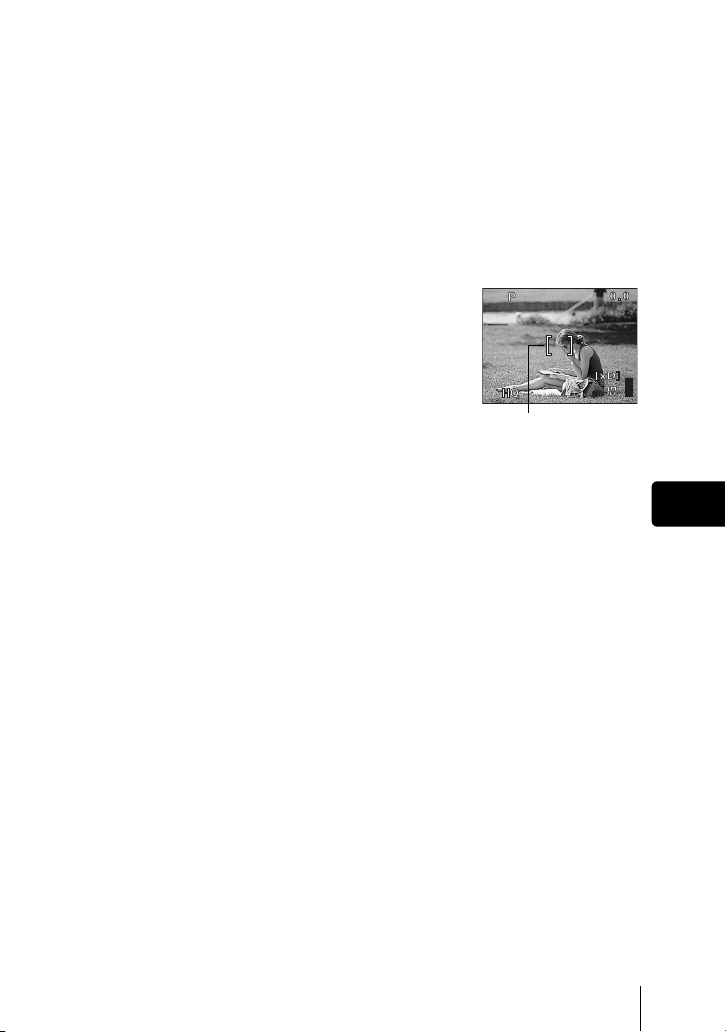
En
En 31
J IF CORRECT FOCUS CANNOT BE OBTAINED
(FOCUS LOCK)
When the subject you want to focus on is not in the center of the frame and you
cannot position the AF target mark on it, you can focus the camera on another
point at roughly the same distance (focus lock) and take the picture as explained
below.
1 Set the mode dial to P A S M r m l j or i and turn the
camera on.
2 Position the AF target mark on the subject
you want to focus on.
• When shooting a hard-to-focus subject or a fast-
moving subject, point the camera at an object about
the same distance away as the subject.
3 Press the shutter button halfway and check that the green lamp
lights steadily.
• When the focus and exposure are locked, the green lamp lights steadily.
• The AF target mark moves to the focus position.
• When the green lamp blinks, the focus and exposure are not locked. Release
your finger from the shutter button, re-position your subject and press the
shutter button halfway again.
4 Keeping the shutter button pressed halfway, recompose your
shot.
5 Press the shutter button all the way (fully).
J RECORDING MOVIES
You can also record movies with this camera. Sound is recorded at the same
time. The focus and zoom are locked. If the distance to the subject changes,
focus may be compromised.
1 Set the mode dial to n and turn the camera on.
• The remaining recording time on the card that you are using is displayed on
the monitor.
2 Compose the picture.
• You can use the zoom lever to enlarge your subject.
3 Press the shutter button fully to start recording.
• The focus and zoom are locked.
• During movie recording, N lights red.
3264*2448
3264*2448
F5.6
F5.6
1/
1/
200
200
AF target mark
basic_e_d4155_6.fm Page 31 Monday, December 8, 2003 10:02 AM
Loading ...
Loading ...
Loading ...
