Loading ...
Loading ...
Loading ...
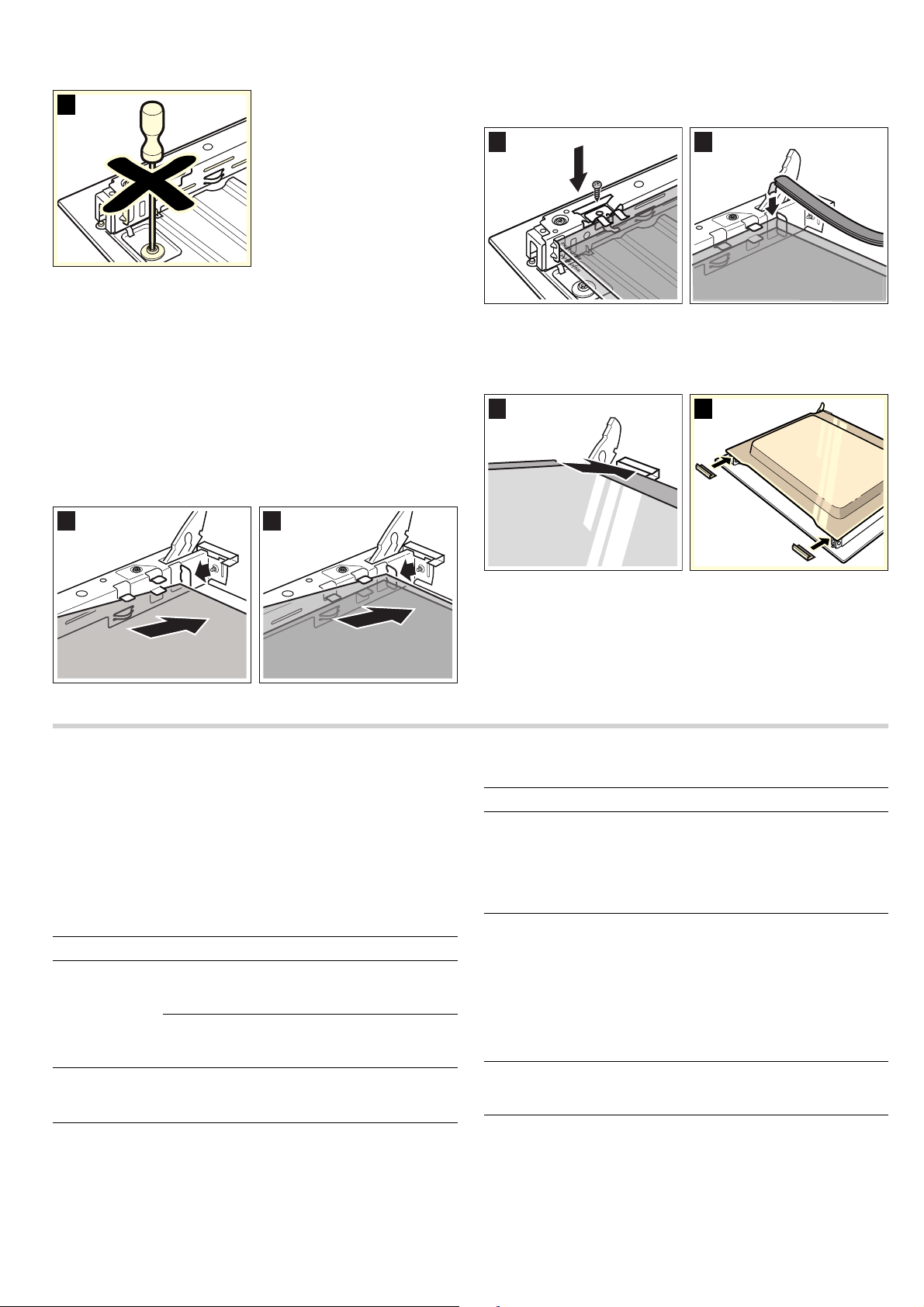
16
7. Do NOT unscrew the left and right-hand screws from the
sheet metal part (fig. E).
Clean the panels with glass cleaner and a soft cloth.
: Risk of injury!
Scratched glass in the appliance door may develop into a
crack. Do not use a glass scraper, sharp or abrasive cleaning
aids or detergents.
Installation
During installation, make sure that the lettering "top right" is
upside down at the bottom left of both panels.
1. Insert the lower panel at an angle towards the back (fig. A).
2. Slide in the middle panel (fig. B).
3. Stick the retaining clips onto the right and left-hand side of
the panel, aligning them so that the retaining carriers are over
the screw holes, and then screw into place (fig. C).
4. Hook the seal in to the bottom of the panel again (fig. D).
5. Insert the uppermost panel at an angle to the back into the
brackets. Take care not to push the seal to the back (fig. E).
6. Insert the two small seals on the left and right of the panel
again (fig. F).
7. Put the cover back in place and screw it on.
8. Attach the oven door.
Do not use the oven again until the panels have been
correctly installed.
Troubleshooting
Malfunctions often have simple explanations. Refer to the table
before calling the after-sales service as you may be able to
remedy the fault yourself.
Malfunction table
If a dish doesn't turn out as well as you had hoped, refer to the
section Tested for you in our cooking studio, where you will
find plenty of cooking tips and tricks.
(
%$
'
&
)
(
Problem Possible cause Remedy/information
The oven does
not work.
The circuit
breaker is
defective.
Look in the fuse box and
check that the circuit
breaker is in working order.
Power cut Check whether the kitchen
light or other kitchen appli-
ances are working.
0 and zeros
light up in the
display.
Power cut Reset the clock.
The oven does
not heat up.
There is dust on
the contacts.
Turn the control knobs back
and forth several times.
The oven door
cannot be
opened. The
L
symbol lights
up in the dis-
play.
The oven door
is locked by
q
self-cleaning.
Wait until the oven has
cooled down and the
L
symbol goes out.
The oven does
not heat up. The
colon in the dis-
play flashes.
The oven is in
demonstration
mode.
Switch off the circuit
breaker in the fuse box and
switch it on again after
approximately 20 seconds.
Now, within approx.
2 minutes, press and hold
the
D button for approx.
4 seconds until the colon
lights up constinuously.
F8 appears in
the display.
Automatic
switch-off has
been activated.
Turn the function selector to
the off position.
Problem Possible cause Remedy/information
Loading ...
Loading ...
Loading ...