Loading ...
Loading ...
Loading ...
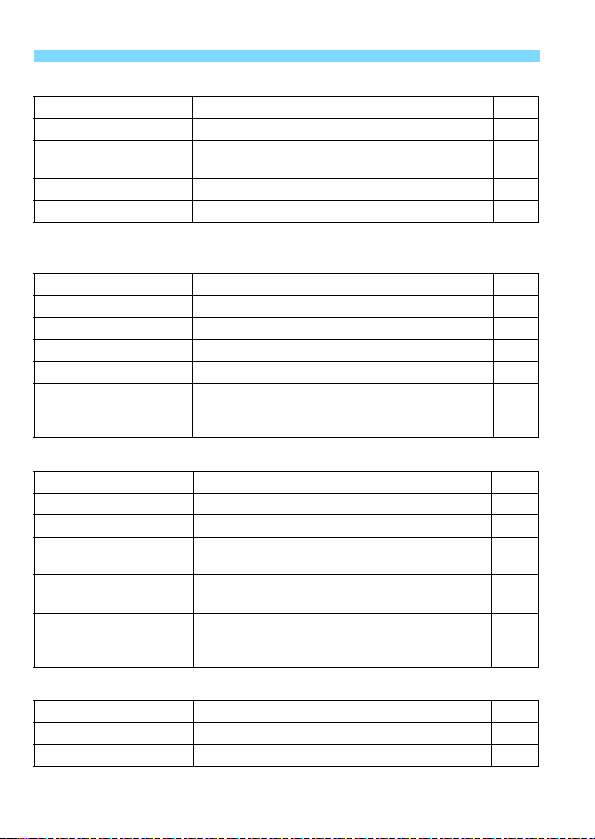
3 Menu Settings
406
z: Shooting 5* (Red)
* Displayed for Live View shooting.
x: Playback 1 (Blue) Page
x: Playback 2 (Blue)
x: Playback 3 (Blue)
AF method u+Tracking / Smooth zone / Live 1-point AF 214
Touch Shutter
Disable / Enable 224
Metering timer
4 sec. / 8 sec. / 16 sec. / 30 sec. / 1 min. / 10
min. / 30 min.
209
Grid display
Off / 3x3 l / 6x4 m / 3x3+diag n 209
Aspect ratio
3:2 / 4:3 / 16:9 / 1:1 210
Protect images
Protect images 336
Rotate image
Rotate images 316
Erase images
Erase images 339
Print order
Specify images to be printed (DPOF) 342
Photobook Set-up
Specify images for a photobook 346
Creative filters
Grainy B/W / Soft focus / Fish-eye effect / Art
bold effect / Water painting effect / Toy camera
effect / Miniature effect
356
Cropping
Crop part of the image 361
Resize
Downsize JPEG image’s pixel count 359
Rating
Rate images 317
Slide show
Display time / Repeat / Transition effect /
Background music
330
Set image search
conditions
Rating / Date / Folder / Protect / Type of file 320
Image jump w/6
1 image / 10 images / Jump images by the
specified number / Date / Folder / Movies /
Stills / Protect / Rating
311
AF point display
Disable / Enable 349
Histogram display
Brightness / RGB 353
Control over HDMI
Disable / Enable 334
Loading ...
Loading ...
Loading ...