Loading ...
Loading ...
Loading ...
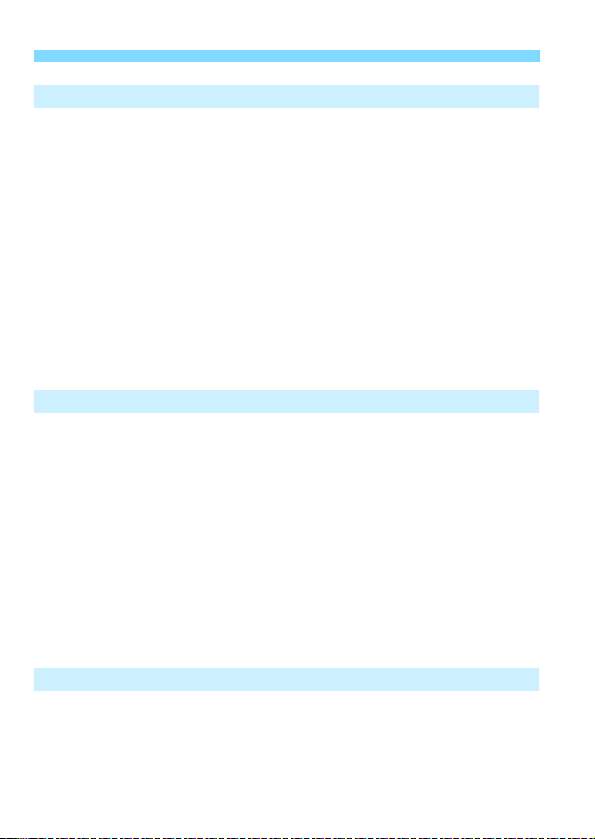
Contents
18
6
5
4
Image Settings 127
Setting the Image-Recording Quality ........................................... 128
g: Setting the ISO Speed for Still Photos................................. 132
A Selecting a Picture Style ...................................................... 135
A Customizing a Picture Style ................................................. 138
A Registering a Picture Style ................................................... 141
B: Matching the Light Source (White balance)......................... 143
u Adjusting the Color Tone for the Light Source......................... 147
Auto Correction of Brightness and Contrast (Auto Lighting Optimizer)
.. 149
Setting Noise Reduction............................................................... 150
Correction of Lens Aberrations due to Optical Characteristics..... 153
Setting the Color Reproduction Range (Color space) .................. 159
Advanced Operations for Photographic Effects 161
d: Program AE ............................................................................ 162
s: Conveying the Subject’s Movement (Shutter priority AE)..... 164
f: Changing the Depth of Field (Aperture priority AE).............. 166
Depth-of-Field Preview .............................................................. 168
a: Manual Exposure ................................................................... 169
q Changing the Metering Mode ................................................. 172
Setting the Desired Exposure Compensation
............................... 174
Auto Exposure Bracketing (AEB) ................................................. 176
A Locking the Exposure (AE Lock)............................................. 178
Mirror Lockup to Reduce Camera Vibration Blur.......................... 179
Flash Photography 181
D Using the Built-in Flash............................................................. 182
D Using an External Speedlite ..................................................... 187
Setting the Flash Function............................................................ 189
Loading ...
Loading ...
Loading ...