Loading ...
Loading ...
Loading ...
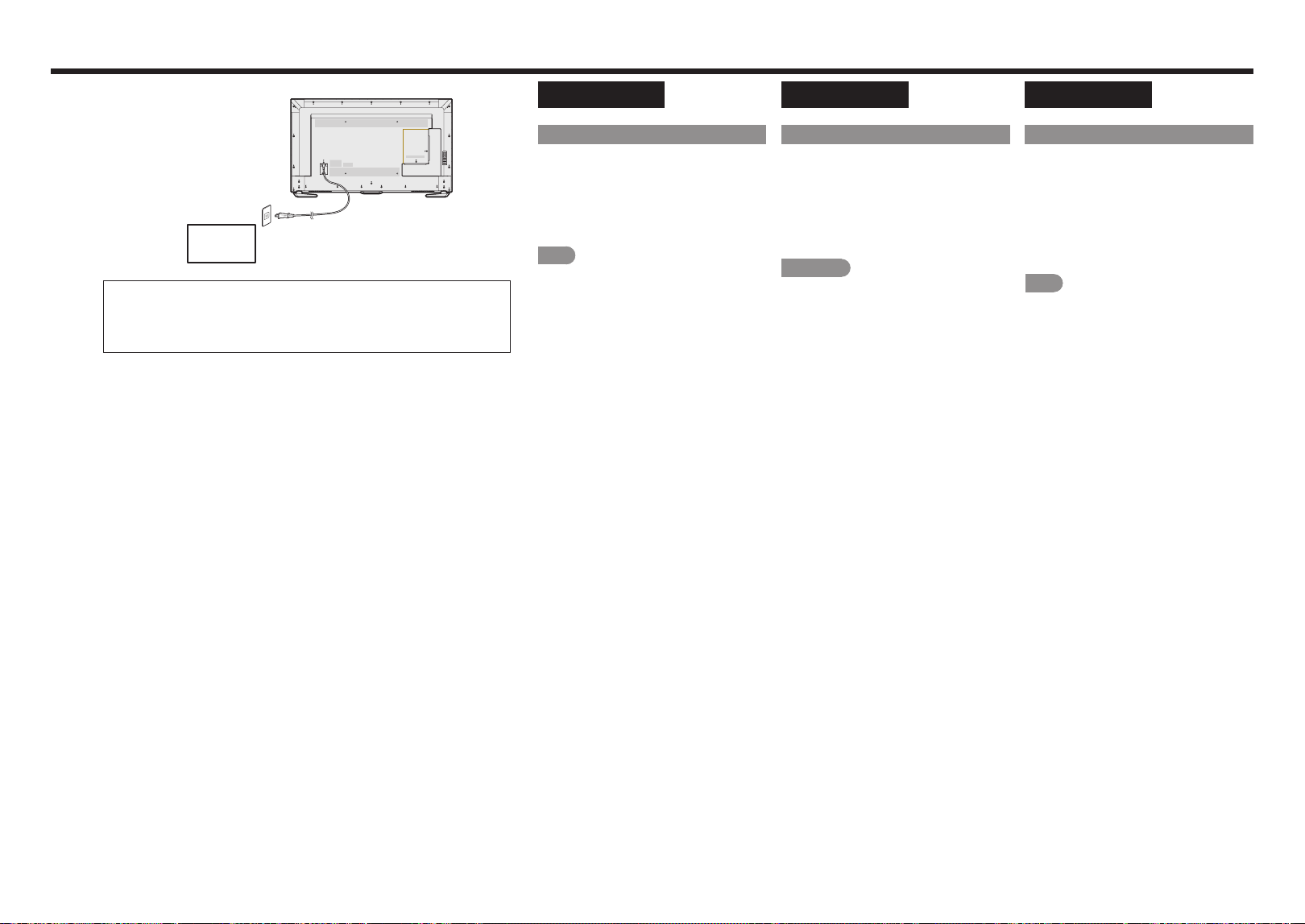
19
AC power supply/Alimentation secteur/Fuente de alimentación de CA
ENGLISH
AC connection
1
Attach your antenna to the back of the
television. (See page 22.)
2
Connect the AC plug for the television
into the AC outlet.
•Place the TV close to the AC outlet,
and keep the power plug within reach.
NOTE
•TO PREVENT RISK OF ELECTRIC
SHOCK, DO NOT TOUCH UN-
INSULATED PARTS OF ANY CABLES
WITH THE AC CORD CONNECTED.
FRANÇAIS
Connexion secteur
1
Fixez votre antenne au dos du
téléviseur. (Voir page 22.)
2
Branchez la fiche secteur pour le
téléviseur dans la prise secteur.
•Placez le téléviseur près de la prise
secteur et gardez la fiche du cordon
secteur à proximité.
REMARQUE
•POUR ÉVITER LES RISQUES
D'ÉLECTROCUTION, NE TOUCHEZ
PAS LES PIÈCES NON-ISOLÉES DES
CÂBLES LORSQUE LE CORDON
SECTEUR EST BRANCHÉ.
ESPAÑOL
Conexión de CA
1
Coloque su antena en la parte
posterior del televisor. (Consulte la
página 22.)
2
Conecte la clavija de CA del televisor
en una toma de CA.
•Coloque el televisor cerca de la toma
de CA, y mantenga el enchufe al
alcance de la mano.
NOTA
•PARA IMPEDIR EL RIESGO DE
DESCARGA ELÉCTRICA, NO TOQUE
LAS PARTES SIN AISLAR DE NINGÚN
CABLE ESTANDO CONECTADO EL
CABLE DE CA.
• AC outlet
• Prise secteur
• Toma de CA
•Place the TV close to the AC outlet, and keep the power plug within reach.
•Placez le téléviseur près de la prise secteur et gardez la fiche du cordon
secteur à proximité.
•Coloque el televisor cerca de la toma de CA, y mantenga el enchufe al
alcance de la mano.
Loading ...
Loading ...
Loading ...