Loading ...
Loading ...
Loading ...
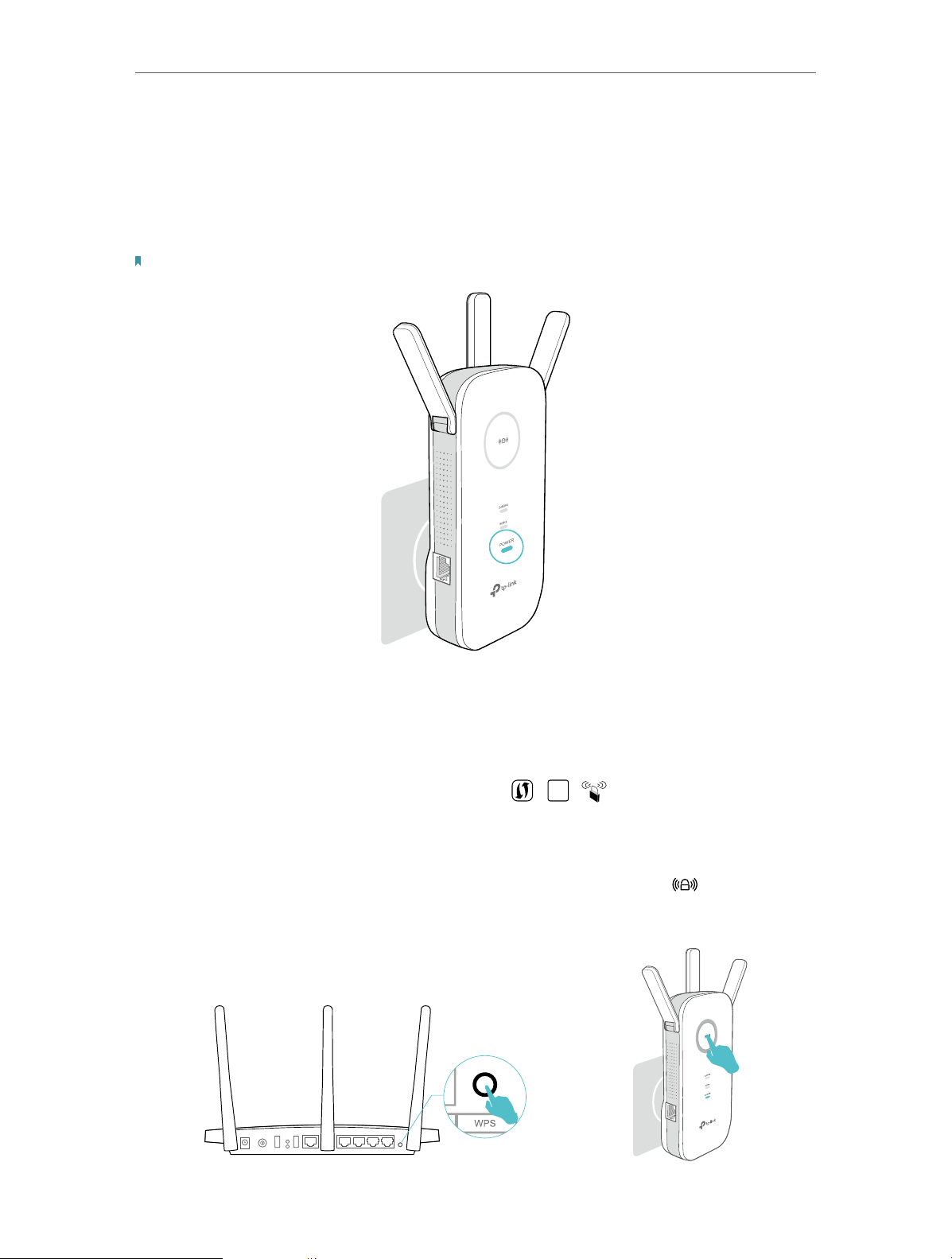
6
Chapter 2
Set Up Internet Connection
2. 1. Quick Setup
Power on
Plug the extender into an electrical outlet next to your host router, and then wait until
the POWER LED is solid on.
Note: For safety, we suggest that you plug the extender in upright directions as shown below.
Connect to the host network
There are three ways to connect to the host network: via the WPS button, via a web
browser or via the TP-Link Tether app. Using the WPS button is the easiest way to
extend your host network. We recommend you to use this way if your router has a WPS
button. The button might look like one of these: | | .
2. 1. 1. Method One: Via the WPS Button
1. Press the WPS button on your host router, and then press the button on the
extender within 2 minutes.
WPS
Loading ...
Loading ...
Loading ...