Loading ...
Loading ...
Loading ...
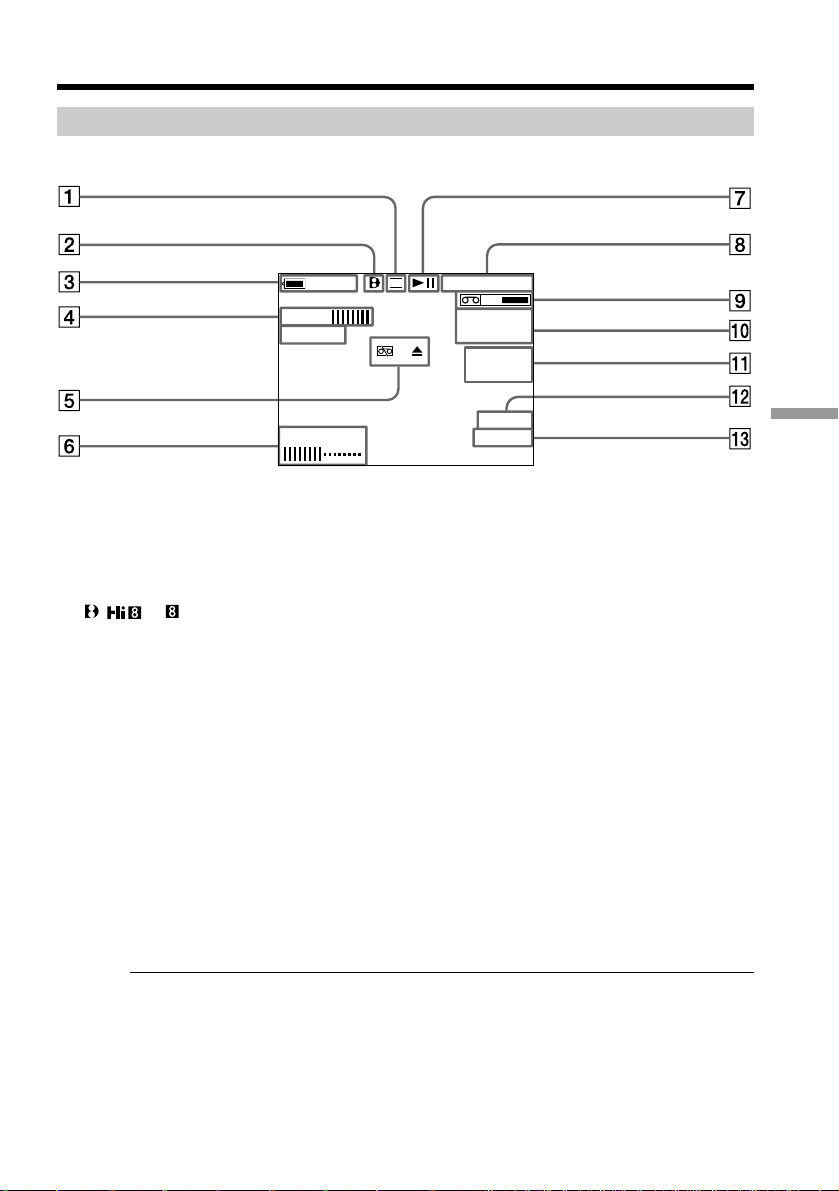
75
Quick Reference
Operation indicators
LCD screen
1 Recording mode indicator (p. 53)
2 Format indicator (p. 57)
, or indicator appears.
3 Remaining battery time indicator
4 Picture effect indicator (p. 21)/Digital
effect indicator (p. 23)
5 Warning indicators (p. 64)
6 Volume indicator/Data code indicator
(p. 30)
7 Video control mode indicator (p. 14)
Identifying the parts and controls
8 Tape counter indicator (p. 26)/Time
code indicator/Self-diagnosis display
(p. 63)
9 Remaining tape indicator
0 ZERO SET MEMORY indicator
(p. 26, 49)
qa Search mode indicator (p. 27, 28, 29)
qs DV IN indicator (p. 19)/A/V t DV
indicator (p. 47)
qd Audio mode indicator (p. 53)
About the time code
A tiem code is recorded on the tape to search for scenes easily. Your VCR records the
time code during recording. Press DISPLAY to check the time code. Hour, minutes,
seconds, and frames appear on the monitor screen or on the TV screen. “0:00:00:00” is
recorded at the beginning of the tape. If there is a blank portion on the tape, however,
“0:00:00:00” is recorded after the blank portion. You cannot rewrite the time code later.
The time code of your VCR is a drop frame system. It may skip some frames to adjust
the time code.
SP
STILL ZERO SET
MEMORY
DATE 01
SEARCH
16BIT
DV IN
VOL
NEG.ART
123
min
0:00:00:00
Loading ...