Loading ...
Loading ...
Loading ...
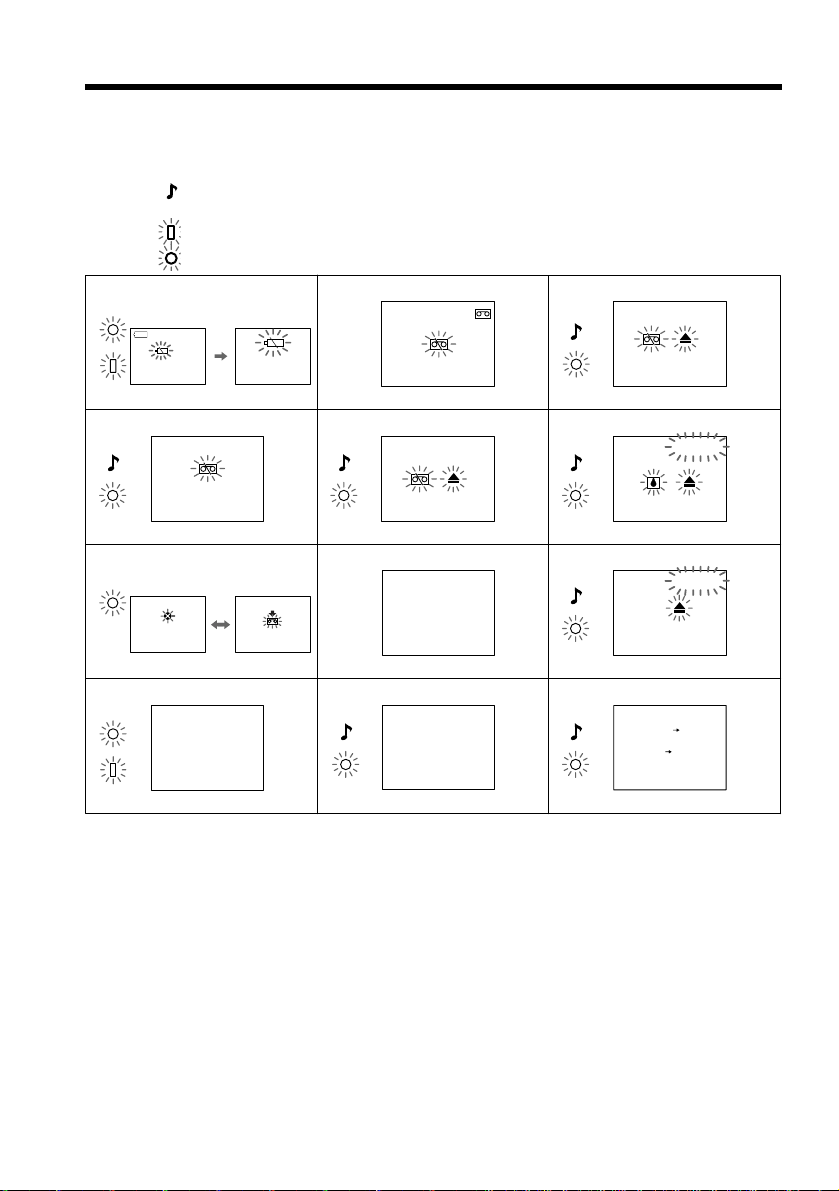
64
Warning indicators and messages
If the CAUTION lamp and the indicators on the monitor screen flash, check the
following:
If the CAUTION lamp flashes, but no indicators appear on the monitor screen, contact
your Sony dealer or a local authorized Sony facility.
: You can hear the beep sound when BEEP is set to MELODY/NORMAL in the
menu settings.
: The POWER ON/CHARGE lamp flashes green.
: The CAUTION lamp flashes yellow.
1 The battery is weak or dead.
Slow flashing: The battery is weak.
Fast flashing: The battery is empty or dead (p. 10).
Depending on conditions, the E indicator may flash, even if there are 5 to 10 minutes
remaining.
2 The tape is near the end.
The flashing is slow, and the REC lamp flashes.
3 The tape has run out.
The flashing becomes rapid.
When you press the REC button, the indicators appear.
4 No tape has been inserted.
When you press the REC button, the indicators appear.
5 The write protect tab on the tape is set (red).
When you press the REC button, the indicators appear.
213
546
879
q; qa qs
3
min
C:21:00
C:31:00
CLOCK SET
TAPE END
NO TAPE
COPY
INHIBIT
FOR
"
Info LITHIUM"
BATTERY ONLY
CLEANING
CASSETTE
8mm TAPE SP REC
Hi8 TAPE LP/SP REC
Slow flashing Fast flashing
Loading ...
Loading ...
Loading ...