Loading ...
Loading ...
Loading ...
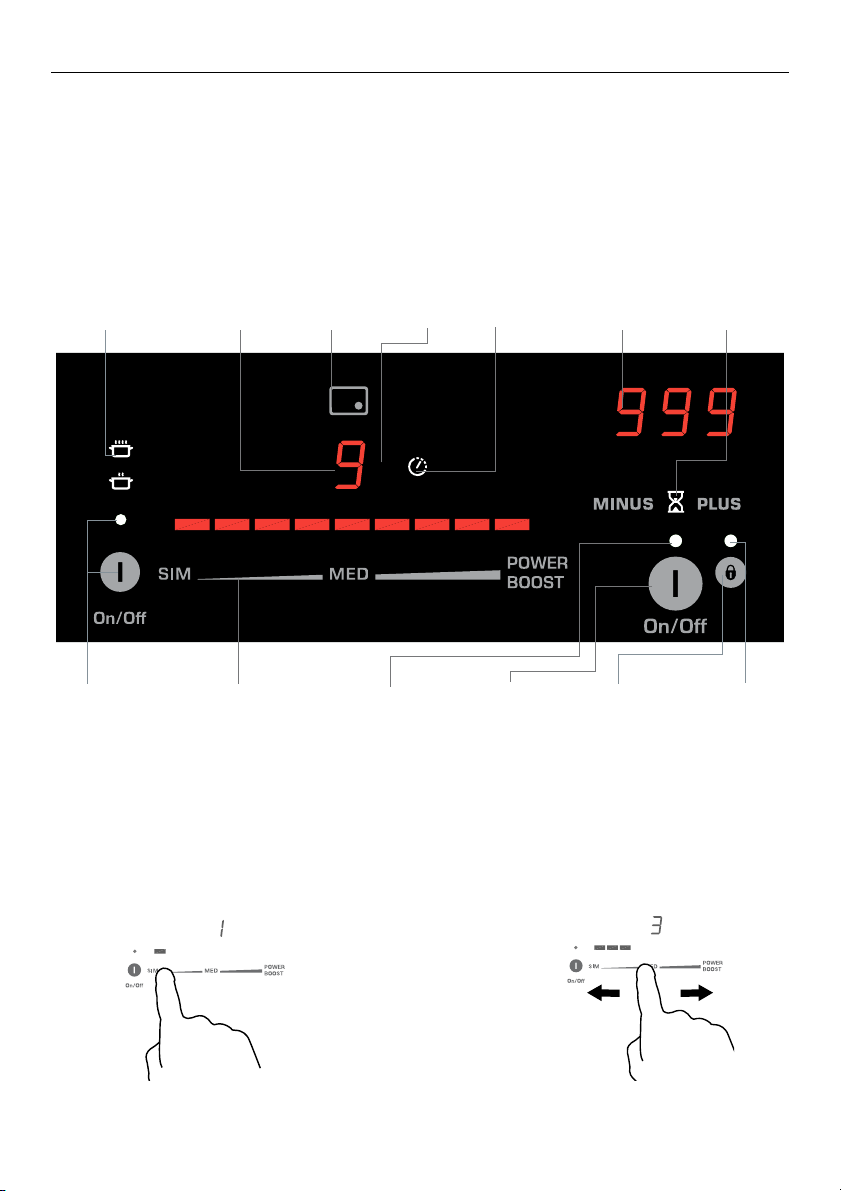
9
USING YOUR INDUCTION COOKTOP
Simmer
indicators
if top one is lit:
Medium Simmer
setting is activated
If lower one is lit:
Low Simmer
setting is activated
COOKING
ZONE
ON/OFF
control
Touch to turn
cooking zone
on.
If lit: cooking
zone is on.
Heat
Setting
Display
Cooking
Zone
identifier
Bridging
Zone
indicator
Zone timer
indicator
if brightly lit:
timer is
selected and
ready to be set
if dimly lit:
timer is
counting down
Timer
Display
Timer Control
if on:
timer is active
if off:
timer is off
Control panel
Keylock
control:
Locks the
controls
(except
ON/OFF)
to prevent
unintended
use
if on:
controls
(except
ON/OFF)
are locked
and
unresponsive
if off:
controls are
responsive
if on:
cooktop is on
if off:
cooktop is off
Setting selector:
Touch this area or
slide your finger
along it to select
the heat setting.
The display lights
above the selector
correspond to the
setting levels (0-9)
COOKTOP
ON/OFF
control
Turns the
cooktop
on and off
Using the setting selector:
When the cooktop is turned on,
Touch the selector at one point
to “jump” to a specific setting
OR slide your finger along the selector.
Loading ...
Loading ...
Loading ...