Loading ...
Loading ...
Loading ...
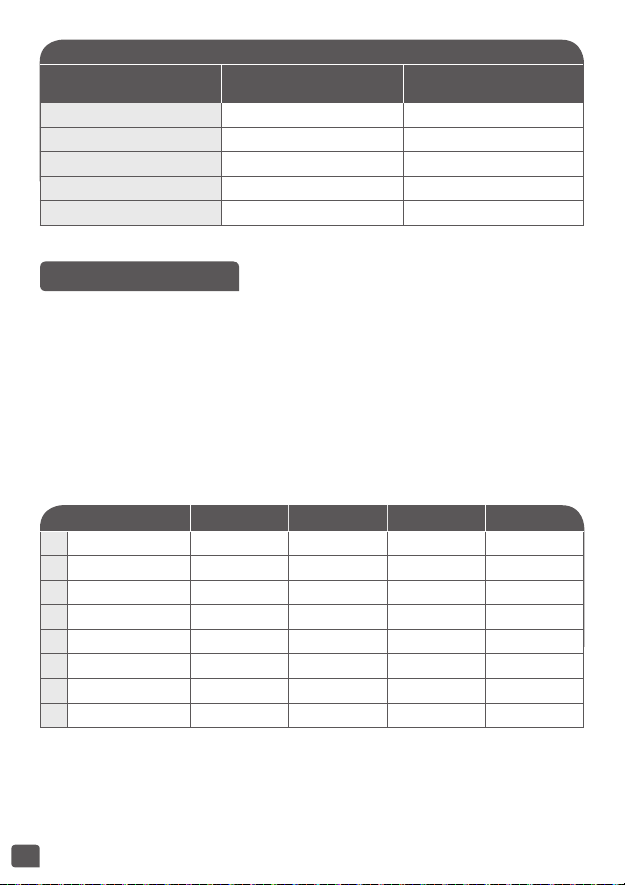
10
COOKING PROGRAM
• Press program name key to select different program –Fig.5. The light of
selected program lights up and the “Start” light will flash. Press “Start” to
start cooking. –Fig.6
• After simmering, the rice cooker will enter keep warm automatically.
• If you wish to change the selected cooking menu or have chosen the
incorrect setting, press “Keep warm/Cancel” button – Fig.7 and choose
the function you want. Press “Keep warm/Cancel” key under standby
status, the light of “Keep warm/Cancel” button lights up, the appliance
will start to keep warm.
COOKING GUIDE -White RICE For Example
Measuring cups
of white rice
Water level in the bowl
(+ rice)
Serving per person
2 2 cup white rice mark 3-4
4 4 cup white rice mark 5-6
6 6 cup white rice mark 8-10
8 8 cup white rice mark 11
10 10 cup white rice mark 13
Note: Always add the rice first otherwise you will have too much water.
Note: It takes around 43 minutes to cook 4 cups of white rice under the
normal condition and if you use Quick Cooking function you will save
around 9 minutes.
Programs Cooking time Temperature Delayed Start Keep warm
1 White Rice Auto Auto NA 12h
2 Brown Rice Auto Auto NA 12h
3 Porridge/Soup 1h30min Auto NA 12h
4 Slow Cook 8h 95°C NA 12h
5 Steam Auto Auto NA 12h
6 Quick Cooking Auto Auto NA 12h
7 Reheat 25min Auto NA 12h
8 Keep warm 12h Auto NA -
Loading ...
Loading ...
Loading ...