Documents: Go to download!
- Owner's manual - (English)
- STRUCTURE DIAGRAM
- SETTING UP THE DEHUMIDIFIER
- CONTROL PANEL
- OPERATING INSTRUCTIONS
- MAINTENANCE
- TROUBLESHOOTING
- FAULT CODES
Table of contents
Dehumidifier User Manual
STRUCTURE DIAGRAM
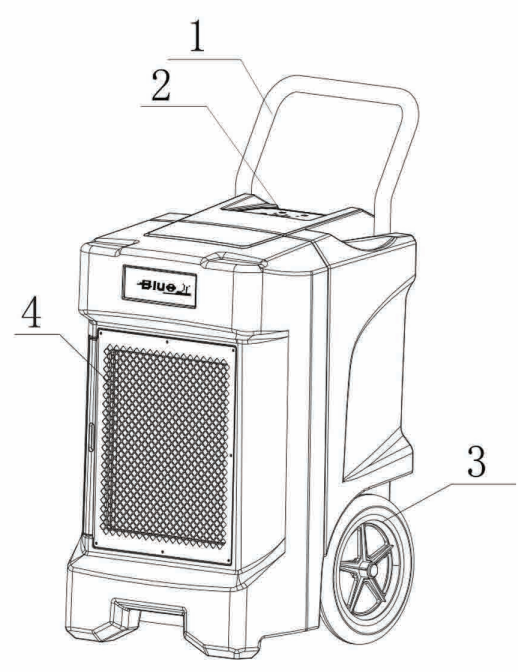 | 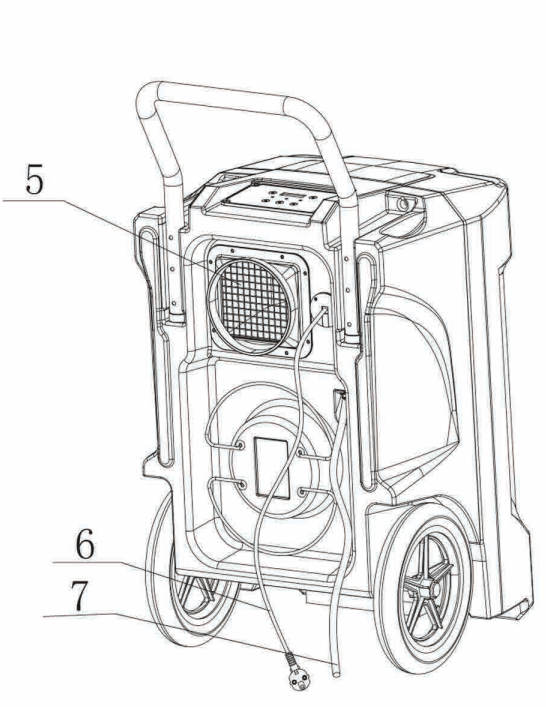 |
- Handle
- Control Panel
- Wheel
- Ải Inlet Grille
- Exhaust Grille
- Power Cỏd
- Water Pipe
WARNING DO NOT OBSTRUCT THE AIR INLET OR OUTLET.
SETTING UP THE DEHUMIDIFIER
Operate the dehumidifier in an enclosed area as this creates a drying chamber. Close all doors, windows or areas that open to external areas to maximize the dehumidifier's water removal efficiency. Keep traffic through the drying chamber to a minimum. Place the dehumidifier in the centre of the room away from walls and furnishings. DO NOT allow the airflows to be obstructed.
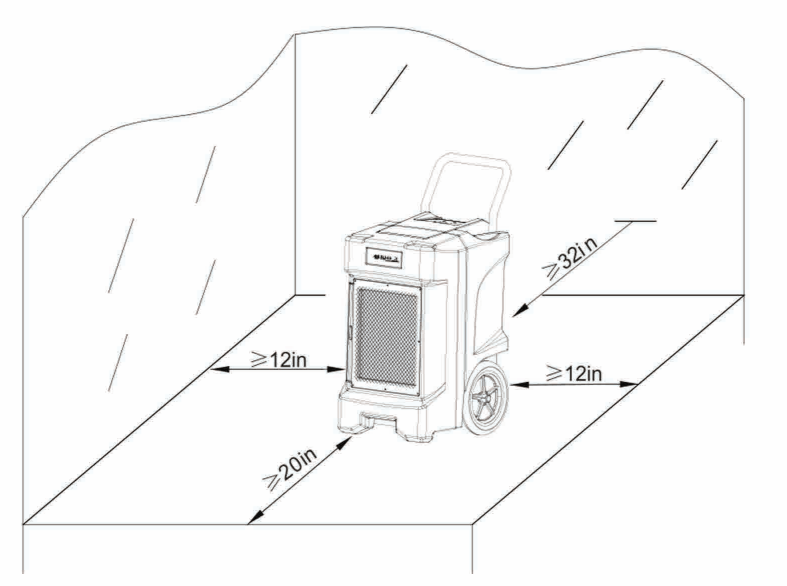
Illustration of correct positioning for best performance
DRAINAGE:
The dehumidifier pump connects to a plastic drainage hose.The hose is stored on the back of the appliance. Uncoil the entire hose ensuring there are no kinks or restrictions and place the unattached end into a water vessel or run to outdoors.
Ensure that water which runs to outdoors does NOT create a slip hazard.
Water vessels MUST be checked regularly when used.
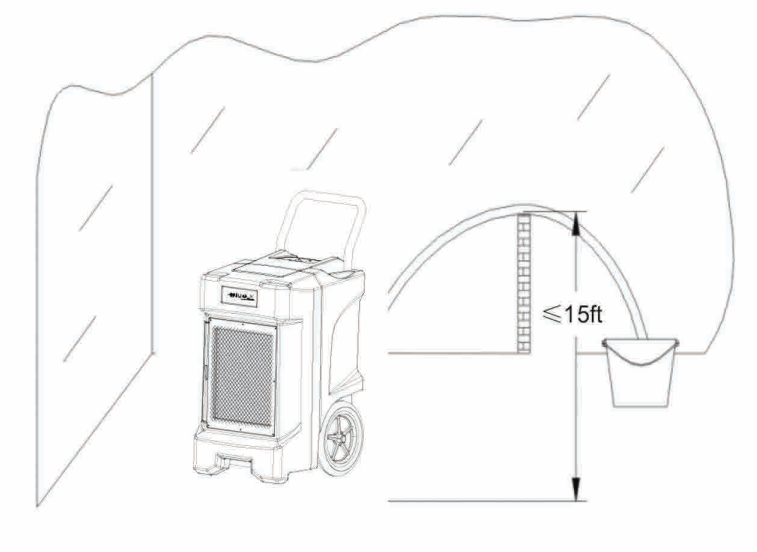
Note:
■ The drain hose for the water pump can drain upto 15ft vertically. More than 15ft may cause water back up to the pump resulting in leakage.
■ When turn off the unit, please take out the water pipe from bucket and empty water inside bucket to avoid the water back flow cause water leakage.
CONTROL PANEL
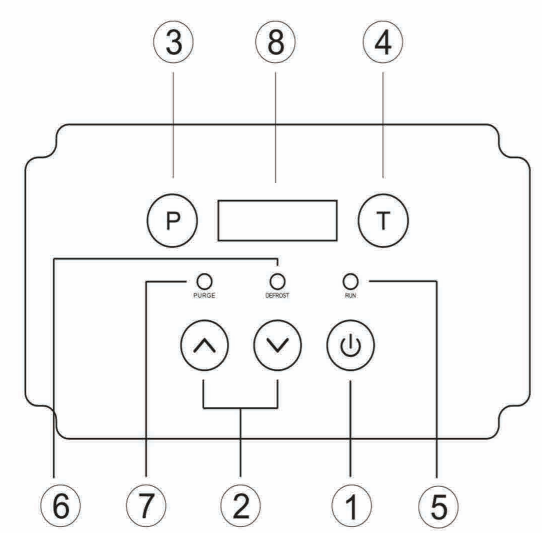 | 1.0N/0FF Key 2. UP AND DOWN Key 3. PURGE Key 4. TIME Key 5.Operating Indicator 6. Defrosting Indicator 7. Purging Indicator 8. HUMIDITYANDTIME Display |
 ON/OFF: Press the
ON/OFF: Press the  key to turn the unit ON or OFF.
key to turn the unit ON or OFF.
 PURGE: Press the
PURGE: Press the  key to empty water from the pump reservoir. During normal operation the pump purges automatically when the reservoir is full. Use ’’PURGE” before moving the machine to avoid water spillage. The pump will close automatically after 40 seconds of continuous operation.
key to empty water from the pump reservoir. During normal operation the pump purges automatically when the reservoir is full. Use ’’PURGE” before moving the machine to avoid water spillage. The pump will close automatically after 40 seconds of continuous operation.
 and
and  : Press
: Press  and
and  key to set or adjust humidity in the range of 26% and 90%. When the environmental humidity is below 26%, “CO” will be displayed.
key to set or adjust humidity in the range of 26% and 90%. When the environmental humidity is below 26%, “CO” will be displayed.
Defrost Indicator: The unit begins to defrost when the defrost indicator illuminates; the unit has stopped defrosting whenthe lightis no longer illuminated. When defrosting is complete, the unit begins to dehum id ify again automatically.
 TIME: Press this to display working hours and total working time.
TIME: Press this to display working hours and total working time.
■ Once the unit is running, the display will show the humidity setting (left) and current humidity (right). Humidity setting can be changed by pressing “Up” or “Down.”
■Time settings are based on minutes. For example, if the display shows “0000:50,” this means that the unit has worked for 50 minutes since powered on. If you want to view the total working time, press “T” again and thedisplay will show this for 10 seconds, then return automatically to the original working hours. (Pressing “T” before the 10 seconds will return the display to the original working hours.)
■ If the unit is powered on but not in operation, the LED will not display anything. If “T” is pressed once, the working hours from the previous time the unit ran will display for 10 seconds. Within the 10 seconds, if “T” is pressed again, the total working time will display for 10 seconds. If there is no action within those 10 seconds, the LED will automatically shut off.
■ If “T” is pressed when LED displays the total working time, the LED will shut off immediately. The current working time will be deleted by pressing and holding down “T” for 5 seconds; the time will be reset, but the deleted time will be added into the total working time.
NOTE: The total working time cannot be deleted. If the time is beyond the range of what the LED can show, it will be deleted and restart from zero.
NOTE: If a power outage occurs while the unit is powered on, the unit automatically resumes operation at the most recent settings when power is restored.vL/TIME: Press this to display working hours and total working time.
■ Once the unit is running, the display will show the humidity setting (left) and current humidity (right). Humidity setting can be changed by pressing “Up” or “Down.”
■Time settings are based on minutes. For example, if the display shows “0000:50,” this means that the unit has worked for 50 minutes since powered on. If you want to view the total working time, press “T” again and thedisplay will show this for 10 seconds, then return automatically to the original working hours. (Pressing “T” before the 10 seconds will return the display to the original working hours.)
■ If the unit is powered on but not in operation, the LED will not display anything. If “T” is pressed once, the working hours from the previous time the unit ran will display for 10 seconds. Within the 10 seconds, if “T” is pressed again, the total working time will display for 10 seconds. If there is no action within those 10 seconds, the LED will automatically shut off.
■ If “T” is pressed when LED displays the total working time, the LED will shut off immediately. The current working time will be deleted by pressing and holding down “T” for 5 seconds; the time will be reset, but the deleted time will be added into the total working time.
NOTE: The total working time cannot be deleted. If the time is beyond the range of what the LED can show, it will be deleted and restart from zero.
NOTE: If a power outage occurs while the unit is powered on, the unit automatically resumes operation at the most recent settings when power is restored.
OPERATING INSTRUCTIONS
Operation for general use:
Press the ON/OFF key to turn the unit on, it will get into working mode automatically.
After using, press ON/OFF key to turn the unit off, while water pump will turn on automatically for 40 seconds to drain the rest water, and turn off automatically.
Attention:
DO NOT switch the power OFF by disconnecting at the main socket outlet. To avoid water spillage; DO NOT move the dehumidifier for at least 3 minutes after turning the power OFF.
Key lock function
If the keys of “T”and “P” are pressed for 2s at the same time, the operating light will keep shining at the speed of 10Hz, and all the keys on the control panel will be in locked, it can be unlock by the same action again.
Vent hose function
As to a much wetter space, use a vent hose with diameter larger than 6.5in. Attach the vent hose to the exhaust ring (see below) to speed up drying the wet area.
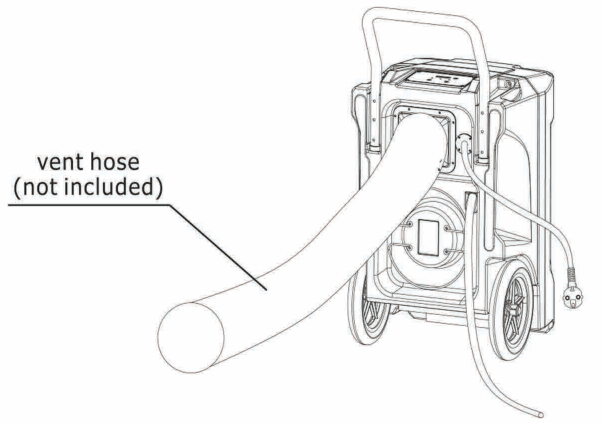
MAINTENANCE
CLEANING THE AIR FILTER
Ensure the dehumidifier is turned OFF and the plug is removed from the power socket before maintenance is carried out.
The working performance of the dehumidifier will be greatly reduced if the filters become blocked.
1. Remove the filter as shown in the diagram.
2. Vacuum any debris from the filter using the vacuum hose and nozzle attachment.
3. Using luke-warm water and a mild detergent wash the filter and allow to dry.
4. Once dry, re-install the filter into the dehumidifier.
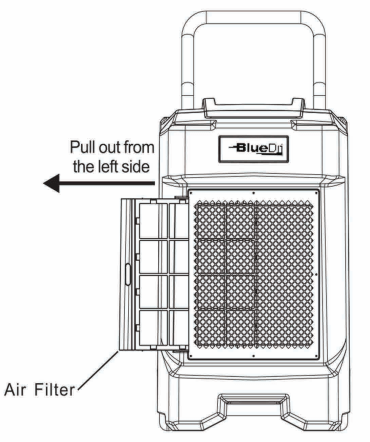
REPLACING THE BATTERY
1. Remove the screws in the four corners of the control panel.
2. Once the screws are removed, carefully lift the control panel to access the PCB.
3. On the PCB is a 9V 6F22 battery. Remove the battery and replace with a new battery.
4. Refit the control panel onto the PCB.
5. Refit the 4 screws.
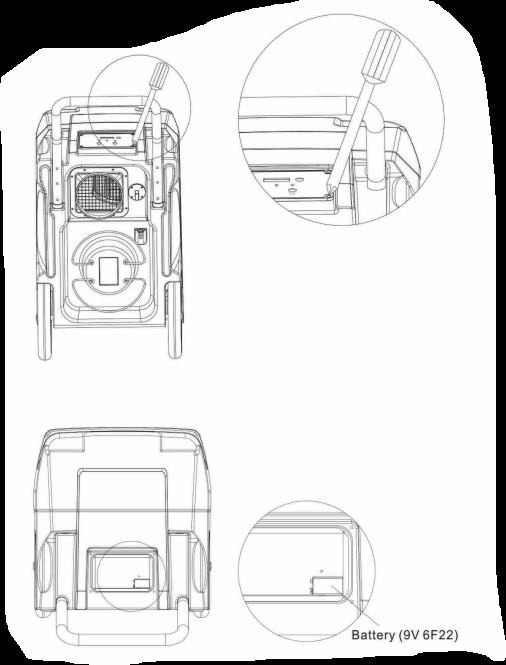
TROUBLESHOOTING
| PROBLEM | CAUSE | SOLUTION |
|---|---|---|
| Dehumidifier does not operate | No power to appliance | Connect plug to power socket |
| Switch not turned on | Switch on | |
| E4 error is displayed | Check drainage flow | |
| Dehumidifier collects little water | Insufficient working time | Allow more working time |
| Low ambient temperature | Increase ambient temperature | |
| Condensale hose is bocked | Check hose for restrictions | |
| Filter is blocked | Clean filter | |
| Dehumidifier is operating but room is not drying | Doors and windows are open | Seal room from external areas |
FAULT CODES
| CODE | E1 | E2 | E3 | E4 |
|---|---|---|---|---|
| Error message | Coil sensor error | Humidity sensor error | Low or no refrigerant | Water pump fault or blockage |
| Display Reading | Flashes every 30 sec's | Flashes every 30 sec's | Flashes continually | Flashes continually |
| Reason | Timed defrost mode, the dehumidifier is working correctly | 50% R.H displayed, continuous mode in operation | Turn OFF, the turn ON again. | Dehumidifier will turn OFF automatically, the fault must be rectified before operation can commence. |
MAINTENANCE REPLACING
See other models: TT000082 MTKT01D 988-000400 CHARGE3BLKAM STHN2000402

