Loading ...
Loading ...
Loading ...
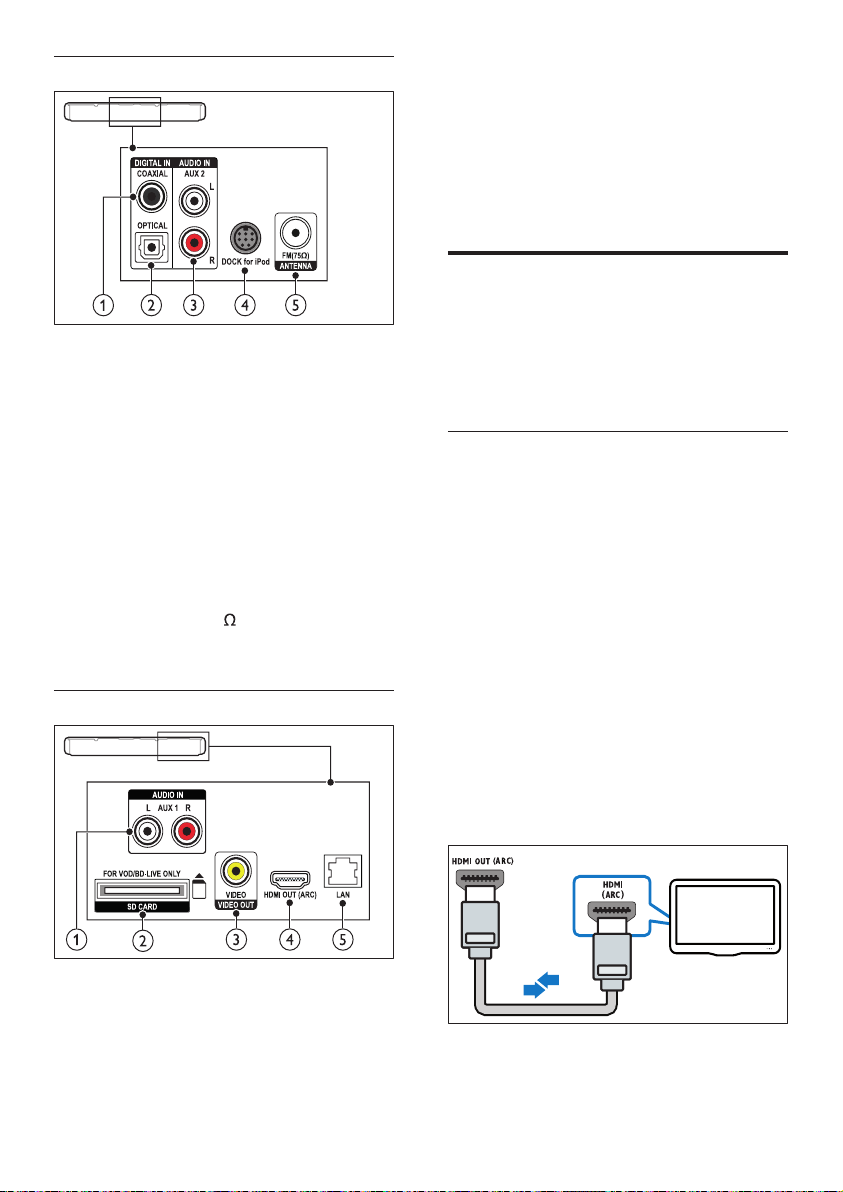
14
c VIDEO OUT-VIDEO
Connect to the composite video input on
the TV.
d HDMI OUT (ARC)
Connect to the HDMI input on the TV.
e LAN
Connect to the LAN input on a broadband
modem or router.
Connect to TV
Connect your home theater to a TV to watch
videos. You can listen to audio from TV programs
through your home theater speakers. Use the best
quality connection available on your home theater
and TV.
Option 1: Connect to TV through HDMI
(ARC)
Best quality video
Your home theater supports HDMI version
1.4 - Audio Return Channel (ARC). If your TV
is HDMI ARC compliant, connect your home
theater to the TV through the HDMI ARC
connection for easy and quick setup.
With HDMI ARC, you do not need an additional
audio cable to play audio from TV through your
home theater.
1 Using a High Speed HDMI cable, connect
the HDMI OUT (ARC) connector on your
home theater to the HDMI ARC connector
on the TV.
The HDMI ARC connector on the TV
might be labeled HDMI IN or HDMI. For
details on TV connectors, see the TV user
manual.
TV
Rear center
a DIGITAL IN-OPTICAL
Connect to an optical audio output on the
TV or a digital device.
b DIGITAL IN-COAXIAL
Connect to a coaxial audio output on the
TV or a digital device.
c AUDIO IN-AUX 2
Connect to an analog audio output on the
TV or an analog device.
d DOCK for iPod
Connect to a Philips dock for iPod or
iPhone.(Model: Philips DCK3060/DCK3061)
e ANTENNA FM 75
Signal input from an antenna, cable or
satellite.
Rear right
a AUDIO IN-AUX 1
Connect to an analog audio output on the
TV or an analog device.
b SD CARD (Not available in China)
Slot for SD card. The SD card is used to
rent online videos and access BD-Live.
EN
Loading ...
Loading ...
Loading ...
