Loading ...
Loading ...
Loading ...
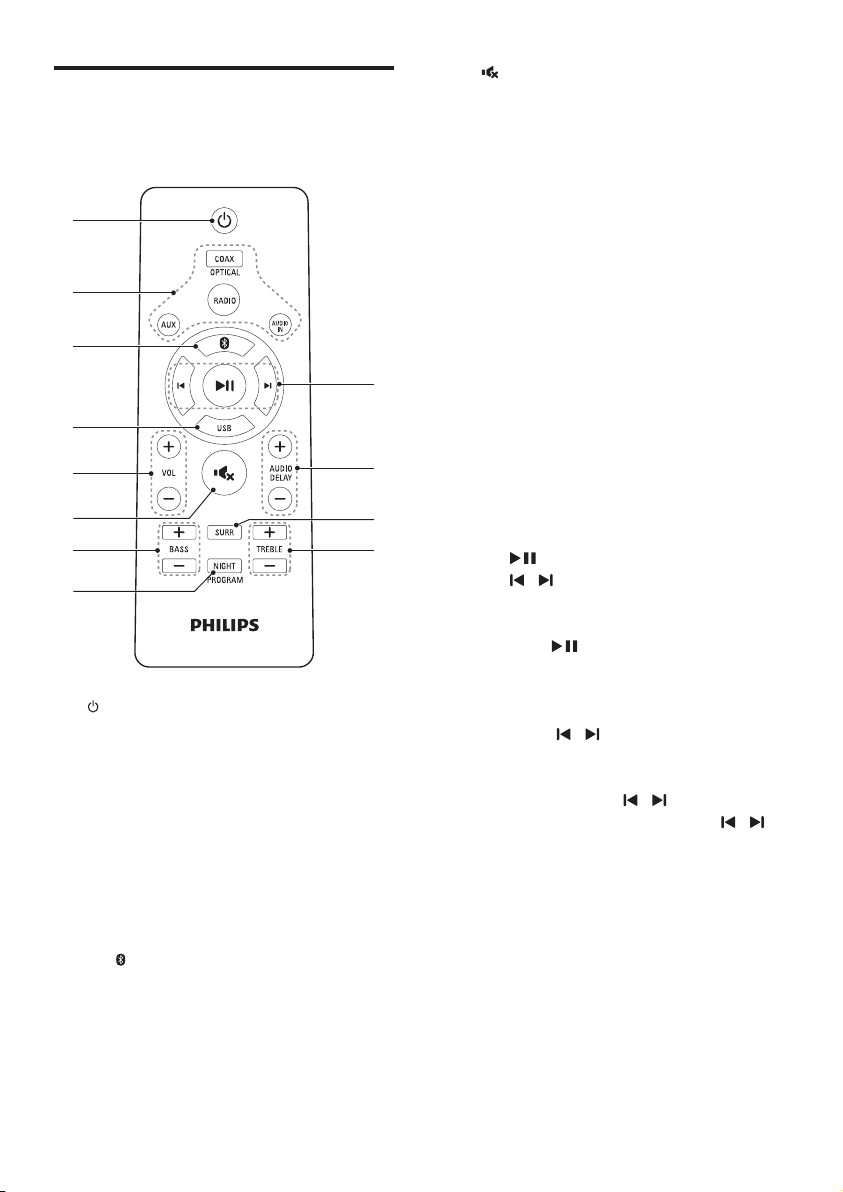
5EN
Remote control
This section includes an overview of the
remote control.
a (Standby-On)
Switch the main unit on or to standby.
b Source buttons
• COAX / OPTICAL: Switch your audio
source to the coaxial connection, or to
the optical connection.
• RADIO: Switch to radio mode.
• AUX: Switch your audio source to the
AUX connection.
• AUDIO IN: Switch your audio source
to the MP3 connection (3.5mm jack).
•
: Switch to Bluetooth mode.
• USB: Switch your audio source to the
USB connection.
c VOL +/-
• Increase or decrease volume.
a
b
b
b
c
d
f
e
g
h
i
j
d
Mute or restore volume.
e BASS +/-
Increase or decrease bass.
f NIGHT / PROGRAM
• Turn night mode on or off.
• In radio mode, press and hold for
three seconds to reinstall the radio
stations.
g TREBLE +/-
Increase or decrease treble.
h SURR
Toggle between stereo and virtual
surround sound.
i AUDIO DELAY +/-
Applicable to COAXIAL (COAX) and
OPTICAL (OPT) sources only. Increase or
decrease audio delay.
j For USB and Bluetooth mode
•
: Start, pause or resume play.
•
/ : Skip to the previous or next
track.
For radio mode
• Press
to toggle display between
the current preset number and
frequency.
• When the preset number is displayed,
press
/ to select a preset radio
station.
• When the radio frequency is displayed,
press and hold
/ to search a
radio station, or press briey
/ to
ne tune a radio frequency.
Loading ...
Loading ...
Loading ...
