Loading ...
Loading ...
Loading ...
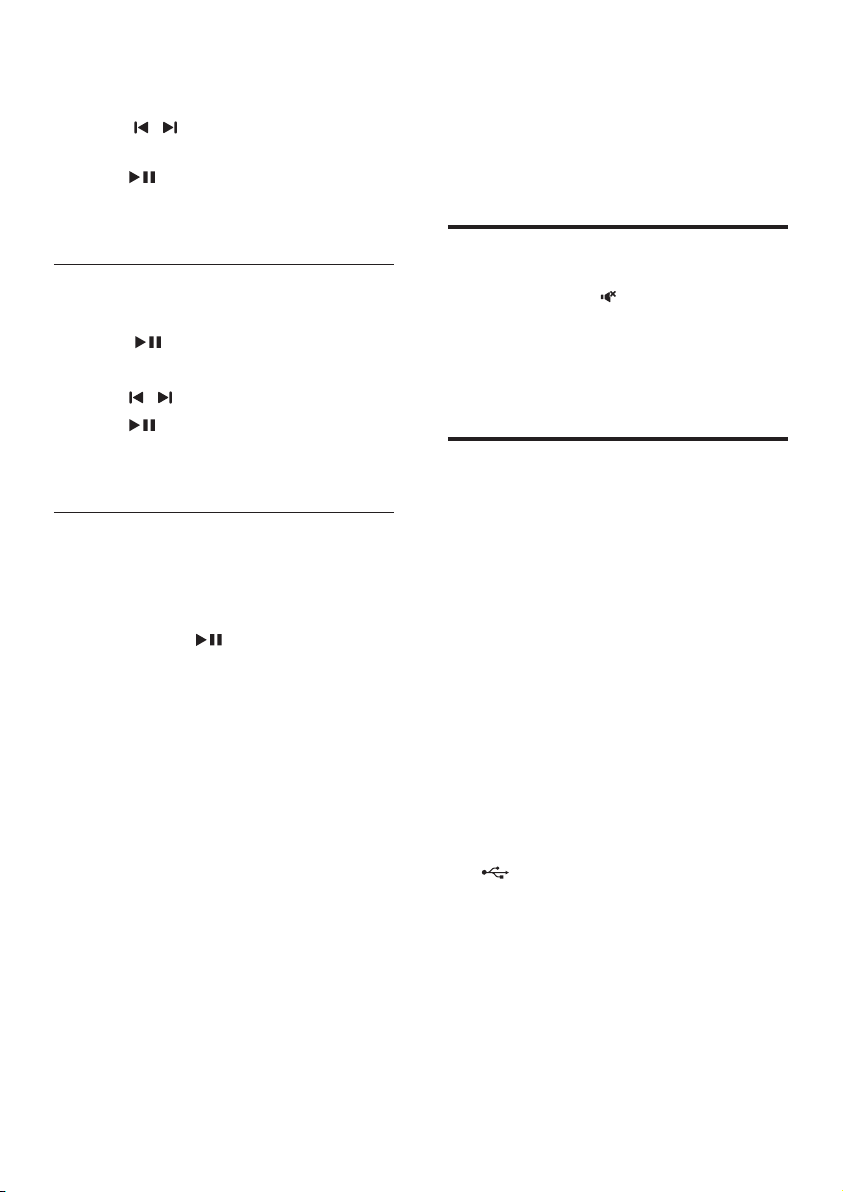
11EN
3 Press briey PROGRAM.
» a number blinks on the display panel.
4 Press / to allocate a number to this
ration station.
5 Press to conrm.
6 Repeat the above steps to program other
stations.
Delete a preset station
1 In radio mode, display a preset number
(press
).
2 Press PROGRAM.
3 Press / to select a preset number.
4 Press to delete the radio station.
» When the radio station is deleted, DEL
is displayed briey.
Tuning grid
In some countries, you can toggle the FM tuning
grid between 50 kHz and 100 kHz.
1 Press RADIO to switch to radio source.
2 Press and hold to toggle between
50 kHz or 100 kHz.
5 Update software
To get the best features and support, update
your product with the latest software.
Check software version
In mute mode (press ), quickly press AUX
twice.
» The current software of this product is
displayed for 3 seconds, and then the
factory setting is restored.
Update software via USB
1
Check the latest software version on
www.philips.com/support.
• Search for your model and click on
"Software and drivers".
2 Download the software into a USB ash
drive.
a Unzip the download if zipped, and
makesurethattheunzippedleis
named "HTL1193.BIN".
b Putthe"HTL1193.BIN"leinthe
rootdirectoryoftheUSBashdrive.
3 Switch this product to AUDIO IN source
(press AUDIO IN).
4 Connect the USB storage device to the
(USB) connector on this product.
5 Switch this product to AUX source, and
then switch this product to USB source.
6 Wait until the update starts and completes.
» When the update starts, "UPG"
(upgrade) is displayed on the display
panel.
» If the update is complete, this product
automatically turns off and on again.
Loading ...
Loading ...
Loading ...
