Loading ...
Loading ...
Loading ...
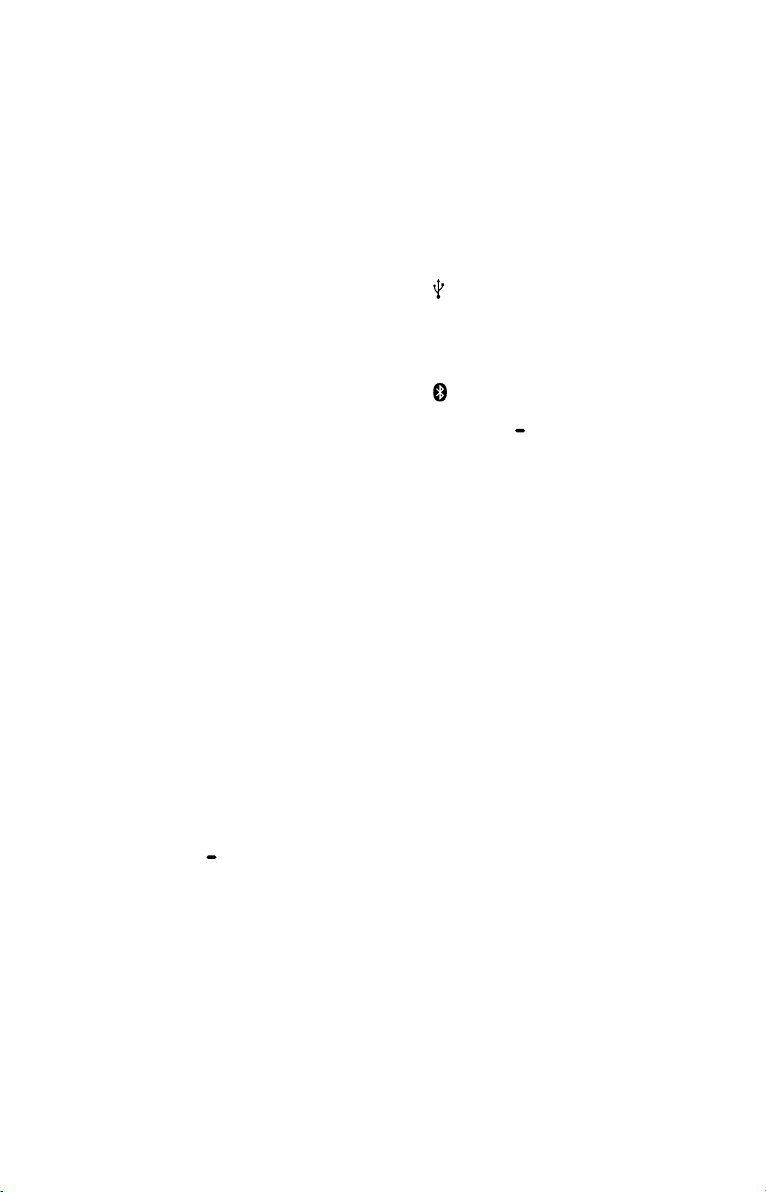
6
GB
GTK-PG10 UC2 (GB/FR/ES) 4-747-379-11(1)
(power) button
Press to turn on or off the system.
CHARGE indicator
Lights up in amber while the
battery is charging.
Flashes when the system is used
with the built-in battery and the
remaining battery level is low (less
than 10%).
Turns off when the system is used
with the AC power cord connected
to a wall outlet and the battery is
fully charged, or when the system
is used with the built-in battery
and the remaining battery level is
10% and over.
(play/pause)* button
— Press to play/pause music.
— Hold down the button for
about 3 seconds, the built-in
sound demonstration will be
played back.
/ (go backward/go
forward) buttons
Press to select a track or file.
TUNING –/+ buttons
Press to tune to an FM station.
KEY CONTROL/ buttons
MIC –/+ buttons
Press to reduce the microphone
volume level.
MIC ECHO button (page8)
Hold down to stop the built-in
sound demonstration.
MEGA BASS BATTERY button
— Press to reinforce bass sound
and create more powerful sound
(page22).
— Hold down to check the
remaining battery level
(page10).
MEGA BASS indicator
Lights up when the MEGA BASS
function is turned on.
VOLUME –/+* buttons
Press to adjust the volume.
MIC jack
Use to connect the microphone.
AUDIO IN L/R jacks
Connect to the audio output
jacks of a TV or an audio/video
equipment. The sound is output
through this system.
(USB) port
Use to connect a USB device.
Display
(BLUETOOTH) indicator
FUNCTION PAIRING button
— Press repeatedly to select the
BLUETOOTH, USB or AUDIO IN
function.
— When the BLUETOOTH function
is selected, hold down to
activate BLUETOOTH pairing
(page15).
Hole for tripod attachment (on
the bottom surface)
Use a tripod (commercially
available) that can withstand the
weight of 5 kg (11 lb 1 oz) or more.
Depending on the tripod
specifications, the speaker
attached on the tripod may not
face in an adequate direction.
FM radio antenna
AC IN jack
* The (play/pause) button and the
VOLUME + button have a tactile dot.
Use the tactile dot as a reference when
operating the system.
Loading ...
Loading ...
Loading ...