Loading ...
Loading ...
Loading ...
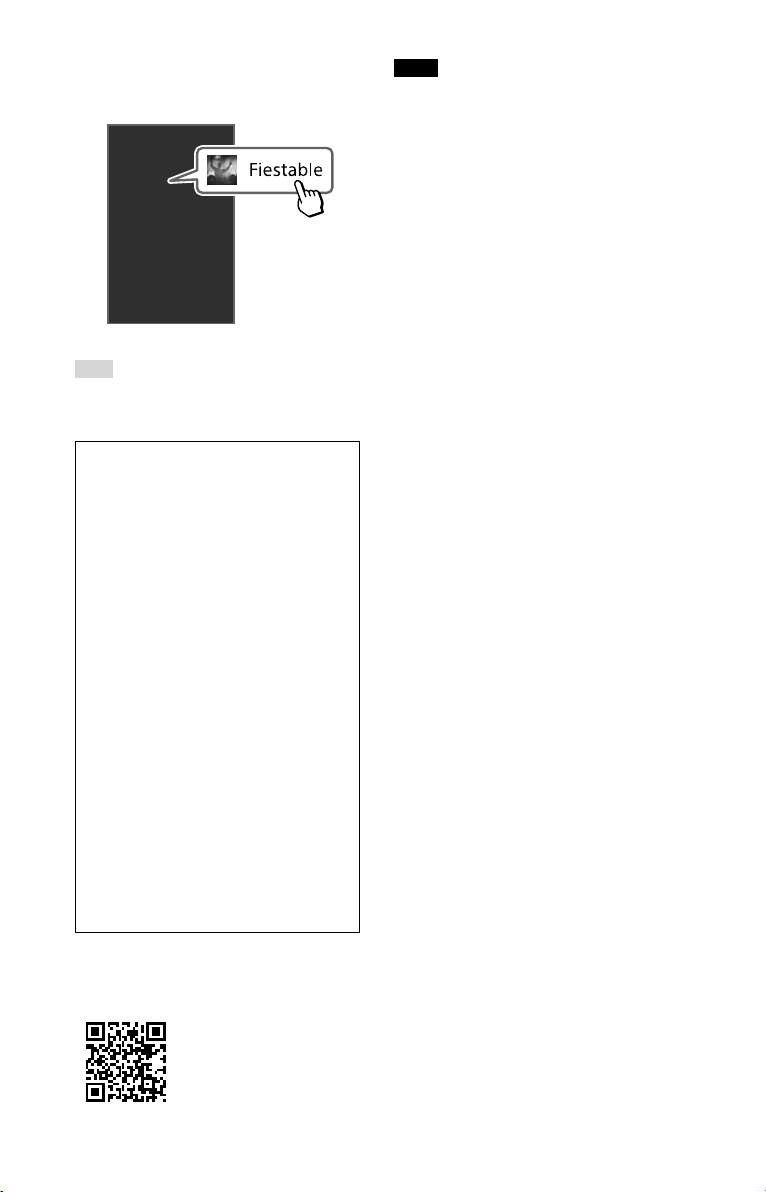
21
GB
GTK-PG10 UC2 (GB/FR/ES) 4-747-379-11(1)
3
Launch “Sony | Music Center”
and download “Fiestable.”
Hint
You can also download “Fiestable”
from the App Store or Google Play.
What you can do with “Sony | Music
Center”:
• Play back music files on a device,
such as a smartphone, iPhone, or USB
device
• Tune to an FM station and listen to
the radio
• Select the sound field
• Set the sleep timer
• Set the power options, such as
the auto power off (Auto Standby)
function and BLUETOOTH standby
mode
• Check the battery level
• Switch BLUETOOTH codecs
(the BLUETOOTH audio streaming
playback quality)
• Configure the various settings for the
system
What you can do with “Fiestable”:
• Karaoke function
• Motion Control
• Volume Control
• Share the usage situation of the
system on a Social Network Site.
(Party King)
Refer to “Sony | Music Center” Help for
more details.
https://www.sony.net/smcqa/
Note
• If “Sony | Music Center” does not work
properly, terminate the BLUETOOTH
connection (page16), then perform
the BLUETOOTH connection again so that
the BLUETOOTH connection functions
normally.
• What you can control with “Sony |
Music Center” varies depending on the
connected device.
• The specification and design of the App
may change without notice.
Loading ...
Loading ...
Loading ...