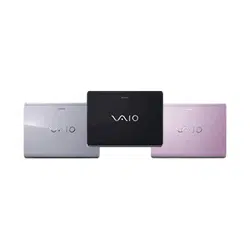Loading ...
Loading ...
Loading ...
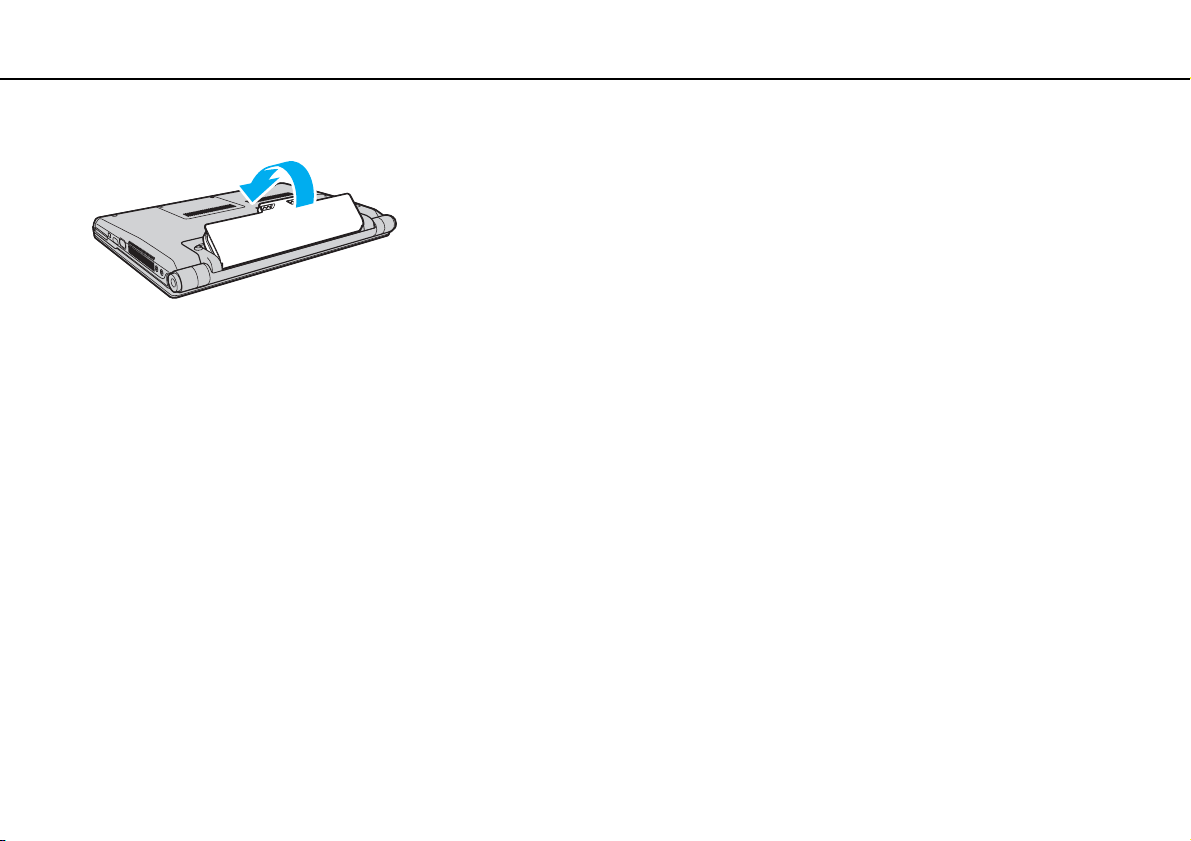
23
nN
Getting Started >
Using the Battery Pack
4 Push the battery pack down into the compartment until it clicks into place.
5 Slide the battery LOCK switch outward to secure the battery pack on the computer.
✍
When your computer is directly connected to AC power and has a battery pack installed, it uses power from the AC outlet.
!
This computer is designed to operate only with genuine Sony battery packs.
Loading ...
Loading ...
Loading ...