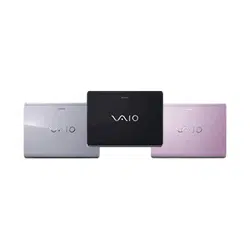Loading ...
Loading ...
Loading ...

122
nN
Customizing Your VAIO Computer >
Setting the Password
Changing/Removing the Windows Password
To change the Windows password
1 Click Start and Control Panel.
2 Click User Accounts and Family Safety or User Accounts.
3 Click User Accounts.
4 Click Change your password.
5 In the Current password field, enter your current password.
6 In the New password and Confirm new password fields, enter a new password.
7 Click Change password.
To remove the Windows password
1 Click Start and Control Panel.
2 Click User Accounts and Family Safety or User Accounts.
3 Click User Accounts.
4 Click Remove your password.
5 In the Current password field, enter the current password that you want to remove.
6 Click Remove password.
Loading ...
Loading ...
Loading ...