Loading ...
Loading ...
Loading ...
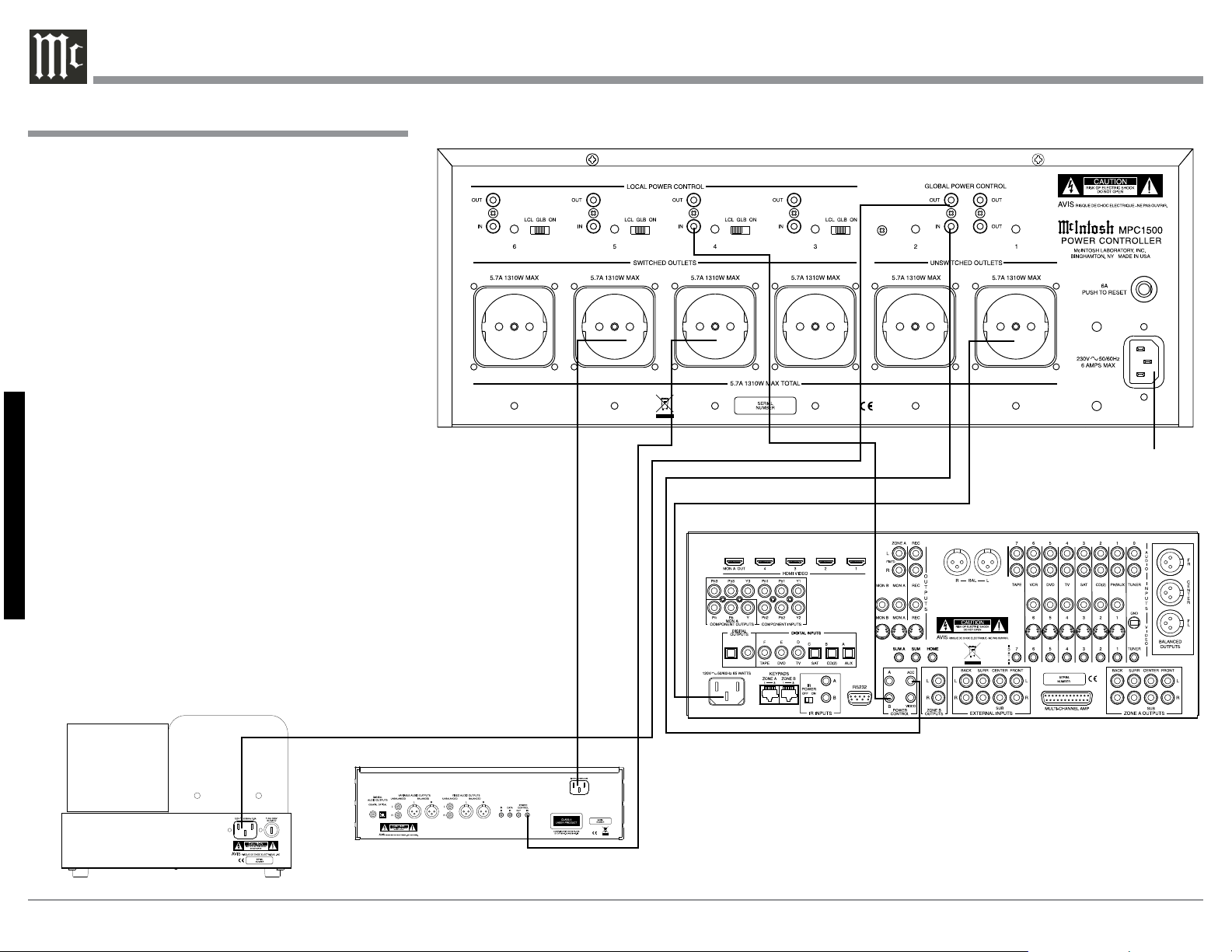
18
How to Connect in a Multi Channel System
How to Connect in a Multi Channel System
Zone B Power Amplifier
To AC Outlet
A/V Control Center
Disc Player
M
P
C
1
5
0
0
-
E
U
In the following example two of the four SWITCHED
AC OUTLETS on the MPC1500 will operate differ-
ently from the default settings. Outlet number 4 will
be used for the Zone B Power Amplifier. Outlets 3 and
5 for source components to power up for Zone A and/
or Zone B. For additional information refer to “How to
Operate” on page 20.
1. Connect a Control Cable from the MPC1500 LO-
CAL POWER CONTROL IN Jack number 4 to the
Power Control Zone B Out Jack on the A/V Control
Center. Place the number 4 switch in the LCL posi-
tion.
2. Connect the AC Power Cord from the Power Am-
plifier to MPC1500 SWITCHED AC OUTLET 4.
3. Connect a Control Cable from the MPC1500
GLOBAL POWER CONTROL IN Jack to A/V
Control Center ACC Power Control Out Jack.
4. Connect a Control Cable from the MPC1500
GLOBAL POWER CONTROL OUT Jack to the
Power Control In jack on the Disc Player.
5. Connect the AC Power Cords from the Disc Player
to the SWITCHED AC OUTLET 5. Place the num-
ber 6 switch in the ON position.
6. Connect any remaining Components in a similar
manner.
7. Using the supplied AC Cord, connect the MPC1500
directly to an AC Wall Outlet.
Loading ...
Loading ...
Loading ...
