Loading ...
Loading ...
Loading ...
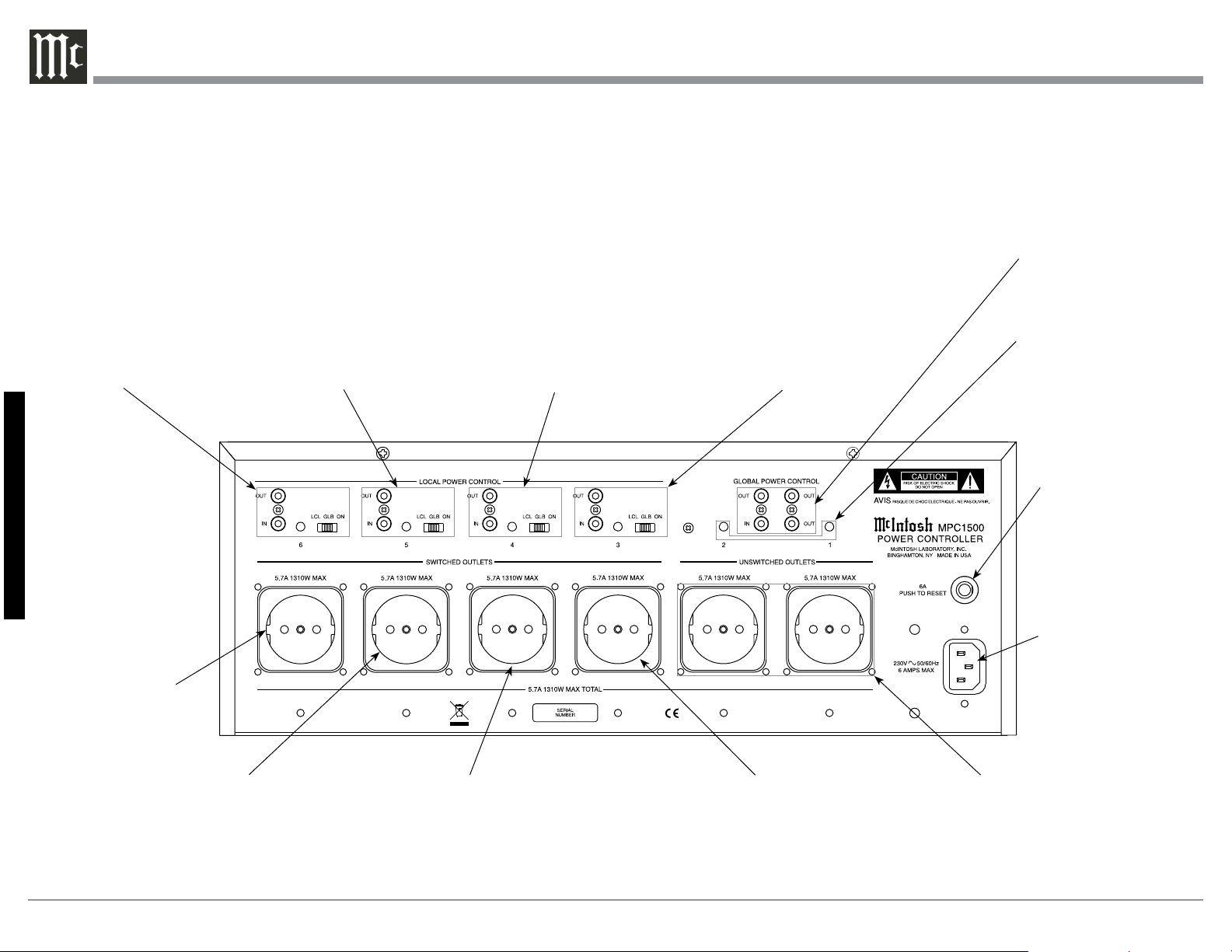
16
CIRCUIT BREAKER
press to reset if the
MPC1500 Power Con-
troller will not power up
GLOBAL POWER CONTROL
IN receives a turn-on-signal (5
to 12 volts) for the Local Power
Control selection of Global and
the GLOBAL POWER CON-
TROL OUT sends a delayed
turn-on signal (12 volts) to other
McIntosh Component(s)
The LEDs indicate the
MPC1500 Power Control-
ler is connected to a live
AC Outlet and the UN-
SWITCHED AC OUTLETs
number 1 and 2 are active.
LOCAL POWER CONTROL
for AC Outlet number 6
receives a turn-on signal (5
to 12 volts) from a McIntosh
component and the LOCAL
POWER CONTROL OUT
sends a turn-on signal (same
voltage as the Power Control
Input) on to another McIntosh
component. The LED indi-
cates when the AC Outlet is
active. The LOCAL POWER
CONTROL switch selects
LOCAL, GLOBAL or always
ON activation
LOCAL POWER CONTROL
for AC Outlet number 5
receives a turn-on signal (5
to 12 volts) from a McIntosh
component and the LOCAL
POWER CONTROL OUT
sends a turn-on signal (same
voltage as the Power Control
Input) onto another McIntosh
component. The LED indi-
cates when the AC Outlet is
active. The LOCAL POWER
CONTROL switch selects
LOCAL, GLOBAL or always
ON activation
LOCAL POWER CONTROL
for AC Outlet number 4
receives a turn-on signal (5
to 12 volts) from a McIntosh
component and the LOCAL
POWER CONTROL OUT
sends a turn-on signal (same
voltage as the Power Control
Input) onto another McIntosh
component. The LED indi-
cates when the AC Outlet is
active. The LOCAL POWER
CONTROL switch selects
LOCAL, GLOBAL or always
ON activation
LOCAL POWER CONTROL
for AC Outlet number 3
receives a turn-on signal (5
to 12 volts) from a McIntosh
component and the LOCAL
POWER CONTROL OUT
sends a turn-on signal (same
voltage as the Power Control
Input) onto another McIntosh
component. The LED indi-
cates when the AC Outlet is
active. The LOCAL POWER
CONTROL switch selects
LOCAL, GLOBAL or always
ON activation
Rear Panel Connections
Connect the MPC1500
power cord to a live AC
outlet. Refer to informa-
tion on the back panel of
your MPC1500 to deter-
mine the correct voltage
for your unit
SWITCHED AC Outlet
controlled by LOCAL
POWER CONTROL
number 6 Switch Set-
ting and/or the received
Power Control Signal
Unswitched AC outlets
number 1 and 2 are ac-
tive when the MPC1500
is connected to a live
AC Outlet
SWITCHED AC Outlet controlled
by LOCAL POWER CONTROL
number 5 Switch Setting and/or
the received Power Control Signal
SWITCHED AC Outlet controlled
by LOCAL POWER CONTROL
number 4 Switch Setting and/or the
received Power Control Signal
SWITCHED AC Outlet controlled
by LOCAL POWER CONTROL
number 3 Switch Setting and/or
the received Power Control Signal
M
P
C
1
5
0
0
-
E
U
Loading ...
Loading ...
Loading ...
