Loading ...
Loading ...
Loading ...
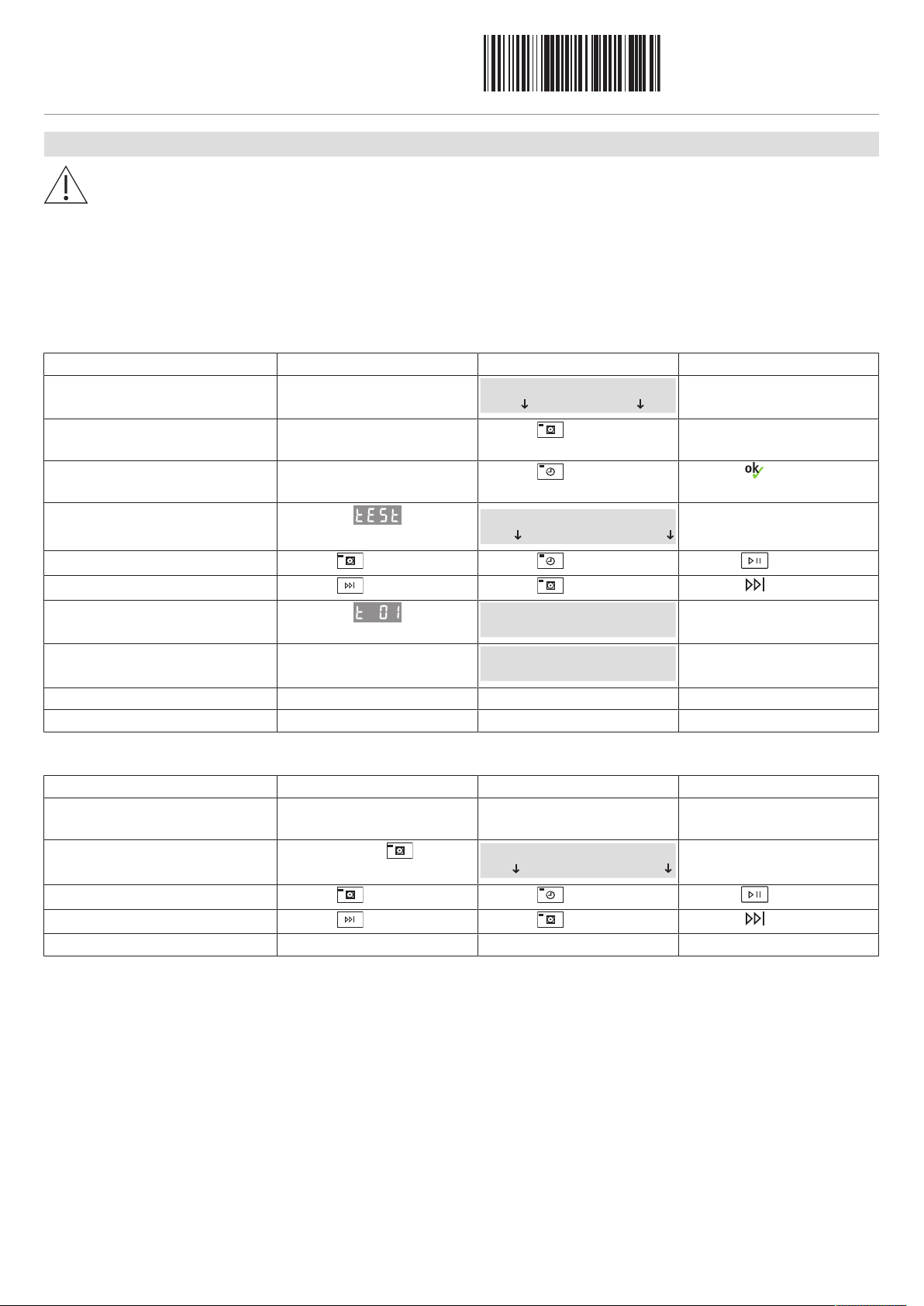
Installation instructions
Heat pump dryer
One-family household
1014097-R05
07/11/2017
1014097-R05
9
6. Using for the first time
If the location of the appliance is changed, because of the heat pump it must stand in its final position for around 2
hours before it can be operated again. Failure to do this can result in damage to the appliance.
When the appliance is connected to the power supply for the first time, it is possible to carry out a function test. The purpose of the
function test is to check the installation. It takes about 3 minutes. As the heat pump is not tested, the function test can be started imme-
diately after installation. In the event of a mains power failure, the function test cannot be aborted. Once the function test has been run
or aborted, it can no longer be selected and the appliance enters the normal selection mode.
Work steps which do not have to be taken are marked as follows: –
Carrying out the function test
Work steps 12004 12005 12006
▸ Plug appliance in at mains.
In the display appears:
–
English
fr/it/rm/... OK
«Language: English»
▸ Select language for function test.
–
▸ Press to change lan-
guage.
▸ Touch language.
▸ Confirm language for function
test.
–
▸ Press . ▸ Touch .
Appliance is ready for function test.
Start function test?
NO: YES:
«Function test»
▸ Start function test. ▸ Press . ▸ Press . ▸ Touch .
▸ Or skip function test. ▸ Press . ▸ Press . ▸ Touch .
Function test is running.
Function test 0h03
«Function test 0h03»
Function test is finished. –
Function test complete
–
Select user language – See operating instructions See operating instructions
Select viewing angle – – See operating instructions
Interrupting or aborting the function test
Work steps 12004 12005 12006
▸ Interrupt function test. ▸ Open appliance door or
press buttons.
▸ Open appliance door or
press buttons.
▸ Open appliance door or
press buttons.
In the display appears:
Indicator light for button
flashes.
Continue function test?
NO: YES:
«Function test»
▸ Continue function test. ▸ Press . ▸ Press . ▸ Touch .
▸ Or abort function test. ▸ Press . ▸ Press . ▸ Touch .
Next step – Select user language Select user language