Loading ...
Loading ...
Loading ...
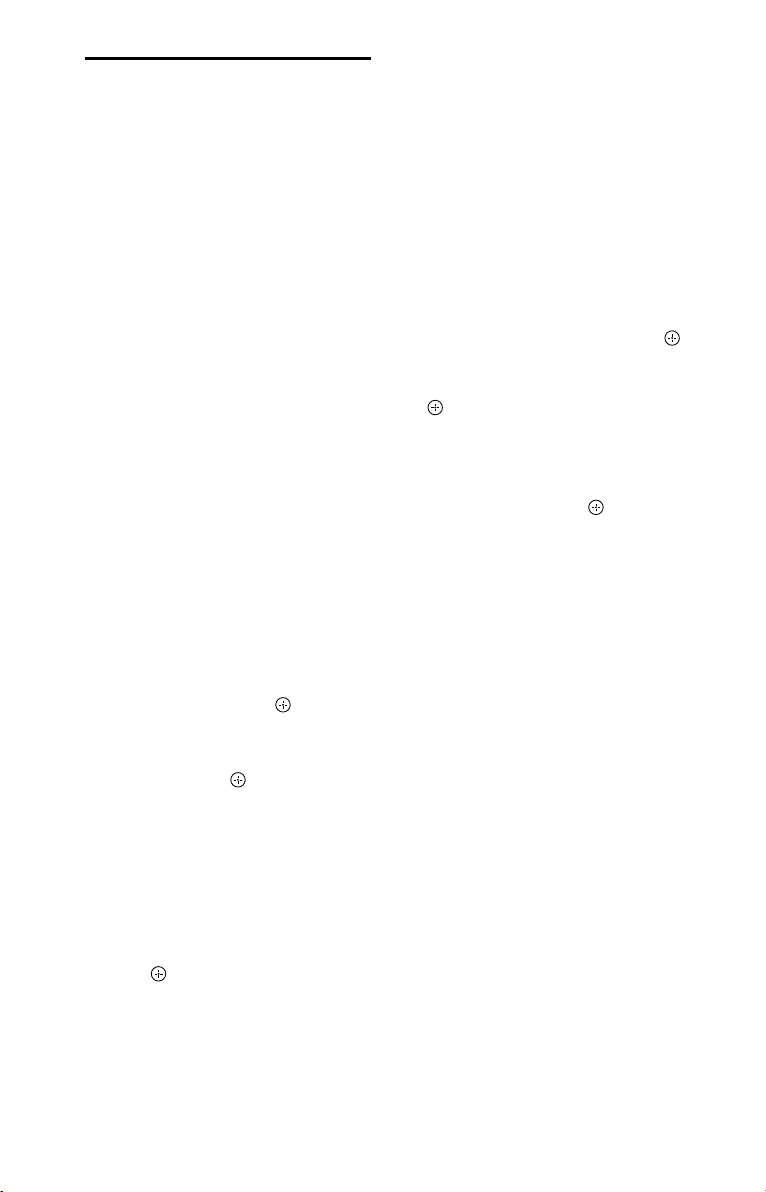
22
GB
MHC-EC619iP.4-467-785-22(1)
Using the timers
Sleep Timer:
Play Timer:
1
Prepare the sound source.
2
Select the timer set mode.
3
Set the play timer.
repeatedly to select
4
Set the time to start playback.
repeatedly to set the
5
Follow the same procedure
as in step 4 to set the time to
stop playback.
6
Select the sound source.
repeatedly until the
press
7
Turn o the system.
If the system is on at the preset
system from the time the system
To check the setting
1
Press TIMER MENU.
2
Press
/
repeatedly to
select “SELECT,” and then press
.
3
Press
/
repeatedly to
select “PLAY SEL,” and then press
.
To cancel the timer
To change the setting
Notes for the users of iPod/iPhone
depending on the status of the connected
Tip
Loading ...
Loading ...
Loading ...
