Loading ...
Loading ...
Loading ...
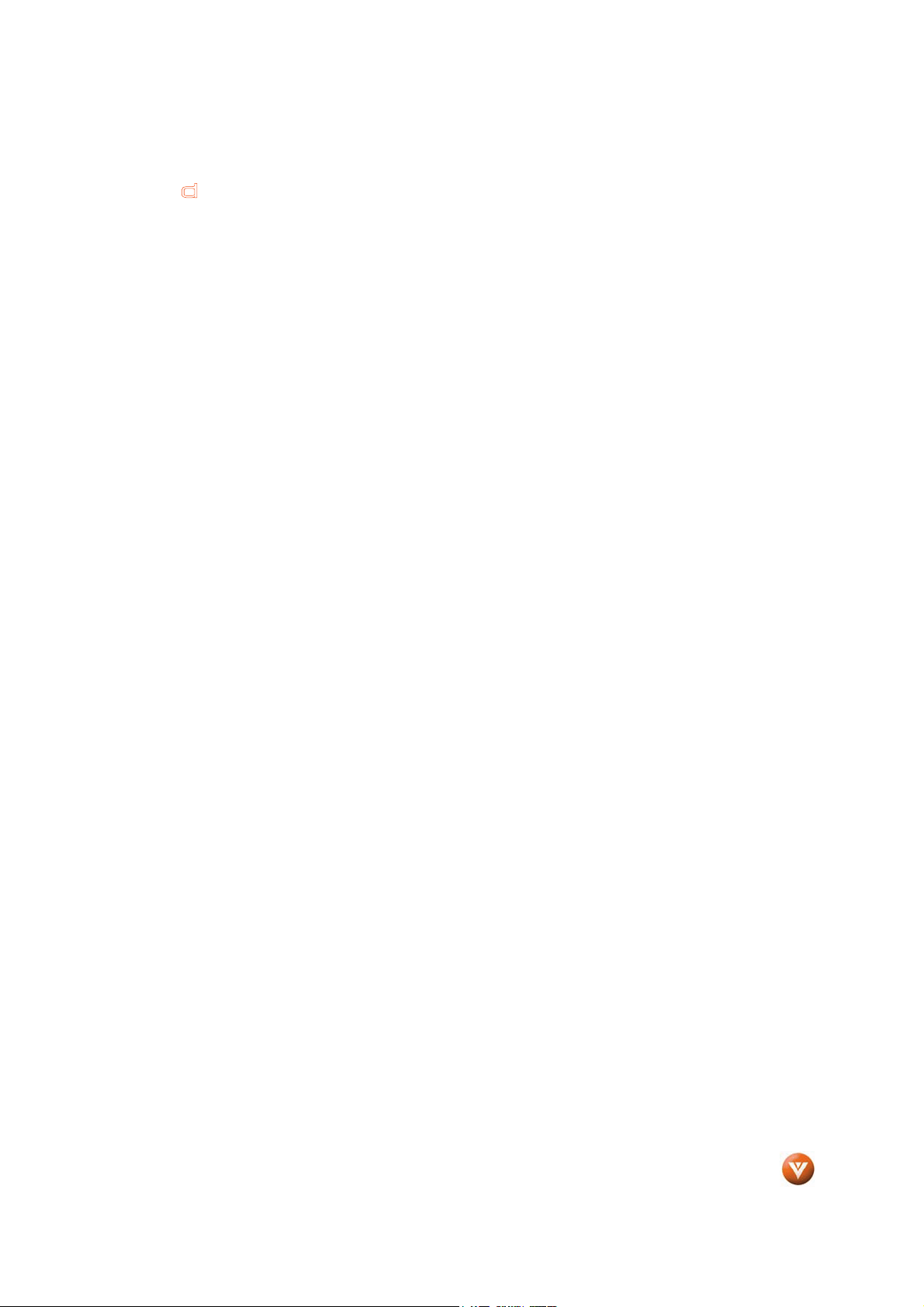
VIZIO VW22L HDTV10T User Manual
6.3 Index
A
Accessories, 5
Adjustments
Closed Caption, 11
Selecting the Screen Size, 26, 35, 41
Selecting the Screen Size, 11
Stepping through TV Channels, 26
Volume, 8, 26, 37
C
Cleaning your VIZIO TV, 36
Coax (RF)
Connecting for DTV, 14
Connecting for TV, 15
Connecting your Basic Set Top Box, 19
Compliance, 39
Component
Connecting your DVD Player, 21
Connecting your HDTV Set-Top Box, 18
Composite (AV)
Connecting your Basic Set-Top Box, 19
Connecting your DVD Player, 22
Contents, 4
Controls
Front Panel, 8
Side Panel, 8
D
DTV
Audio Adjustment, 31
Picture Adjustment, 29
Tuner Setup, 32
DTV Audio Adjust
Balance, 31
Bass, 31
Digital Output, 31
Language, 31
Treble, 31
TV Speaker, 31
Volume, 31
DTV Feature Setup
Advanced Video Menu, 32
Analog Captions, 34
Auto Search, 32
Component Set, 34
Digital Captions, 33
Digital Closed Caption, 33
Input Label, 34
Parental Control, 33
Password Set, 32
Sleep Timer, 32
TV Input, 32
VGA Set, 34
DTV Picture Adjust
Backlight, 30
Brightness, 29
Color, 29
Contrast, 29
Settings, 30
Sharpness, 29
Tint, 30
DVI
Connecting your DVD Player, 20
Connecting your HDTV Set-Top Box, 17
F
FCC Class B Radio Interference Statement, 39
G
Glossary, 41
H
HDMI
Connecting your DVD Player, 20
Connecting your HDTV Set-Top Box, 16
I
Inputs
Antenna, 3
Connectors, 13
Left Side, 8
Rear Label, 9
Installation
Preparation, 5
Safety Instructions, 2
O
OSD
Brightness Adjustment, 40
Closed Caption Selection, 11
Color Adjustment, 13
Contrast Adjustment, 40
P
PC Resolutions, 24
R
Remote, 10
Batteries, 12
Range, 12
Remote Control
Using your Cable or Satellite Remote to Operate your
VIZIO TV, 36
Version 3/13/2008 43
www.VIZIO.com
Loading ...