Loading ...
Loading ...
Loading ...
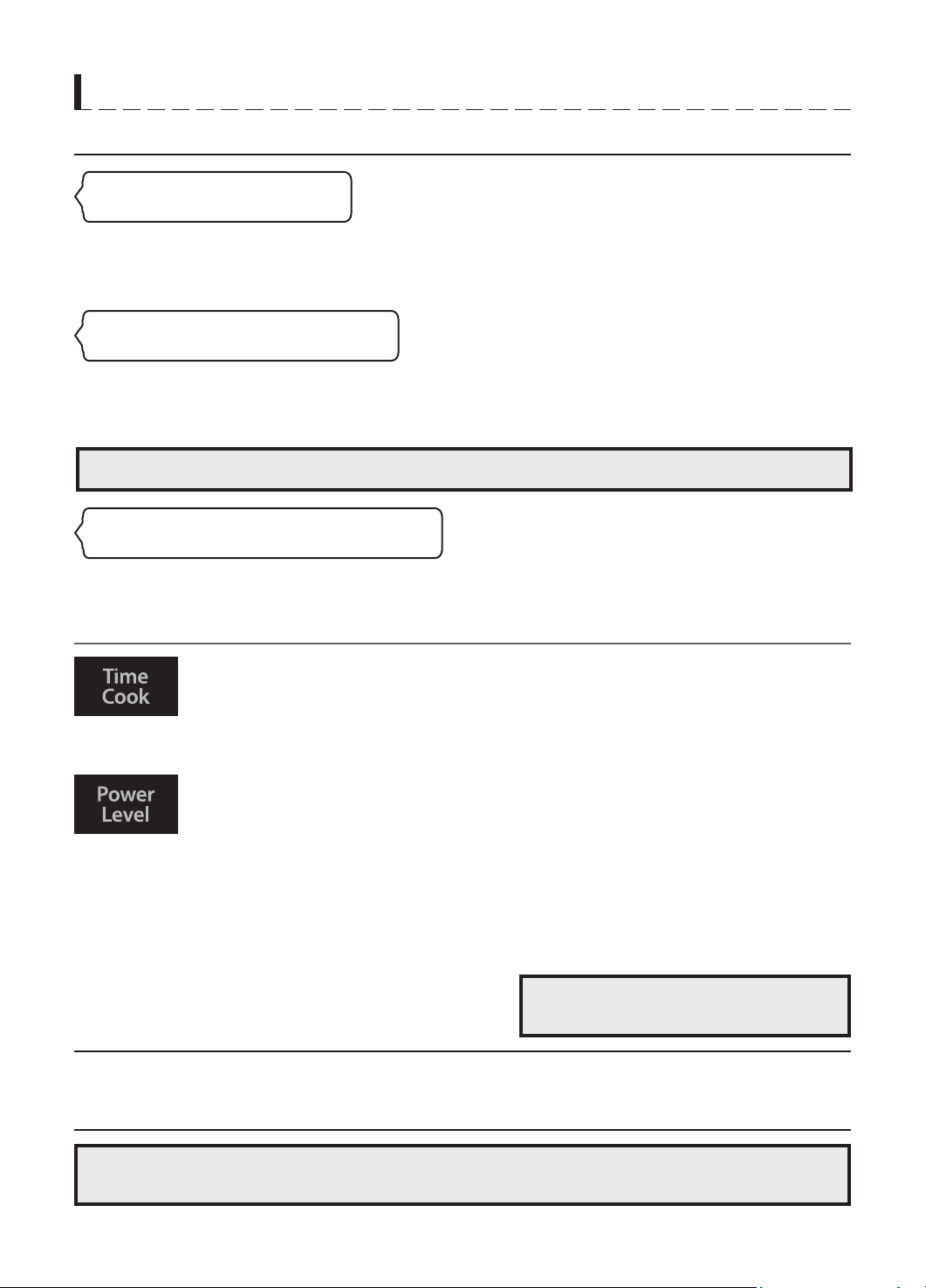
19
CONTROLS
TIME COOK
"Alexa, microwave for X. "
To microwave by time, say “Alexa, microwave for X,” where X is the amount of time you’d like to cook for
For example, to cook for 5 minutes, say “Alexa, microwave for 5 minutes.” Or, to cook for 2 minutes and 39 seconds,
say “Alexa, microwave for 2 minutes and 39 seconds.”
"Alexa, add X in the microwave."
While microwaving, you can ask to cook for additional time by saying “Alexa, add X in the microwave,” where X is the
amount of time you’d like to add. For example, to add 2 minutes to the cooking time while the microwave is already
running, say “Alexa, add 2 minutes in the microwave.”
NOTE : By default, the oven will microwave at power 10 (maximum power)
"Alexa, microwave for X on power Y."
By default, your oven will microwave at power 10 (maximum power). To cook at a specific power, say “Alexa,
microwave for X on power Y,” where X is the amount of time you’d like to cook for and Y is the power level.
For example, to cook at power 5 for 3 minutes, say “Alexa, microwave for 3 minutes at power 5.”
1. Press TIME COOK pad.
2. Press number pads for the cooking
time.
3. Press POWER LEVEL pad.
4. Press number pads for power level
(1-10).
5. Press START pad.
The M/W indicator lights.
The display will show what you pressed.
The display will show PL10 for 100% power.
The display will show PL-1 ~ PL10.
If you skip 3 and 4 step, 100% power is
automatic.
NOTE : Your oven can be programmed for
up to 60 minutes. (60:00)
NOTE : Using lower power levels increases the cooking time which is recommended for foods such as cheese,
milk and slow cooking of meats.
When you press START pad, the M/W indicator starts blinking to show the oven is cooking.
The display counts down the time to show how much cooking time is left. When the cooking time ends, you will
hear 3 beeps.
Loading ...
Loading ...
Loading ...