Loading ...
Loading ...
Loading ...
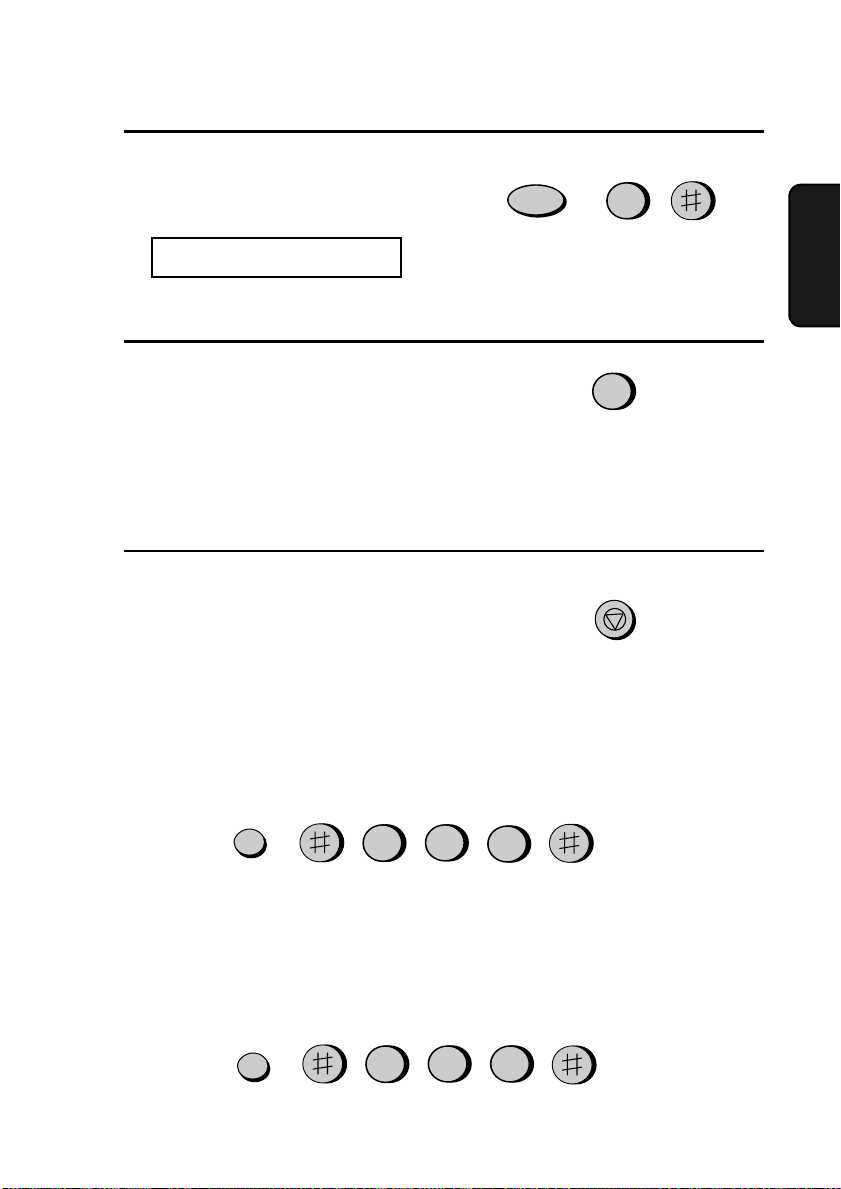
Setting Up and Using OpenLCR
43
2. Setting Up
OpenLCR
2
Press
2
(NO) to turn off OpenLCR.
(Press
1
(YES) to turn it back on.)
•
When you turn off OpenLCR, the
highlighted “
C
” in the display will
change to “
-
”.
3
Press the
STOP
key to return to the
date and time display.
2
STOP
To stop using OpenLCR
Press the following sequence of keys if you want to stop using the
Open LCR feature.
6
8
1
8
1
4
♦
Calls will not be routed by OpenLCR and the fax machine will not
call OpenLCR to update data.
To resume use of OpenLCR, press these keys:
OpenLCR
OpenLCR
1
Press these keys:
The display will show:
LCR DIAL SELECT
7
FUNCTION
all-ux340L.book Page 43 Thursday, December 23, 1999 5:37 PM
Loading ...
Loading ...
Loading ...