Loading ...
Loading ...
Loading ...
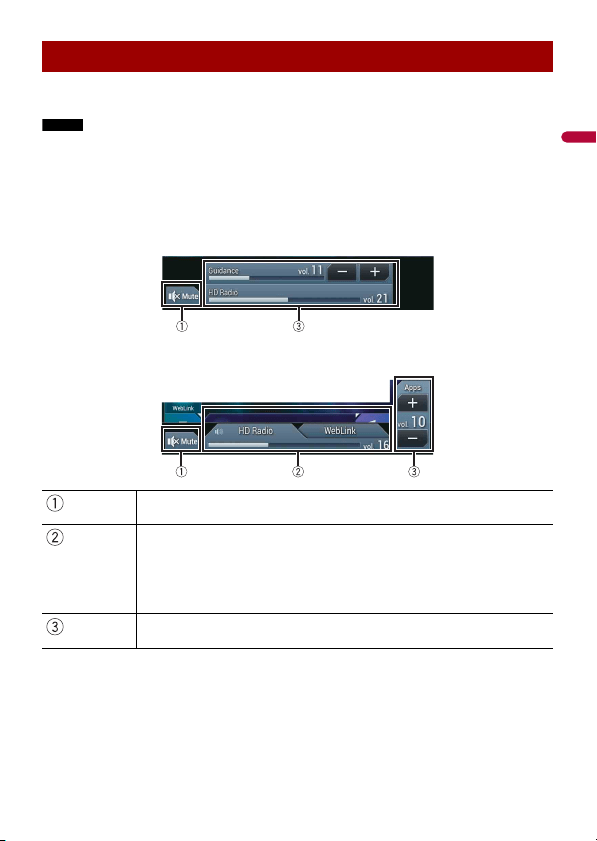
English
- 63 -
You can output the audio mixing AV source and an application for iPhone or
smartphone when WebLink is used.
NOTE
Depending on the application or AV source, this function may not be available.
1 Start up the WebLink.
2 Press VOL (+/-).
The audio mix menu will be displayed on the screen.
Android
iOS
Using the audio mix function
Touch to mute. Touch again to cancel mute.
Sets whether to switch the sound mix function on or off.
• Left tab:
The audio mix function is enabled (mix on) and the App volume is displayed.
• Right tab:
The audio mix function is disabled (mix off). This is not displayed on the AV
operation screen.
Adjusts the application audio volume.
Loading ...
Loading ...
Loading ...