Loading ...
Loading ...
Loading ...
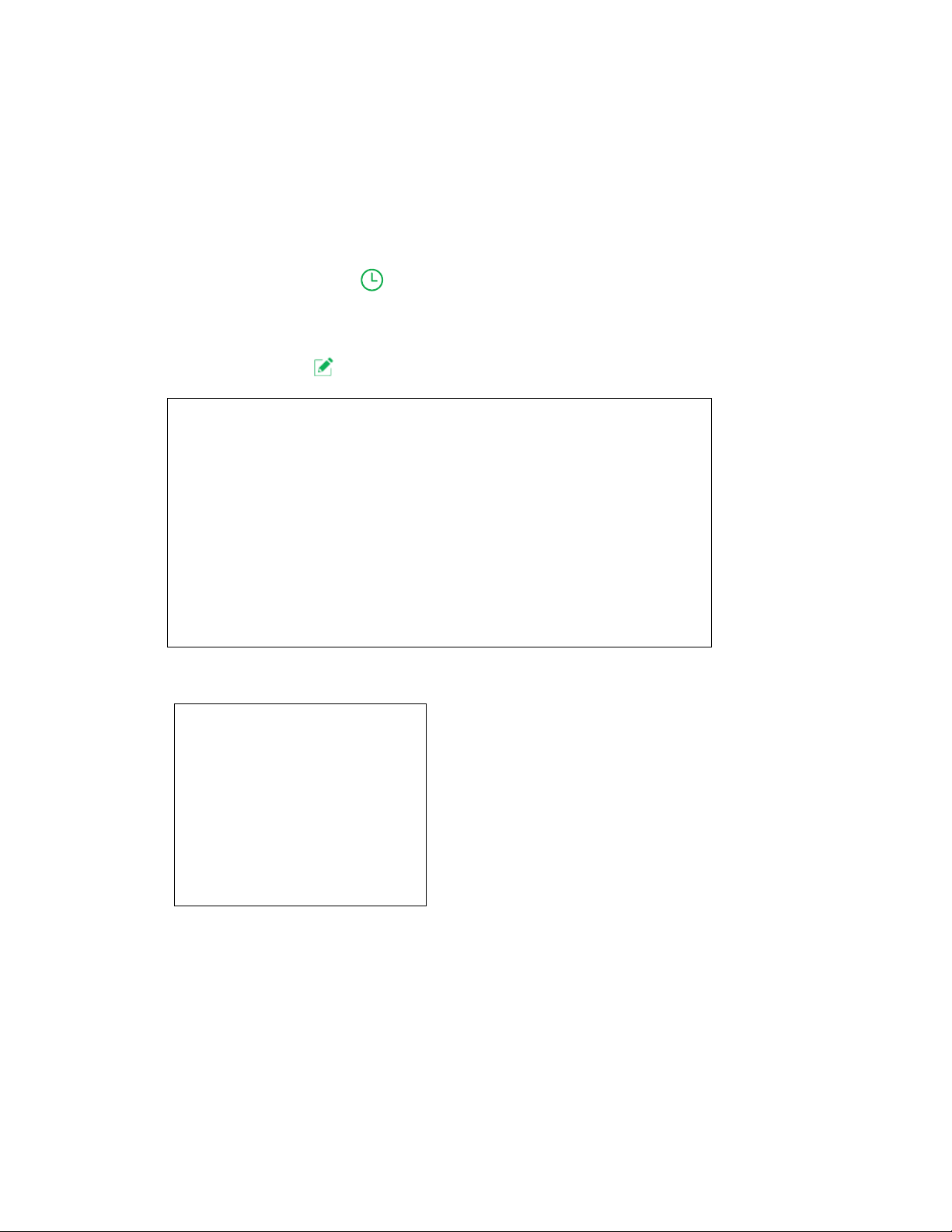
53
2. Tap or click Mode.
A list of cameras displays.
3. Tap or click the Arlo Pro camera.
A list of available modes displays.
4. Tap or click Schedule .
The Schedule mode is selected.
5. Tap or click Edit next to Schedule.
6. Tap or click + Add.
7. Set the days and times and then Tap or click Save.
The schedule is saved.
Loading ...
Loading ...
Loading ...
