Loading ...
Loading ...
Loading ...
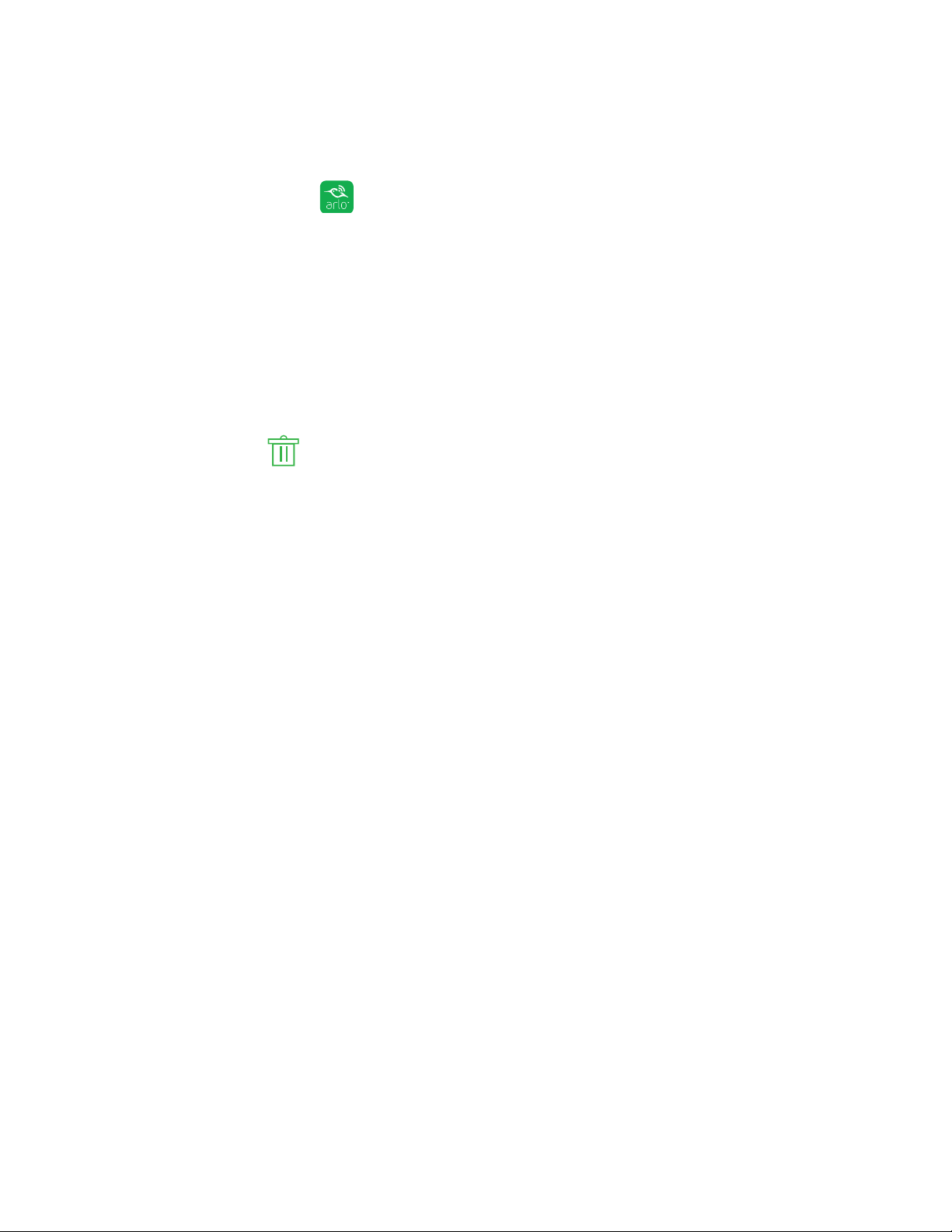
View Your Content
29
Delete Recordings
¾ To delete recordings:
1. Tap the Arlo icon on your mobile device.
You can also enter arlo.netgear.com in the address bar of a browser.
The Devices page displays.
2. Tap or click Library.
The Library page displays.
3. Tap or click a snapshot or video.
4. Tap or click .
5. Tap or click OK to confirm.
The file is deleted.
Loading ...
Loading ...
Loading ...
