Loading ...
Loading ...
Loading ...
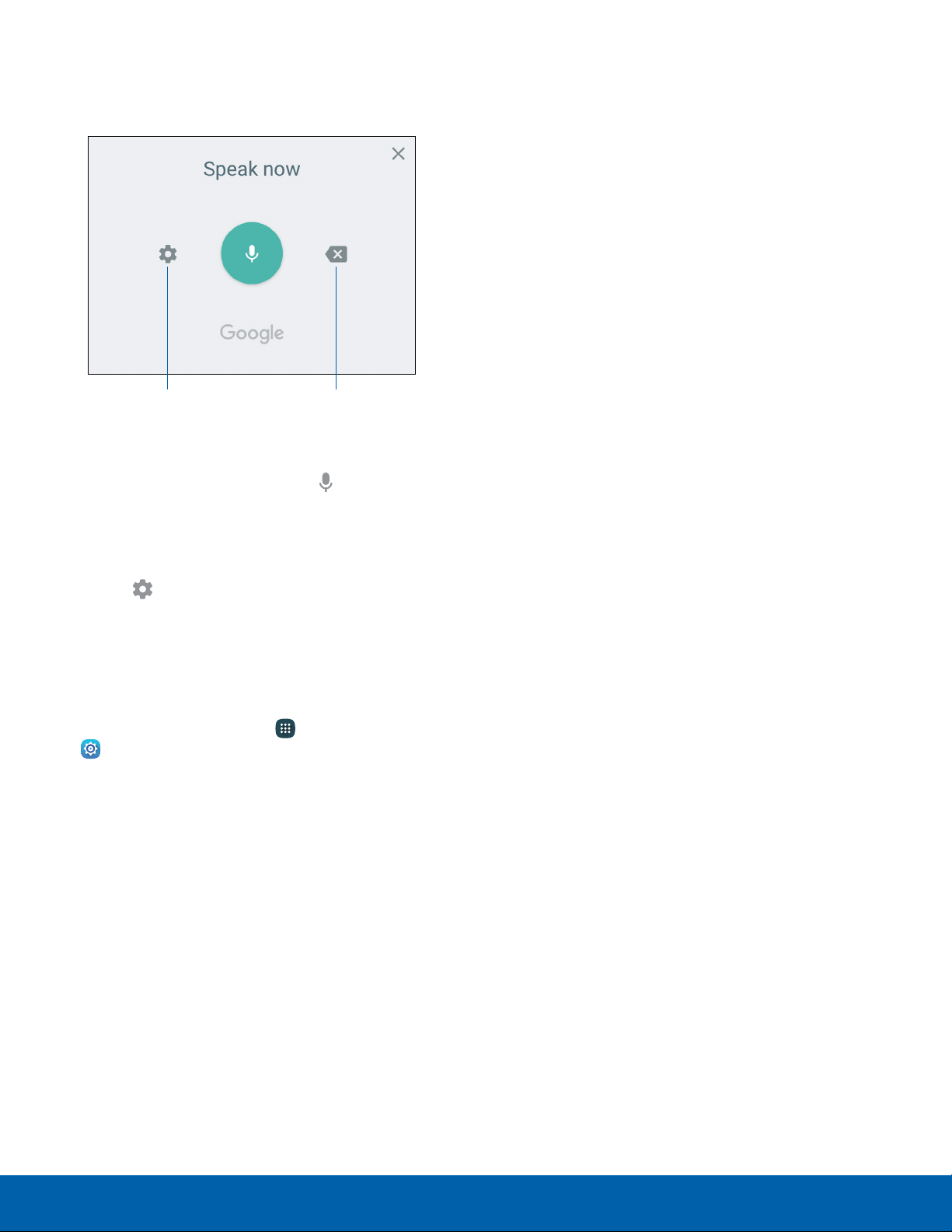
Use Google Voice Typing
Instead of typing, speak your text input.
Settings Delete text
To enable Google Voice
™
Typing:
1. On the Samsung Keyboard, tap Voice input.
You ma
y need to touch and hold Options (left of
Space) to find it.
2. Speak your text.
Note: Tap
Settings > Languages to download
additional lan
guages for use with Google Voice typing.
Configure Google Voice Typing
To customize Google Voice Typing:
1. From a Home screen, tap Apps >
Settings> L
anguage and input.
2. Tap Google voice typing for options.
22
Know Your Device Enter Text
Loading ...
Loading ...
Loading ...
