Loading ...
Loading ...
Loading ...
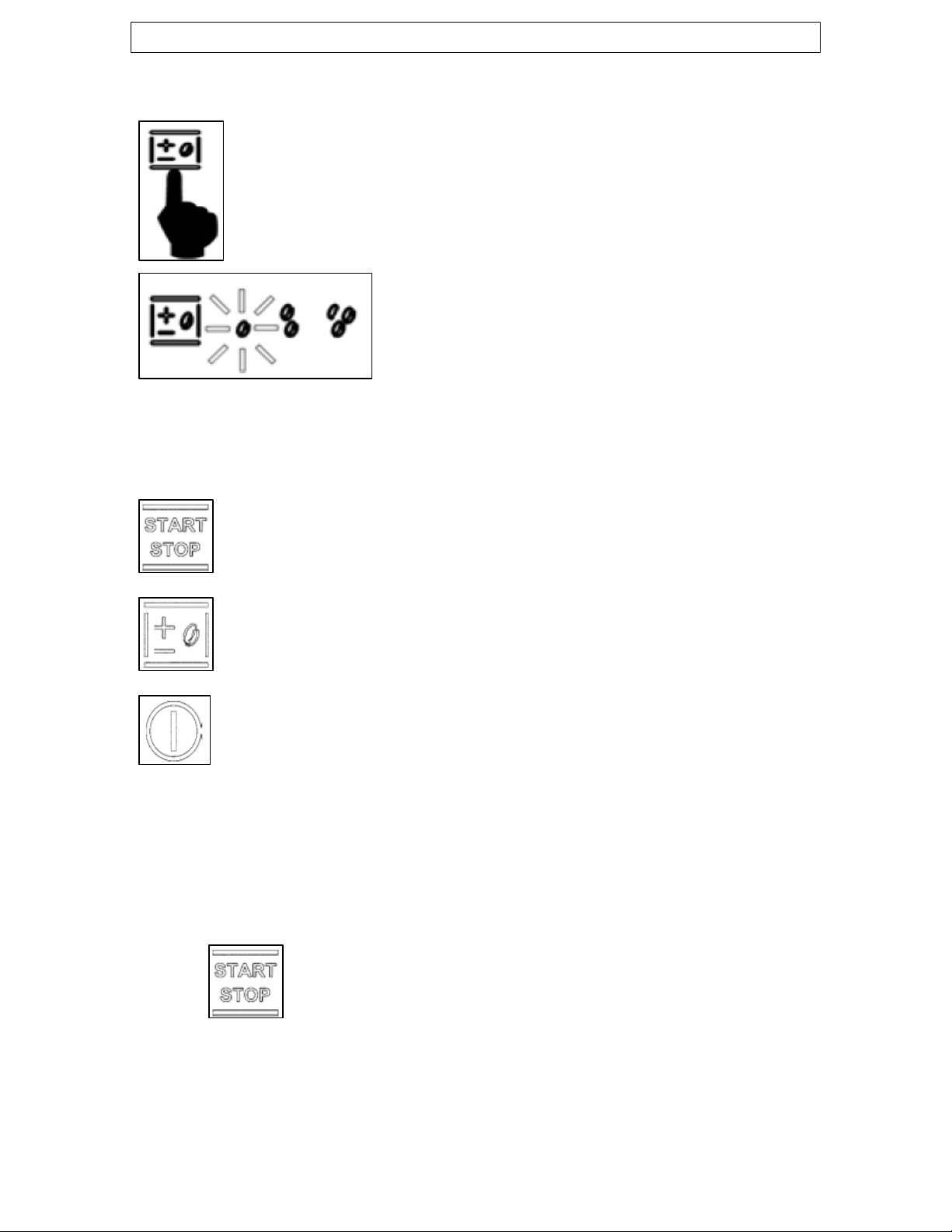
Settings
Programming the quantity of ground coffee
o You are able to choose from 3 strengths of coffee which
are light, medium and strong.
o To change the strength of coffee, press the COFFEE
QUANTITY REGULATION button repeatedly. The LED for
the selected coffee strength will light.
o One bean indicates a light strength,
two beans indicate a medium strength
and 3 beans indicate a strong coffee.
Programming the grinding time
o You can program the grinding time for the strong coffee setting
and the medium and light coffee settings will adjust accordingly.
o To enter the programming mode, press and hold the
START / STOP button for about 5 seconds when the
machine is in stand-by mode.
o The LEDs on the upper left line light up to indicate the
grinding time. Press the COFFEE QUANTITY REGULATION
button to increase the time.
o Press the START / STOP button to decrease the time.
When you have set the correct grind time press the ON /
OFF button to confirm the changes and exit the
programming mode.
Programming the coffee cup quantity
o All of the coffee making options have a preset quantity, except
for hot water and steam. The machine is initially set to the
default factory setting to dispense the ideal quantity of coffee for
an espresso or regular cup.
o When coffee is being dispensed you can stop
the flow before the preset time by pressing the
START / STOP button.
o You can also lengthen the pouring time for a larger quantity of
coffee by holding down the START / STOP button within 3
seconds from the end of the preset time. The coffee will keep
pouring until the button is released for up to a maximum of 20
seconds.
19
Loading ...
Loading ...
Loading ...