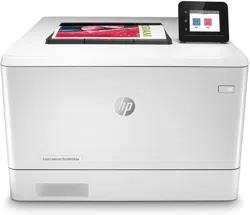Loading ...
Loading ...
Loading ...
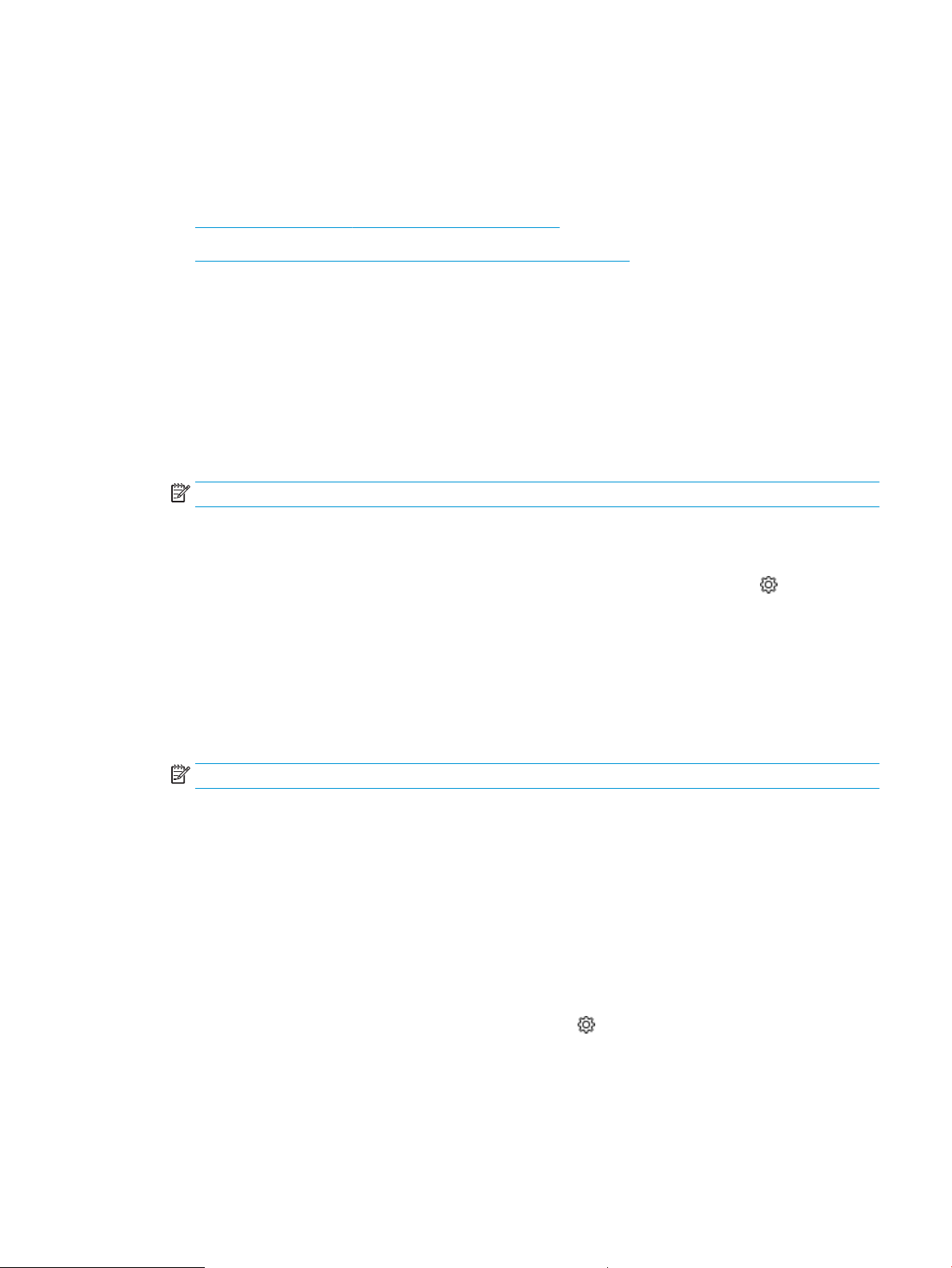
Update the rmware
HP oers periodic printer updates, new Web Services apps, and new features to existing Web Services apps.
Follow these steps to update the printer rmware for a single printer. When you update the rmware, Web
Service apps will update automatically.
●
Method one: Update the rmware using the control panel
●
Method two: Update the rmware using the HP Printer Update utility
There are two supported methods to perform a rmware update on this printer. Use only one of the following
methods to update the printer
rmware.
Method one: Update the rmware using the control panel
Follow these steps to update the rmware using the printer control panel (for network-connected printers only).
For USB-connected printers, skip to Method two.
1. Make sure the printer is connected to a wired (Ethernet) or wireless network with an active Internet
connection.
NOTE: The printer must be connected to the internet to update the rmware via a network connection.
2. Navigate to the Setup menu:
● Touchscreen control panel: From the Home screen on the printer control panel, swipe the tab at the
top of the screen downward to open the Dashboard, and then touch the Setup icon .
● 2-line LCD control panel: Press the OK button to display the Home screen. Use the arrow buttons to
navigate to Setup, and then press the OK button again.
3. From the Setup menu, touch or use the arrow buttons and the OK button to open the following menus:
1. Printer Maintenance
2. Update the Printer (touchscreen control panel) or Update Firmware (2-line LCD control panel)
NOTE: If the Update the Printer or Update Firmware option is not listed, use Method two.
4. Update the rmware:
● Touchscreen control panel: Touch Check for Printer Updates Now to check for updates. If a newer
rmware version is detected, the update process starts automatically.
● 2-line LCD control panel: If a rmware update is available, press the OK button to start the update
process.
5. Touchscreen control panel only: Set the printer to automatically update the rmware when updates
become available:
a. From the Home screen on the printer control panel, swipe the tab at the top of the screen downward
to open the Dashboard, and then touch the Setup icon .
b. Scroll to and touch Printer Maintenance, and then touch Update the Printer.
ENWW Update the rmware 83
Loading ...
Loading ...
Loading ...