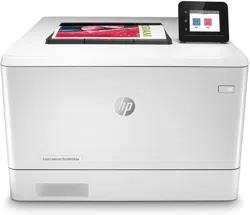Loading ...
Loading ...
Loading ...

6. After making sure that the paper stack is below the tray full indicator, close the tray.
7. At the computer, begin the printing process from the software application. Make sure that the driver is set
to the correct paper type and size for the paper being printed from the tray.
Tray 2 paper orientation
When using paper that requires a specic orientation, load it according to the information in the following table.
24 Chapter 2 Paper trays ENWW
Loading ...
Loading ...
Loading ...