Loading ...
Loading ...
Loading ...
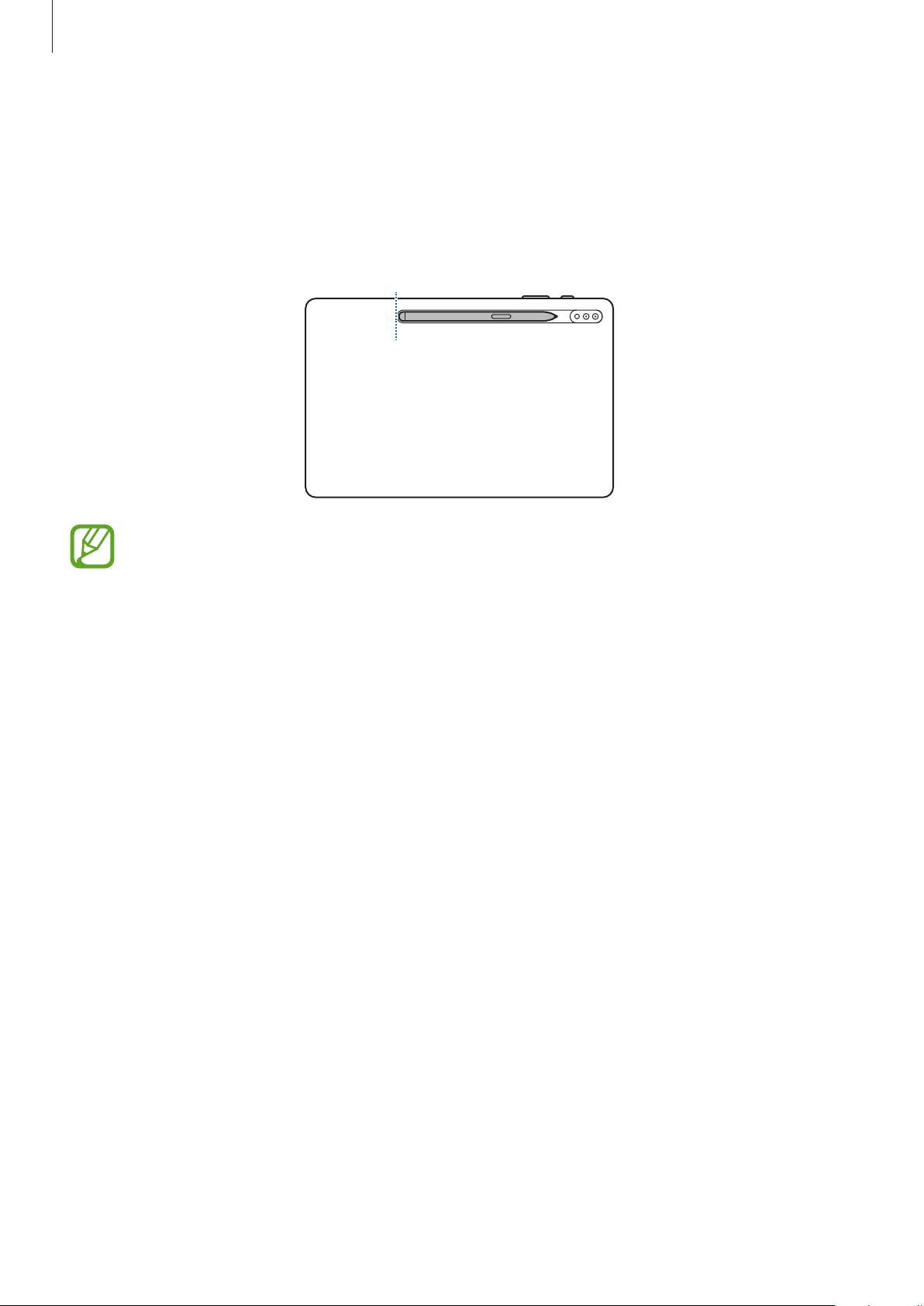
Basics
14
Charging the S Pen
The S Pen must be charged before you can control apps remotely by using the S Pen button.
When the S Pen and the S Pen charger are properly aligned, charging will begin.
If the Air action feature is deactivated, the S Pen is only charged while the device is being
charged.
•
If magnets are around the device, the S Pen may not be able to properly perform
some actions, such as charging or tapping the touchscreen.
•
Even if the S Pen has been fully discharged, you can use other S Pen features, such
as tapping the touchscreen or the Air command features.
•
If the device and the S Pen are not attached like in the image, the S Pen may not be
charged. Attach the S Pen by aligning the top of the S Pen to the end of the S Pen
charger as shown in the image.
•
If you use the device on a flat surface with the S Pen attached to the S Pen charger,
you may scratch the S Pen.
•
When wireless-charging the S pen, this equipment should be operated with a
minimum distance of 10 centimetres between the device and your body.
Loading ...
Loading ...
Loading ...