Loading ...
Loading ...
Loading ...
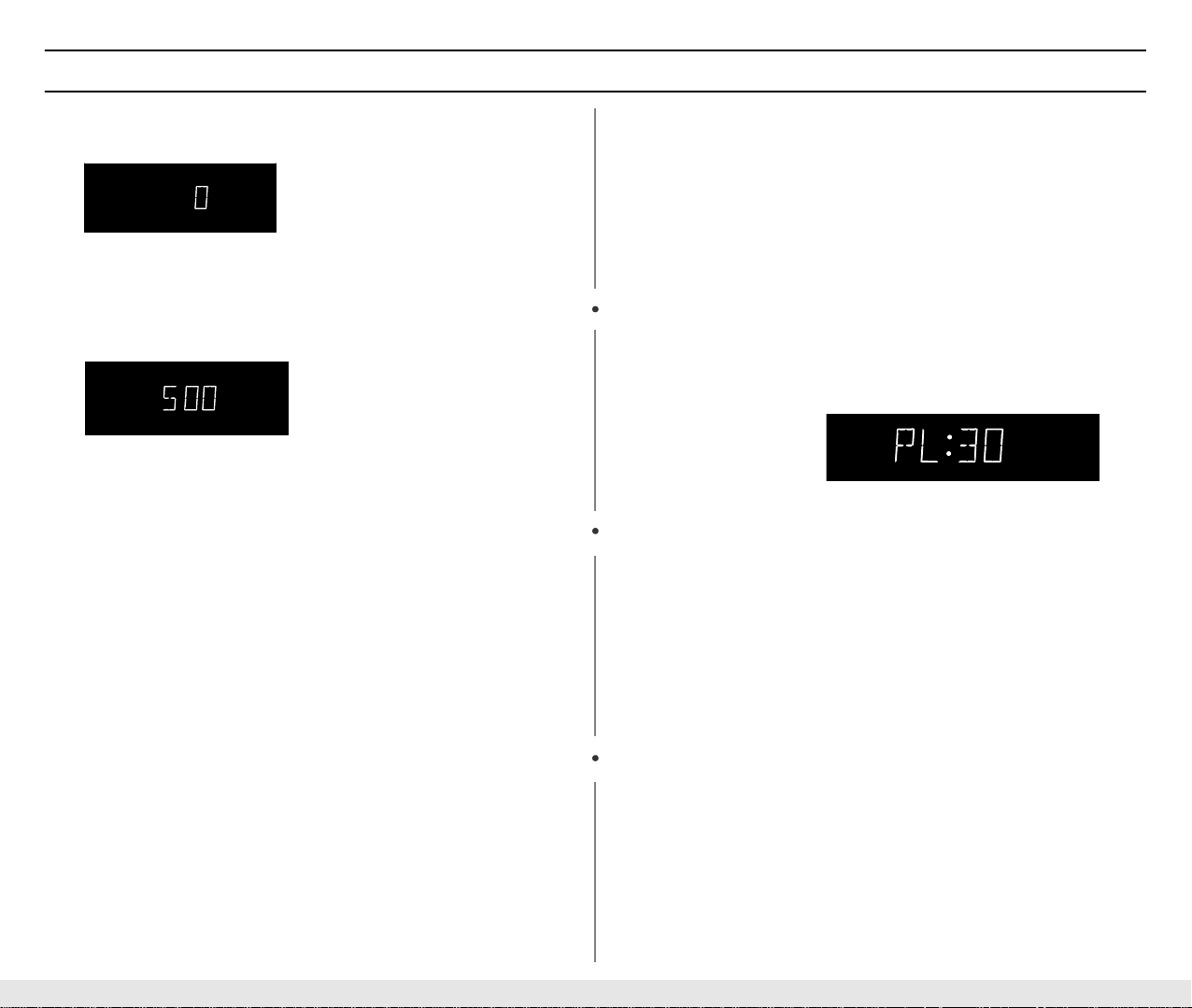
7
Operation
Setting the Clock
1 Press the Clock button. The display will show:
If the display does not shows “Kg”, you will need to unplug the
microwave and then plug it in again in order to change to the weight
selection.
2 Use the Number buttons to enter the current time. You must press
at least three numbers to set the clock. If the current time is 5:00
enter, 5,0,0:
3 Press Clock again. A colon will appear, indicating that the time is
set.
If there is a power interruption, you will need to reset the clock.
You can check the current time while cooking is in progress by pressing
the
Clock button.
Using the Pause/Cancel Button
The
Pause/Cancel
button allows you to clear instructions you have
entered. It also allows you to pause the oven’s cooking cycle, so that you
can check the food.
• To pause the oven during cooking: press
Pause/Cancel
once. To
restart, press
Start
.
• To stop cooking, erase instructions, and return the oven display to the
time of day: press
Pause/Cancel
twice.
• To Correct a mistake you have just entered: press
Pause/Cancel
once,
then re-enter the instructions.
Using the One Minute+ Button
This button offers a convenient way to heat food in one-minute increments
at the High power level.
1 Press the One Minute+ button once for each minute you wish to cook
the food. For example, press it twice for two minutes. The time will
display, and the oven starts automatically.
Add minutes to a program in progress by pressing the
One Minute+
button for each minute you want to add.
Defrosting
The defrost setting is designed for speedy thawing of frozen food and is one
great advantage of the microwave oven. (Power level of 30% is
automatically set for defrosting)
1 Press the Defrost button. The display shows “ PL:30”.
2 Press the Number buttons to enter the desired defrosting time.
3 Press the Start button to begin defrosting.
• See page 14 for the Defrosting Guide.
tz_[W~iThhUGGwG^GG{SGtGY^SGYWWZGG[aYXGwt
Loading ...
Loading ...
Loading ...