Loading ...
Loading ...
Loading ...
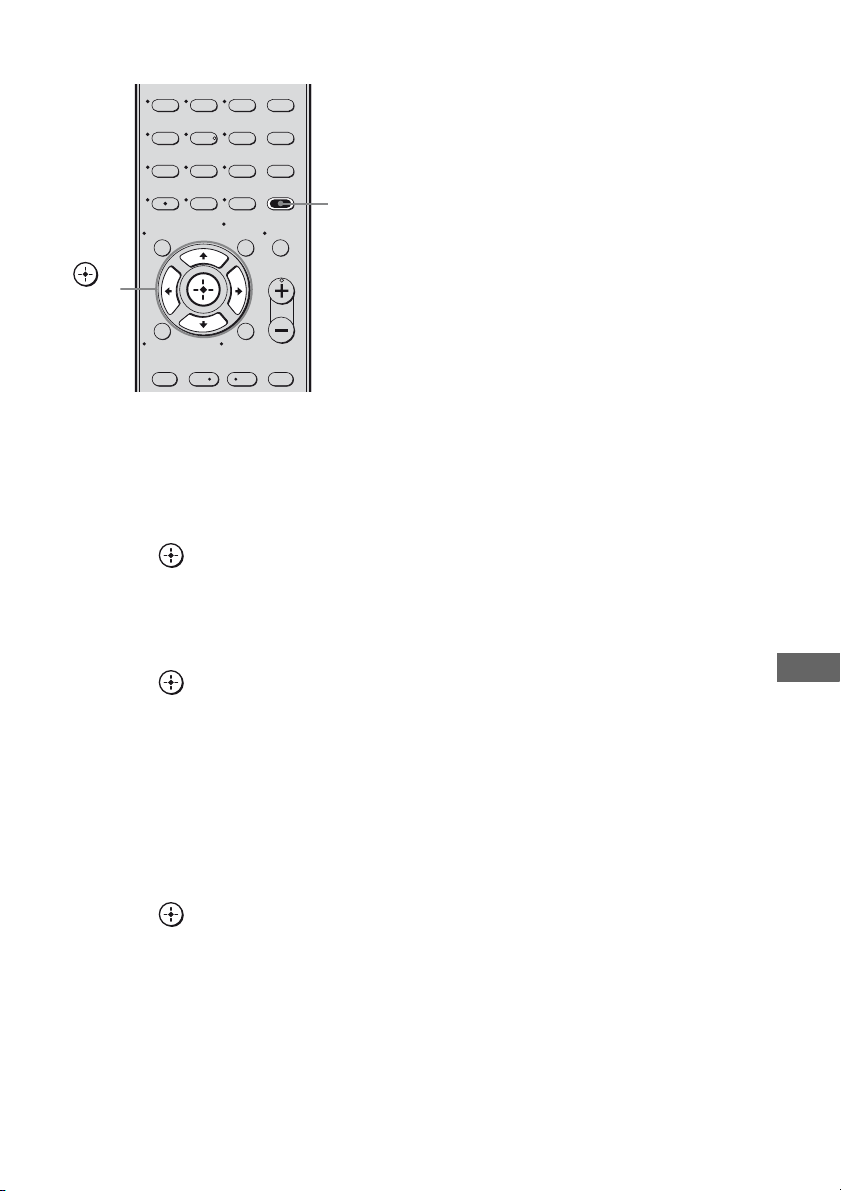
95
US
Other Operations
To set up speakers
1 Press AMP MENU.
“1-LEVEL” appears on the display.
2 Press V/v repeatedly to select
“7-SYSTEM”.
3 Press or b to enter the
menu.
4 Press V/v repeatedly to select
“SB SPK”.
5 Press or b to enter the
parameter.
6 Press V/v repeatedly to select
“NO”.
7 Press B.
8 Press V/v repeatedly to select
“SB ASGN”.
9 Press or b to enter the
parameter.
10Press V/v repeatedly to select
“BI-AMP”.
The same signals output from the
SPEAKERS FRONT A terminals can be
output from the SPEAKERS
SURROUND BACK/BI-AMP/FRONT
B terminals.
To exit the menu
Press AMP MENU.
Notes
• Set “SB ASGN” to “BI-AMP” before you perform
auto calibration.
• If you set “SB ASGN” to “BI-AMP”, the speaker
level and distance settings of the surround back
speakers become invalid, and those of the front
speakers are used.
• If SB SPK is set to “SINGLE” or “DUAL”, you
cannot select “SB ASGN”.
123
46
78
0/10
ENTER
9
TV CH –
PRESET –
TV CH +
PRESET +
AMP MENU
CLEAR
DISPLAY
MUTING
TV VOL
MASTER VOL
DVD/BD
MENU
AUTO CAL
D.TUNING
D.SKIP
THEATER
.
<
<
>
5
>10
REPLAY ADVANCE
– CATEGORY +
MEMORY
O
TOOLS/
OPTIONS
RETURN/EXIT
MENU/HOME
AMP
MENU
,
V/v/B/b
Loading ...
Loading ...
Loading ...
