Loading ...
Loading ...
Loading ...
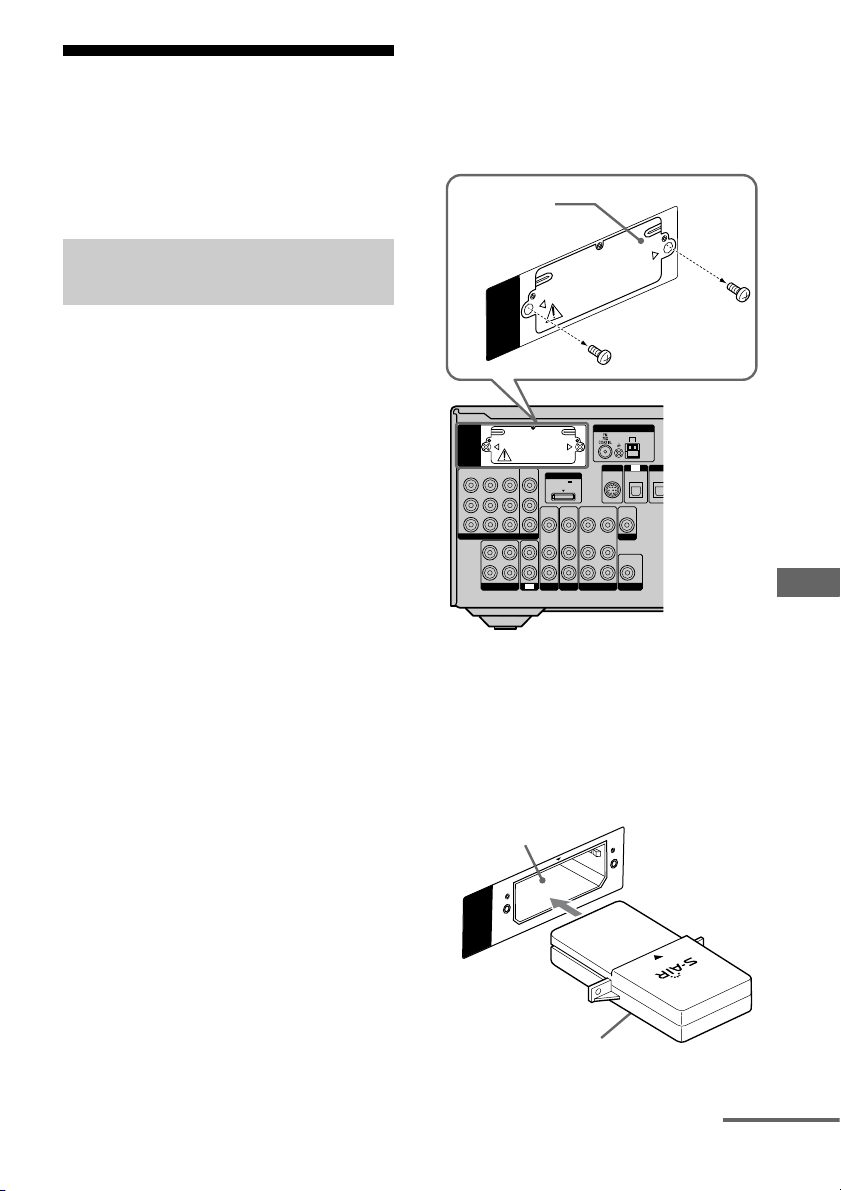
81
US
S-AIR Operations
Setting up an S-AIR
product
Before using an S-AIR product, be sure to
perform the following settings to establish the
sound transmission.
To make use of the S-AIR function, you need
to insert the wireless transmitter (not supplied)
into the S-AIR main unit and the wireless
transceiver (not supplied) into the S-AIR sub
unit.
Notes
• Before inserting the wireless transmitter/
transceiver, be sure to disconnect the AC power
cord (mains lead).
• Do not touch the terminals of the wireless
transmitter/transceiver.
To insert the wireless
transmitter into the S-AIR main
unit
1
Remove the screws and detach the slot
cover.
Notes
• Remove the screws from the slot cover bearing the
caution mark. Do not remove other screws.
• The slot cover is no longer necessary. However,
keep it after detaching.
2 Insert the wireless transmitter.
Inserting the wireless
transmitter/transceiver
L
R
DIG
I
DC5V
0.7A MAX
ANTENNA
DMPORT
SIRIUS
SAT
IN
AM
Y
P
B
/
C
B
COMPONENT VIDEO
OUT
IN
P
R
/
C
R
DVD
IN
VIDEO 1
IN
MONITOR
OUT
SA-CD
/
CD
/
CD-R
VIDEO 1
IN
TV
TV
AUDIO
IN
VIDEO
IN
SAT
AUDIO
OUT
AUDIO
OUT
VIDEO
OUT
VIDEO
OUT
IN
OPTICAL
AUDIO
IN
VIDEO
IN
SUBWOOFER
MONITOR
AUDIO
IN
VIDEO
IN
BD
OPTIC
A
EZW-T100
E
ZW
-T
100
Slot cover
EZW-T100
Wireless transmitter
EZW-T100 slot
continued
Loading ...
Loading ...
Loading ...
