Loading ...
Loading ...
Loading ...
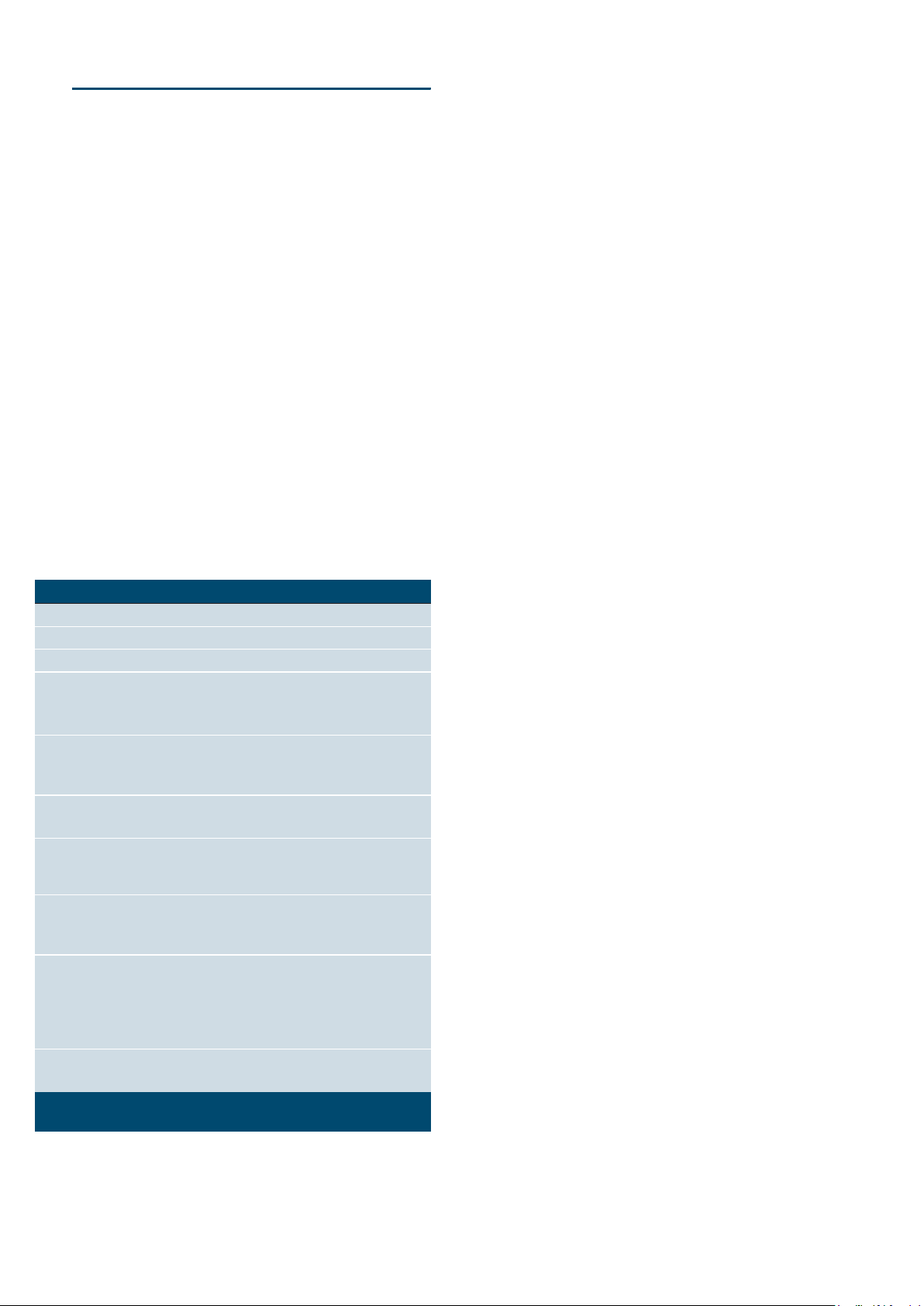
en Programmes
14
Information on the programmes
Place the food in the cold cooking compartment.
Take the food out of its packaging and weigh it. If it is
not possible to enter the exact weight, you should round
it up or down.
For the programmes, always use microwavable
cookware, for example made of glass or ceramic.
Observe the cookware tips in the programme table.
A table of suitable types of food with appropriate weight
ranges and the cookware required can be found in the
section after the notes.
It is not possible to set a weight outside the weight
range.
With many dishes, a signal sounds after a certain time.
Turn or stir the food.
Defrosting:
■ As far as possible, freeze and store food flat and in
portion-sized quantities at -18°C.
■ Place the frozen food in flat cookware, such as a
glass or porcelain plate.
■ After defrosting in the appliance, leave the food to
continue defrosting for a further 15to 90minutes
until it reaches an even temperature.
■ Bread should only be defrosted in the required
amounts, as it quickly becomes stale.
■ Liquid will be produced when defrosting meat or
poultry. Drain off this liquid when turning meat and
poultry and under no circumstances use it for other
purposes or allow it to come into contact with other
foods.
■ After turning, remove any minced meat that has
already defrosted.
■ Whole poultry should be placed in the cookware
breast-side down and poultry portions skin-side
down.
Vegetables:
■ Fresh vegetables: Cut into pieces of an equal size.
Add one tablespoon of water for every 100g
vegetables.
■ Frozen vegetables: This programme is only suitable
for blanched, not pre-cooked vegetables. It is not
suitable for frozen vegetables in a cream sauce. Add
1to 3tablespoons of water. Do not add water to
spinach or red cabbage.
Potatoes:
■ Boiled potatoes: Cut into pieces of an equal size.
Add two tablespoons of water per 100g of potatoes,
and salt to taste.
■ Unpeeled boiled potatoes: Use potatoes of the same
thickness. Wash the potatoes and prick the skin.
Place the wet potatoes in a dish. Do not add water.
Rice:
■ Do not use brown or boil-in-the-bag rice.
■ Add two to two-and-a-half times the amount of water
to rice.
Resting time
Some dishes need to rest in the cooking compartment
after the programme has ended.
Programme table
Dish Resting time
Vegetables Approx. 5minutes
Potatoes Approx. 5minutes. First pour off the
remaining water
Rice 5to 10minutes
Programme Suitable food Weight range in kg Cookware
Defrosting
Bread* Bread, whole, round or long; sliced bread; sponge
cake, yeast cake, fruit flan, cakes without icing, cream
or gelatine
0.20-1.50kg Shallow cookware without lid
Cooking compartment floor
Meat* Joints, flat pieces of meat, minced meat, chicken, pou-
lard, duck
0.20-2.00kg Shallow cookware without lid
Cooking compartment floor
Fish* Whole fish, fish fillet, fish cutlet 0.10-1.00kg Shallow cookware without lid
Cooking compartment floor
Cooking
Fresh vegetables** Cauliflower, broccoli, carrots, kohlrabi, leeks, peppers,
courgettes
0.15-1.00kg Cookware with lid
Cooking compartment floor
Frozen vegetables** Cauliflower, broccoli, carrots, kohlrabi, red cabbage,
spinach
0.15-1.00kg Cookware with lid
Cooking compartment floor
Potatoes** Boiled potatoes, unpeeled boiled potatoes, chopped
potatoes of the same size
0.20-1.00kg Cookware with lid
Cooking compartment floor
Rice** Rice, long-grain rice 0.05-0.30kg Deep cookware with lid
Cooking compartment floor
*) Observe the signals given when it is time to turn the food
**) Observe the signals given when it is time to stir the food
Basic settings en
15
QBasic settings
Ba s i c set t i ngs
There are various settings available to you in order to
help use your appliance effectively and simply. You can
change these settings as required.
Changing settings
1. Press the on/off button.
2. Press the menu button.
The operating modes menu opens.
3. Use the rotary selector to select "Settings".
4. Touch the ¿ arrow.
5. Use the rotary selector to change the values.
6. Use the arrow ¿ to switch to the next settings, and
change them if necessary.
7. Press the menu button to save.
"Save" or "Discard" appears on the display.
8. Use the touch fields to select which option you
require.
List of settings
This list tells you all the basic settings and how to
change them. Depending on the model of the appliance
you own, the display will show only those settings that
apply to your appliance.
You can change the following settings:
Note: Changes to the language, button tone and
display brightness settings take effect immediately. All
other changes take effect after the settings have been
saved.
--------
Power cut
The changes you make to the settings are retained
even after a power cut.
Only the settings pertaining to the initial use of the
appliance need to be implemented once again
following a power cut.
Changing the time
You can change the time in the basic settings.
For example: Changing from summer to winter time.
1. Press the On/Off button.
2. Press the Menu button.
3. Use the rotary selector to select "Settings".
4. Touch the arrow ¿ to move to "Time of day".
5. Use the rotary selector to change the time.
6. Press the Menu button.
Save or Discard appears in the display.
Setting Options
Language Set the language
Clock Set the current time
Date Sets the current date
Audible signal Short cooking time
Medium cooking time*
Long cooking time
Button tone Switched on
Switched off*
(Button tone at on/off always on)
Display brightness Scale with 5levels
Level 3*
Clock display Digital + date*
Digital
Off
Night-time dimming Switched off**
Switched on (Display dimmed between
22:00and 6:00)
Demo mode Switched off*
Switched on
(only displayed during the first 3minutes
after the appliance has been reset or is
used for the first time)
Factory settings Reset
Do not reset*
* Factory setting (factory settings may vary depending on the appli-
ance model)
Loading ...
Loading ...
Loading ...